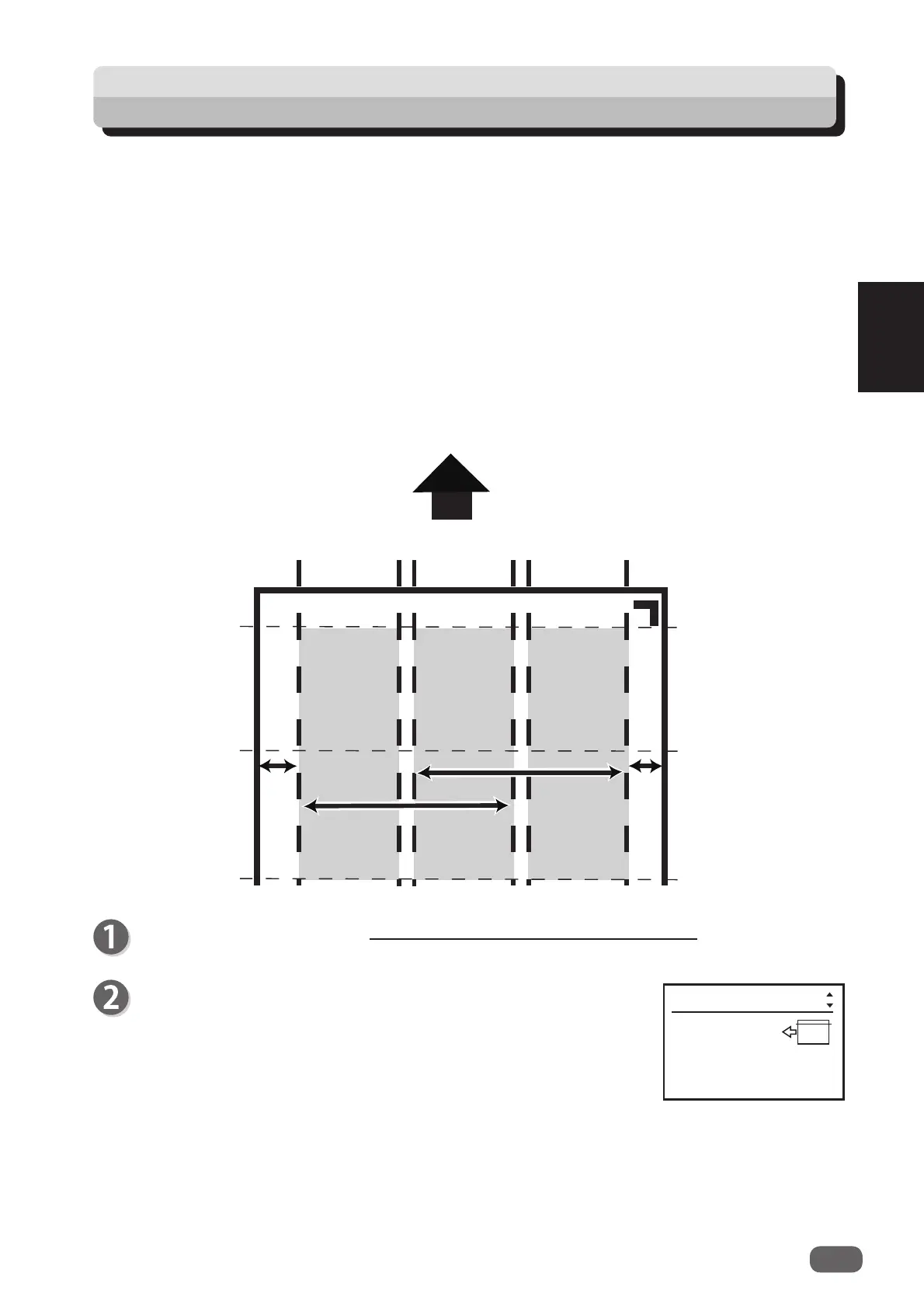Programming JOB on Control Panel
41
2
Programming a New JOB ( Simple Mode)
When programming a JOB in Simple Mode, slitter settings are entered in order as shown on
the fi gure below.
Hints for entering a JOB:
● Pressing the SET key goes on to the next step.
● Pressing the CURSOR (Up) key returns to the previous step.
● Pressing the CURSOR (Down) key goes on to the next step.
● Pressing the STOP key during JOB entering returns to the standby screen.
● Pressing the RETURN key returns to the previous screen.
Simple mode : You can set slit position in order, from the right side of the document along the
document feed direction. The screen displays SlitA to SlitF.
Proceed with steps 1 to 15 of Programming a New JOB (Advanced Mode).
(→P.35 Programming a New JOB (Advanced Mode))
Enter the distance from the right edge of the document to the
position for Slit A using the NUMERIC keys, and then press the
SET key or the CURSOR (Down) key.
SlitA
***.*mm
(0/***.*-***.*)
JOB** entry
Document feed direction
Slit ASlit BSlit CSlit DSlit ESlit F
F
D
E
A
B
C
Left edge of
the document
Right edge of
the document