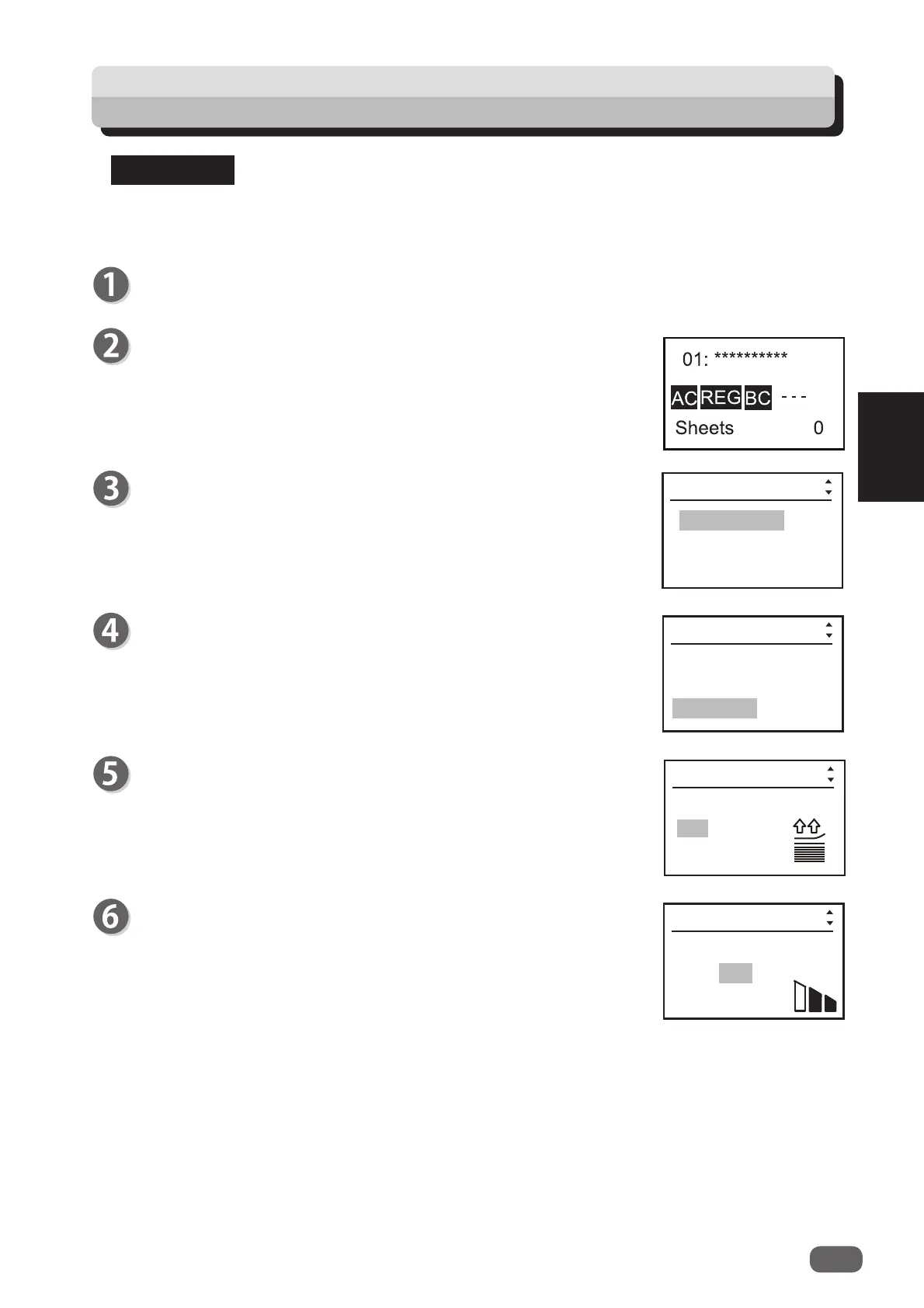49
3
Basic Operations
Setting Functions
Turn on the power.
REFERENCE
Make sure the standby screen is displayed on the LCD panel.
Press the F key.
The Select menu screen will appear.
Use the CURSOR (Up) or (Down) key to select Settings, and press
the SET key.
Select menu
Retrieve JOB
Enter JOB
Settings
Select menu
Retrieve JOB
Enter JOB
Settings
Settings
Air knife
ON OFF
The temporarily set functions by Function Setting are valid until the power is turned OFF or
another JOB is selected. The already stored JOB details are not overwritten.
DBL detection and Feeder capacity are valid even after turning off the power.
*/**
*/**
MAX MID MIN
Settings
Suction power
Air knife (Optional on 230V Asia model)
Compressed air is blown out from the front of the document to
loosen the documents, preventing double feed.
Use the CURSOR (Right) or (Left) key to select ON or OFF, and
press the CURSOR (Down) key.
When using light weight document, select OFF.
Suction power
When the document is fed, it is suctioned to the conveyance belt
and conveyed.
Use the CURSOR (Right) or (Left) key to select MAX, MID, or MIN,
and press the CURSOR (Down) key.