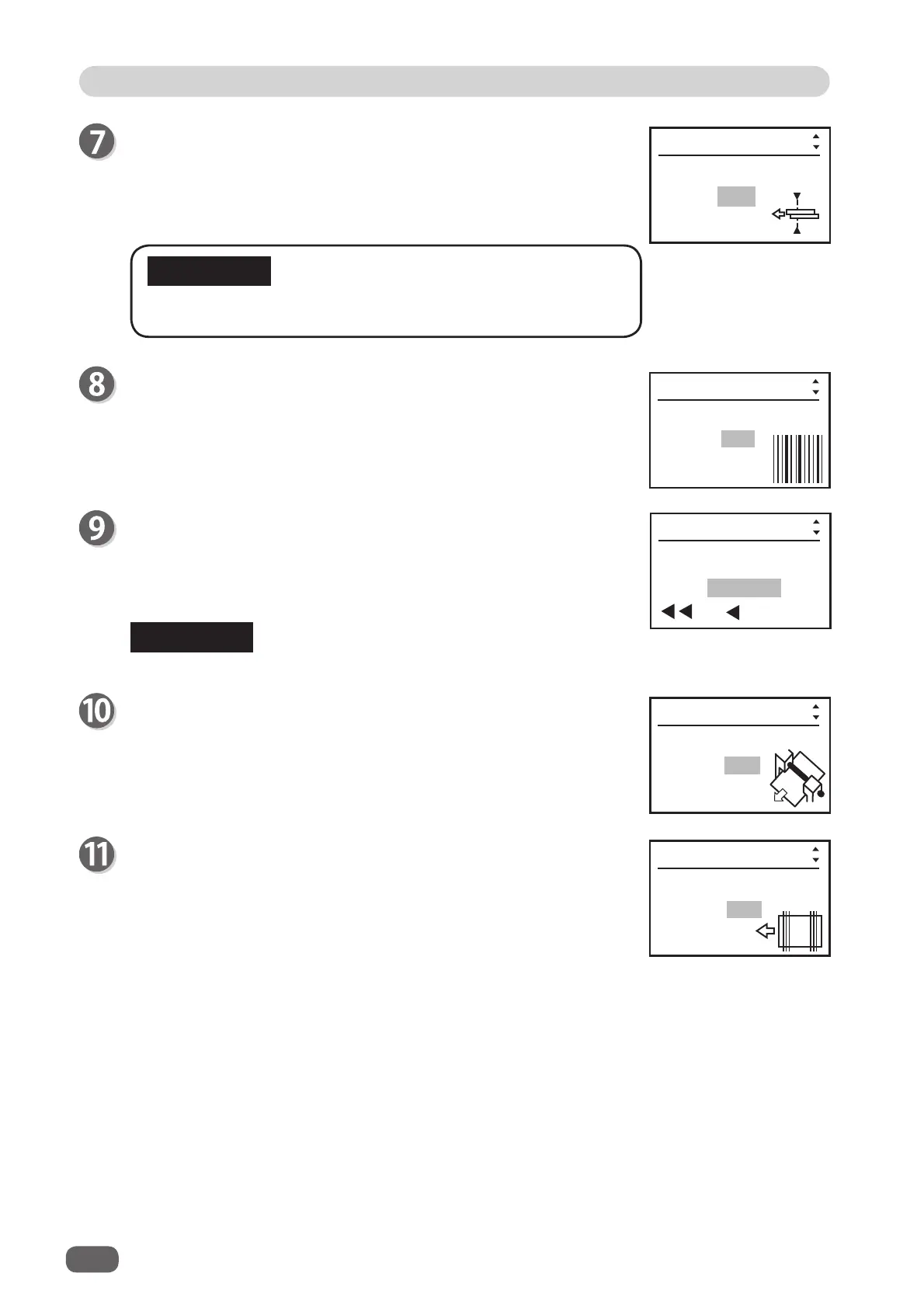50
Setting Functions
Double detection (Optional on 115V model and 230V Asia
model)
This detects double feed (two or more sheets are fed at once).
Use the CURSOR (Right) or (Left) key to select ON or OFF, and
press the CURSOR (Down) key.
IMPORTANT
Double feed may not be detected if you are using rough-
textured document.
Read Barcode (Optional on 115V model and 230V Asia model)
This sets whether to perform automatic setup when reading the
barcode.
Use the CURSOR (Right) or (Left) key to select ON or OFF, and
press the SET key.
REFERENCE
*/**
Settings
Read REG mark
Slitter guide
ON OFF
Settings
*/**
Double detection
ON OFF
Settings
*/**
Read Barcode
Settings
ON OFF
*/**
FAST NORMAL OFF
Auto cut
Settings
*/**
ON OFF
Read REG mark (Optional on 115V model and 230V Asia model)
This sets REG mark reading function.
Using the CURSOR (Right) or (Left) key to select FAST, NORMAL,
or OFF, and press the CURSOR (Down) key.
When not using this function, select OFF.
When the lead mark or side mark is 0 mm, this function is set to OFF forcibly.
Slitter guide
When any slitters are not in use for performing a JOB, these slitters
act as document guide to stabilize the document conveyance.
Use the CURSOR (Right) or (Left) key to select ON or OFF, and
press the CURSOR (Down) key.
Auto cut
Lead margin and trail margin are fi nely cut and dropped in the
waste box.
Use the CURSOR (Right) or (Left) key to select ON or OFF, and
press the CURSOR (Down) key.