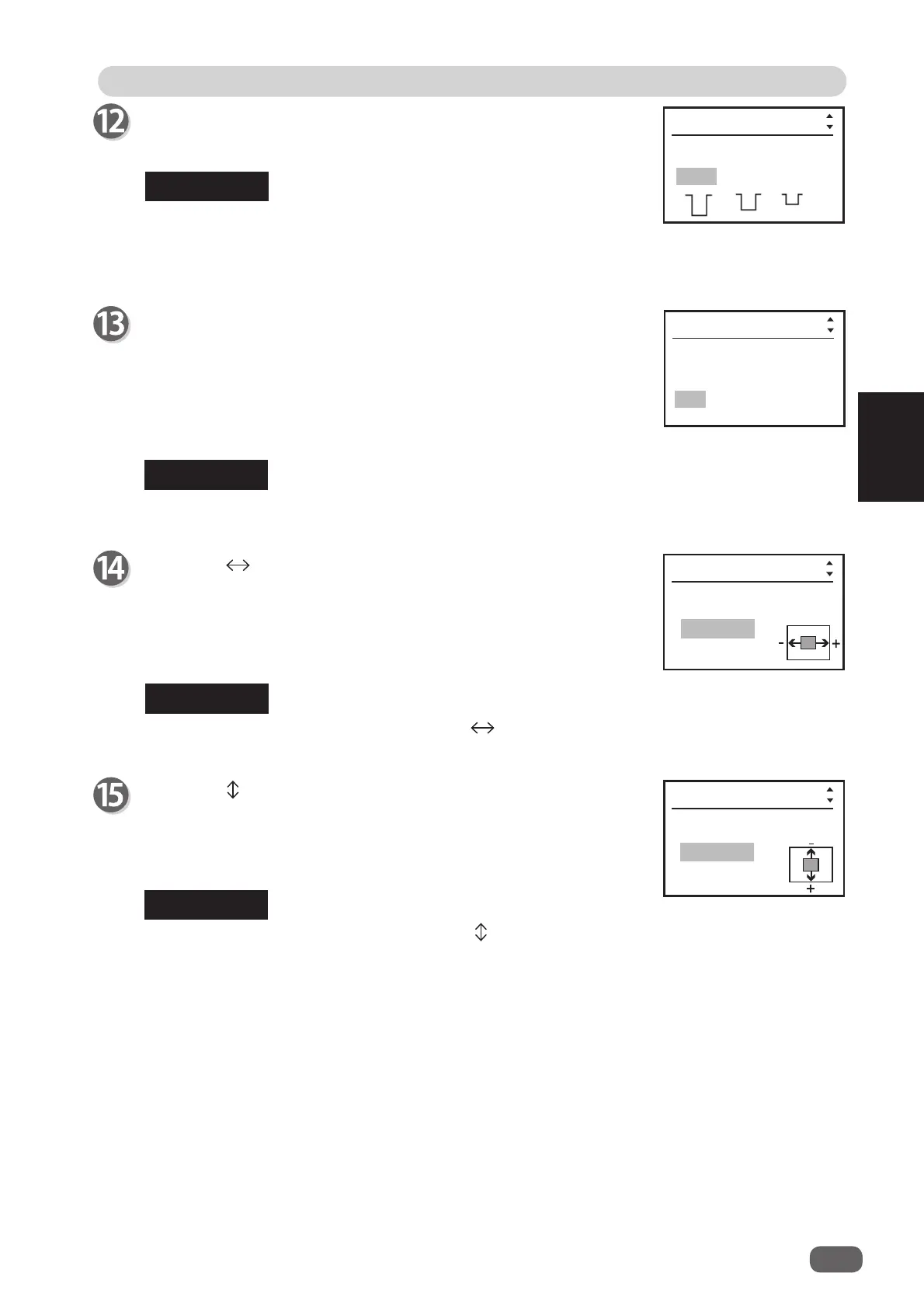51
2
Setting Functions
Basic Operations
3
Crease depth
Use the CURSOR (Right) or (Left) key to select MAX, MID, or MIN,
and press the CURSOR (Down) key.
• Set to MAX for heavy weight document and MIN for light weight
document.
• The above screen appears only when value is entered to Crease.
REFERENCE
Apply shrinkage
In case printed documents are shrunk by heat generated on digital
printer, by entering the original document size and document size
after shrunk, the DC-616 automatically calculates the shrinkage
ratio and adjusts the cutting and creasing position accordingly.
Use the NUMERIC keys to enter the original document length
(Before), then enter the shrunk document length (After).
REFERENCE
Crease depth
Settings
MAX MID MIN
*/**
Apply shrinkage
Before → After
***.*mm→***.*mm
Settings
*/**
Settings
*/**
Settings
*/**
Adjust all ↔
+ ***.* mm
- ***.* mm
Adjust all ↕
+ ***.* mm
- ***.* mm
Adjust all
(in vertical direction)
This function corrects the document position in vertical direction
against the JOB set (mm).
Use the CURSOR (Up) or (Down) key to select moving direction
(+/−), then use the NUMERIC keys to enter the value.
Press the CURSOR (Down) key.
Adjust all (in horizontal direction)
This function corrects the document position in horizontal direction
against the JOB set (mm).
Use the CURSOR (Up) or (Down) key to select moving direction
(+/−), then use the NUMERIC keys to enter the value.
REFERENCE
REFERENCE
When you press and hold the CLEAR key, the value of Before and After will be changed to
the one that was saved.
Read REG mark correction and Adjust All cannot be set at the same time.
Read REG mark correction and Adjust All cannot be set at the same time.