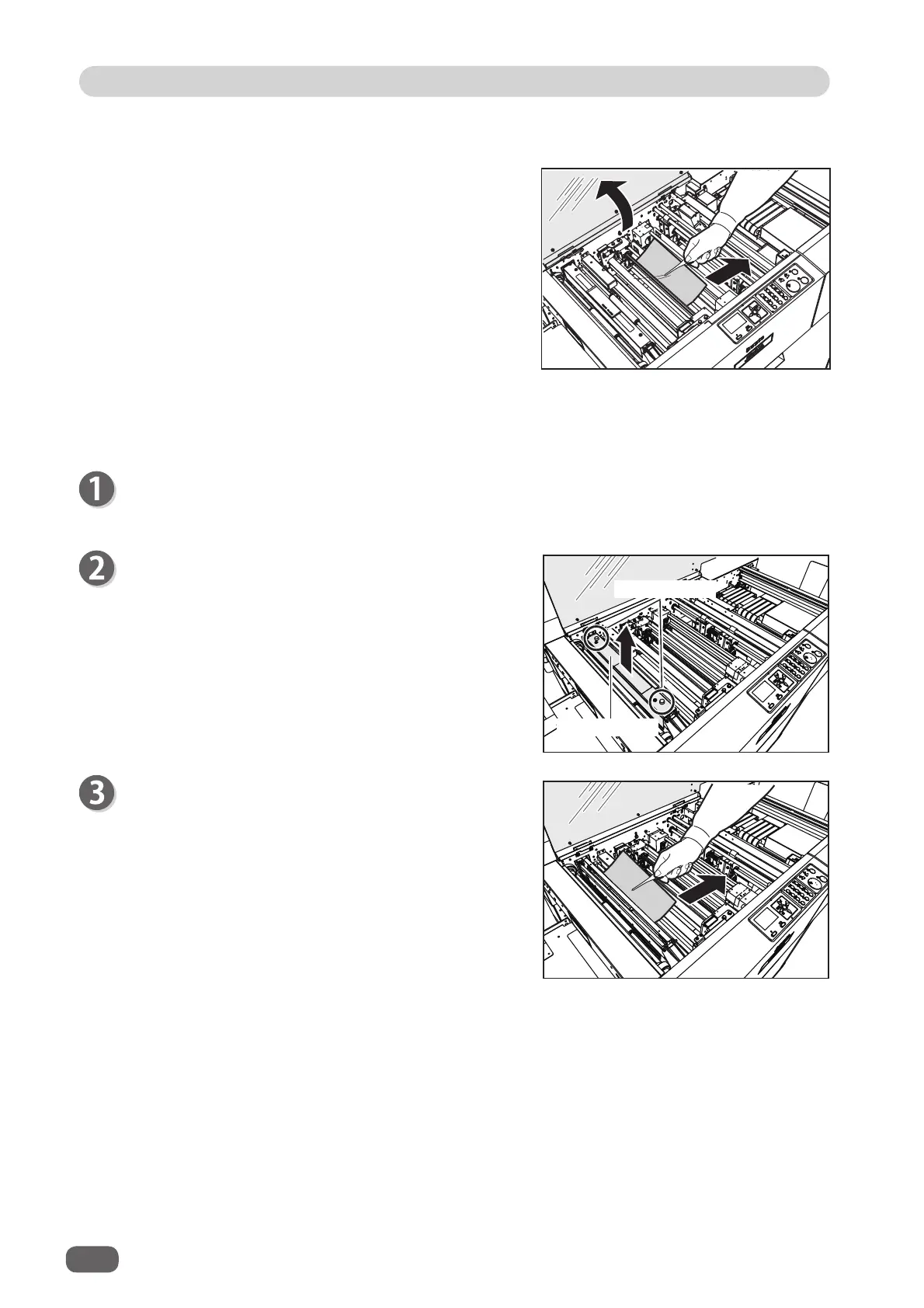66
When a Paper Jam Has Occurred
When a Paper Jam Has Occurred
● If the jammed document cannot be removed by the procedures on the previous page,
attempt
to remove the document according to the following procedures.
Open the top cover and remove the jammed
document using the tweezers that come with the
machine.
Open the top cover.
Thumbscrew
Remove the two thumbscrews to remove the
cutter cover.
Example: Cutter area
Remove the jammed document using the tweezers
that came with the machine.
Cutter cover