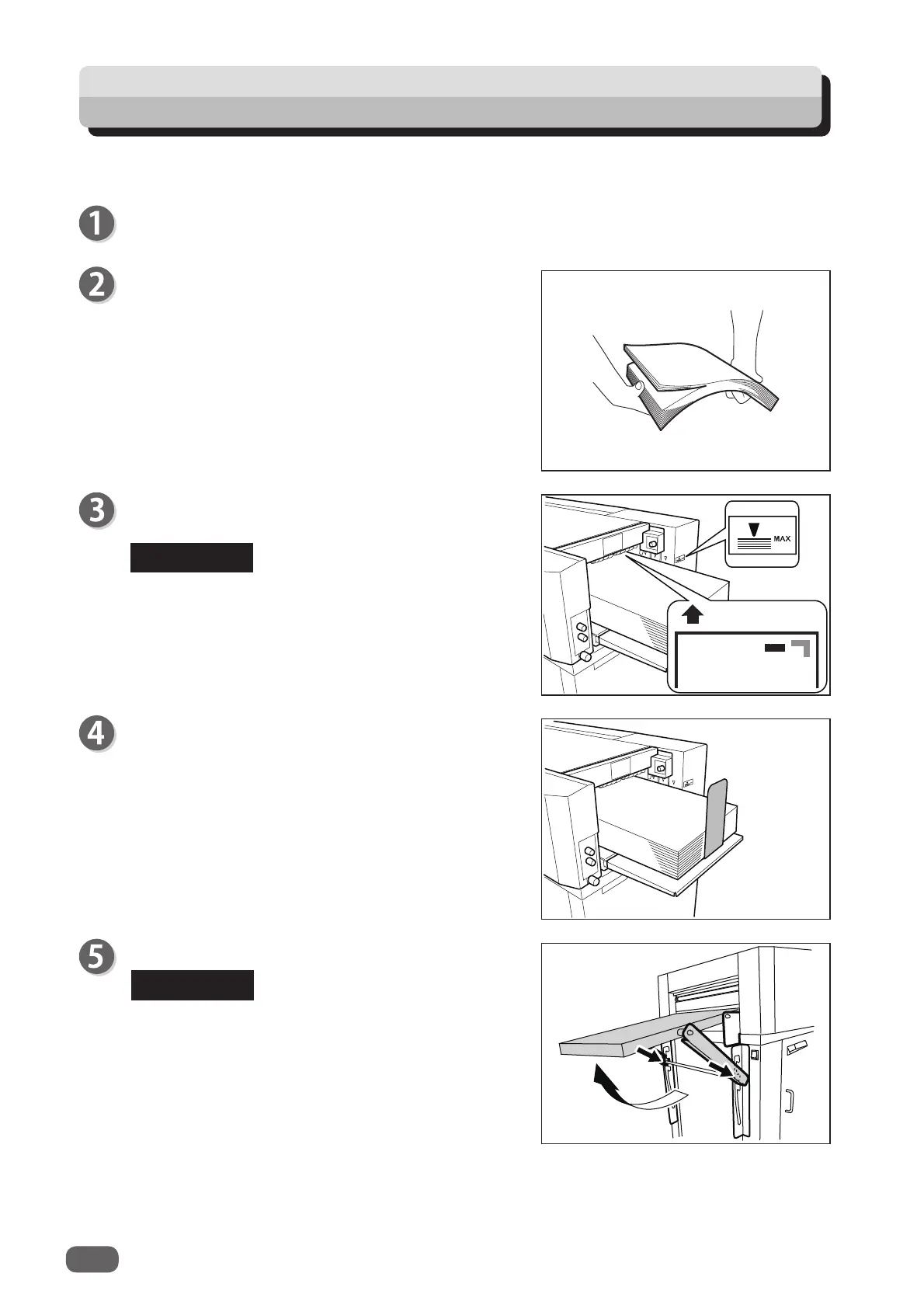54
Automatic Setup Using Barcodes
By adding barcode which indicates job number on each document, the DC-616 automatically sets
up the machine and starts JOB.
Prepare the document suiting the JOB selected,
then loosen the stack of the document by fl ipping
through the sheets.
Turn on the power.
Set the document in the feed tray as the barcode
and REG mark printing side facing upward.
REFERENCE
The height of the document stack should not
exceed the MAX level.
Attach the back guide.
Lift the exit tray as shown in the right fi gure.
REFERENCE
● When the fi nished document size is A3 (11”×17”)
or longer, it is recommended to set the exit tray in
the downward position.
● If the fi nished products are adhered on the exit
tray due to static electricity, set the exit tray in the
downward position.