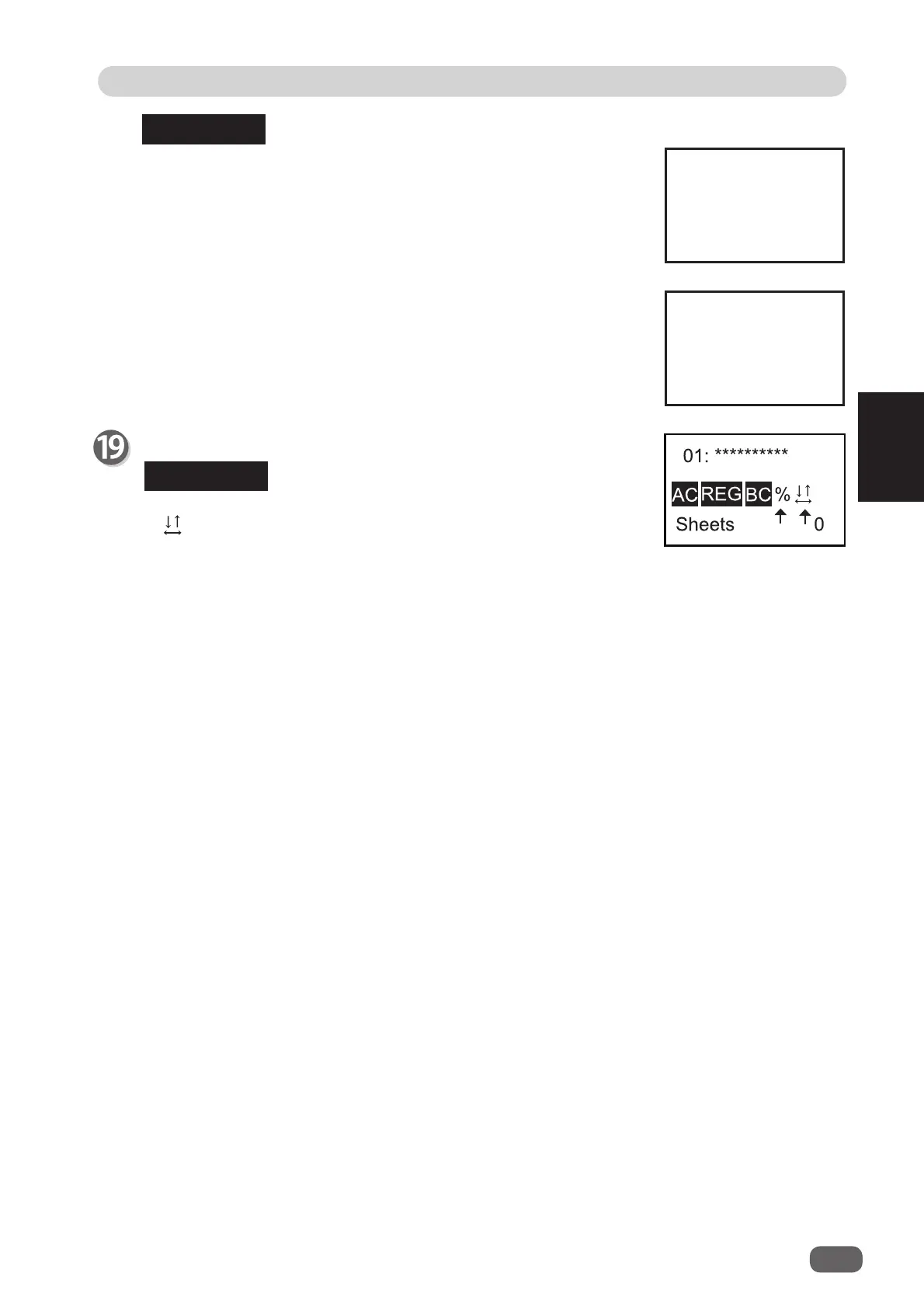53
2
Setting Functions
Basic Operations
3
REFERENCE
The stand by screen appears.
REFERENCE
Trail cut length
becomes invalid.
All adjust and
shrinkage is
cleared.
1
2
1: % appears when you set Apply shrinkage in Settings.
2: appears when you set Adjust all in Settings.
If the message on the right appears on the screen, the result from
the caluculation of the values of Adjust all (for both directions) and
Apply shrinkage is that the cut position is out of the specifi cations.
Re-enter value for the cut position, or Adjust all or Apply
shrinkage.
