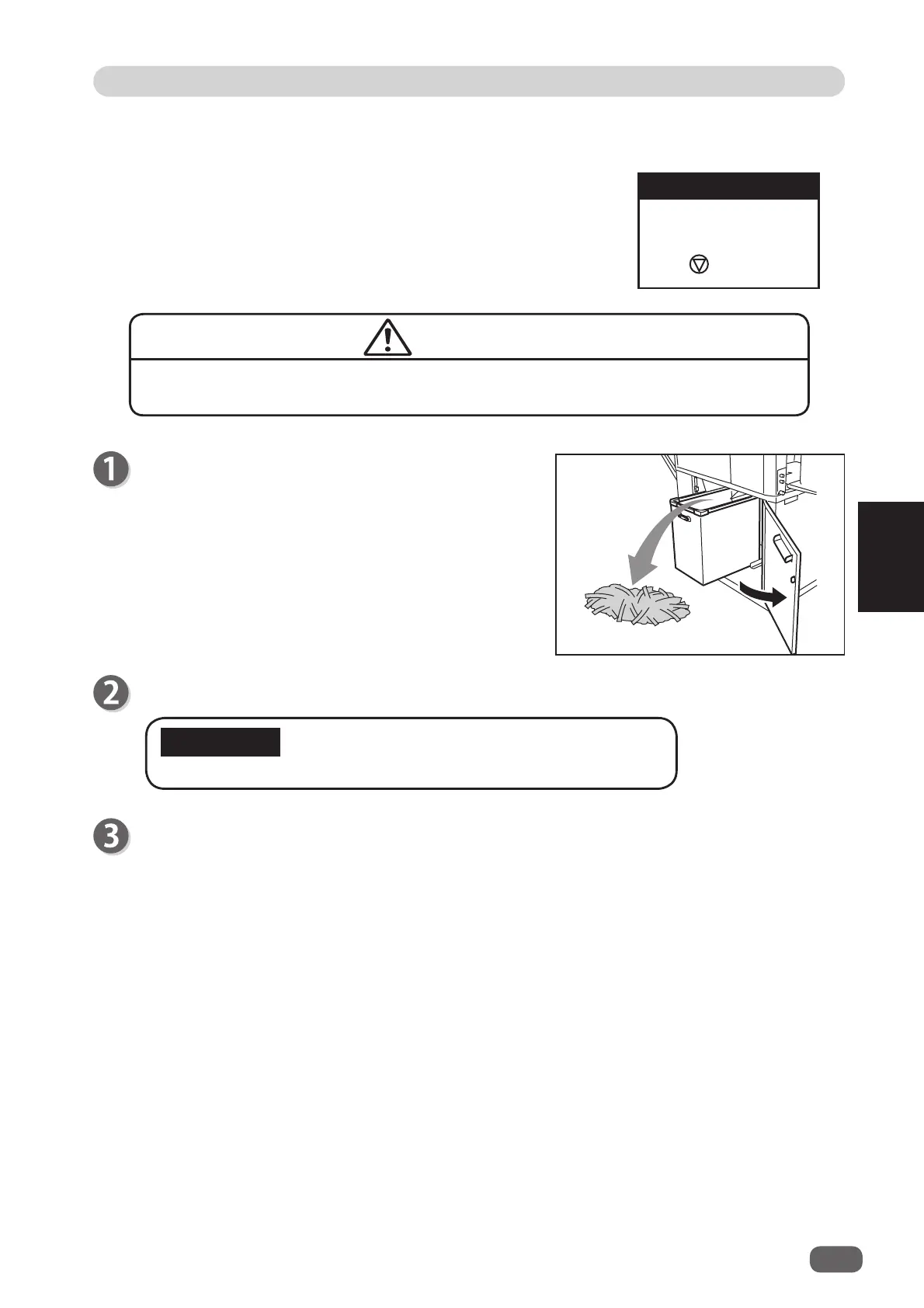2
67
When a Paper Jam Has Occurred
4
Troubleshooting
The waste box becomes full of waste during operation.
Accumulation of waste may cause paper jam.
Example: J7 WASTE BOX
Open the front cover, then take out the waste box.
Dispose of the waste.
If waste remains inside the machine, remove them.
Put the waste box back in its place and close the front cover.
IMPORTANT
• Make sure to set the waste box properly pushing it all the way in.
Press the STOP key to clear the error.
The machine will be reset and the error message will be cleared.
● Make sure that the machine is fully stopped before removing the waste.
Or your hands or fi ngers may get caught and injured.
WARNING
Remove document
from waste box
to clear
J7-*