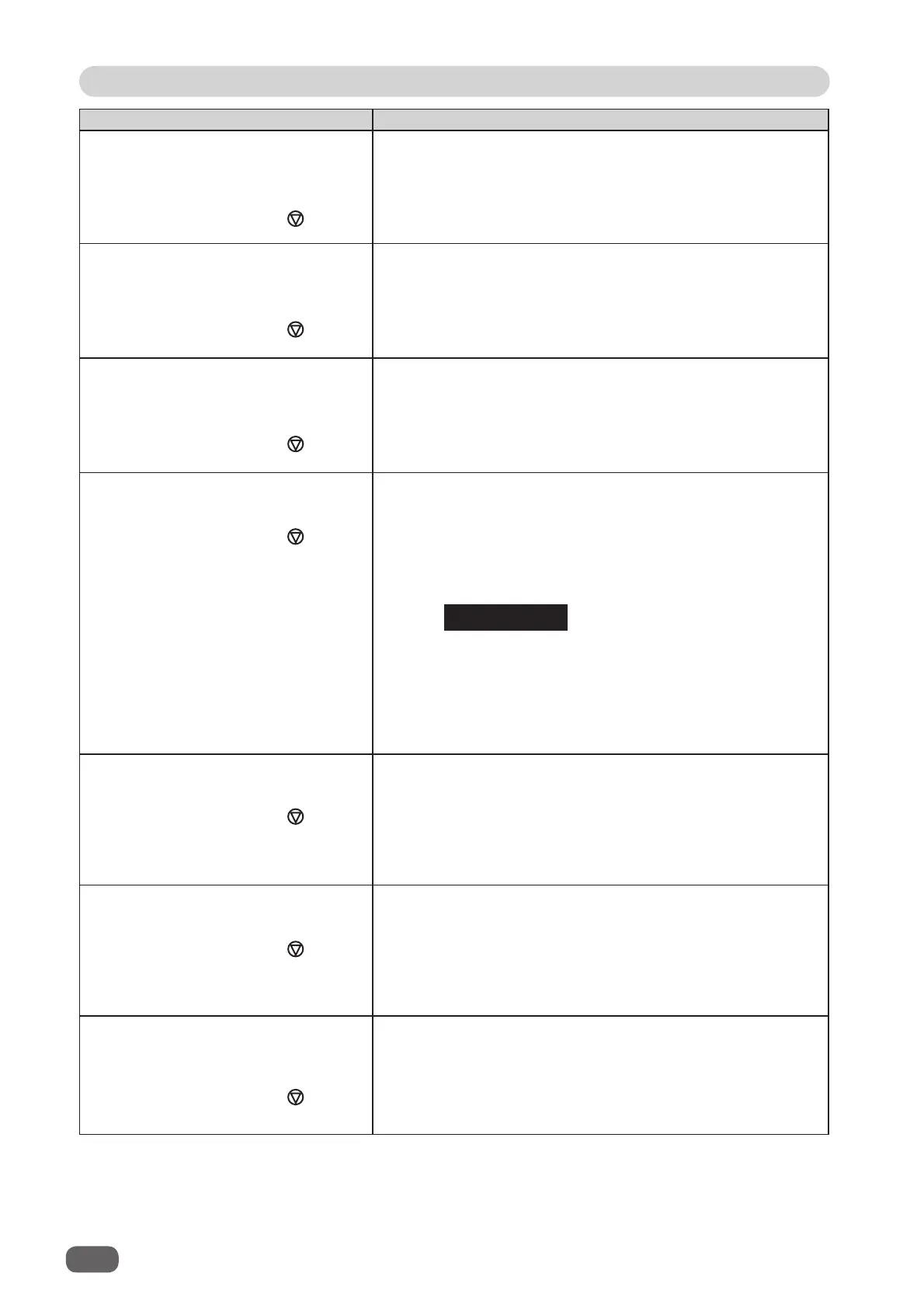90
When Messages Appear
Message Status and Solution
DOCUMENTS IN MACHINE
Remove documents from exit tray.
to clear
Status: Documents remain on the
exit tray
.
Solution: Remove the documents from the
exit tray
and
press the STOP key.
(→ p.102 J07 CHECK EXIT TRAY)
DOCUMENTS IN MACHINE
Remove wastes from waste box
to clear
Status: Waste remains in the
waste box
.
Solution: Remove the waste from the
waste box
and then
press the STOP key.
(→ p.103 J08 WASTE BOX FULL)
DOCUMENTS IN MACHINE
Open the front door and remove the
documents from cut waste chute section.
to clear
Status: Documents remain in the cut waste chute section.
Solution: Open the front door and remove the documents
from the cut waste chute section. Then press the
STOP key.
BARCODE ERROR 1
Cannot read barcode
to clear
Status: The DC-618 failed to read a barcode.
Solution: Press the STOP key to clear the error.
If the barcode is printed out of specifi cation, print
it on a proper position.
(For barcode specifi cations, see p.21.)
A barcode may not be read even it is within the
specifi cations depending on the print quality of
the printer and the document type. If this is the
case, enlarging the barcode may enable it to be
read.
BARCODE ERROR 2
No JOB is saved in JOB***.
to clear
Status: JOB*** is not saved.
*** shows a JOB number.
Solution: Press the STOP key and then check the JOB
contents.
(For barcode specifi cations, see p.21.)
BARCODE ERROR 3
Check digit error
to clear
Status: Check the digit error or the barcode error.
Solution: Press the STOP key to clear the error.
Check the barcode. (Is the digit correct?, Is any
alphabetical letter included?)
Make a document with a correct barcode.
REG MARK ERROR 1
Check if there are any spots around
REG mark.
to clear
Status: The DC-618 failed to read a REG mark because
of blot on the document.
Solution: Check if there are any spots around the REG
mark.
(For REG mark specifi cations, see p.20.)
REFERENCE