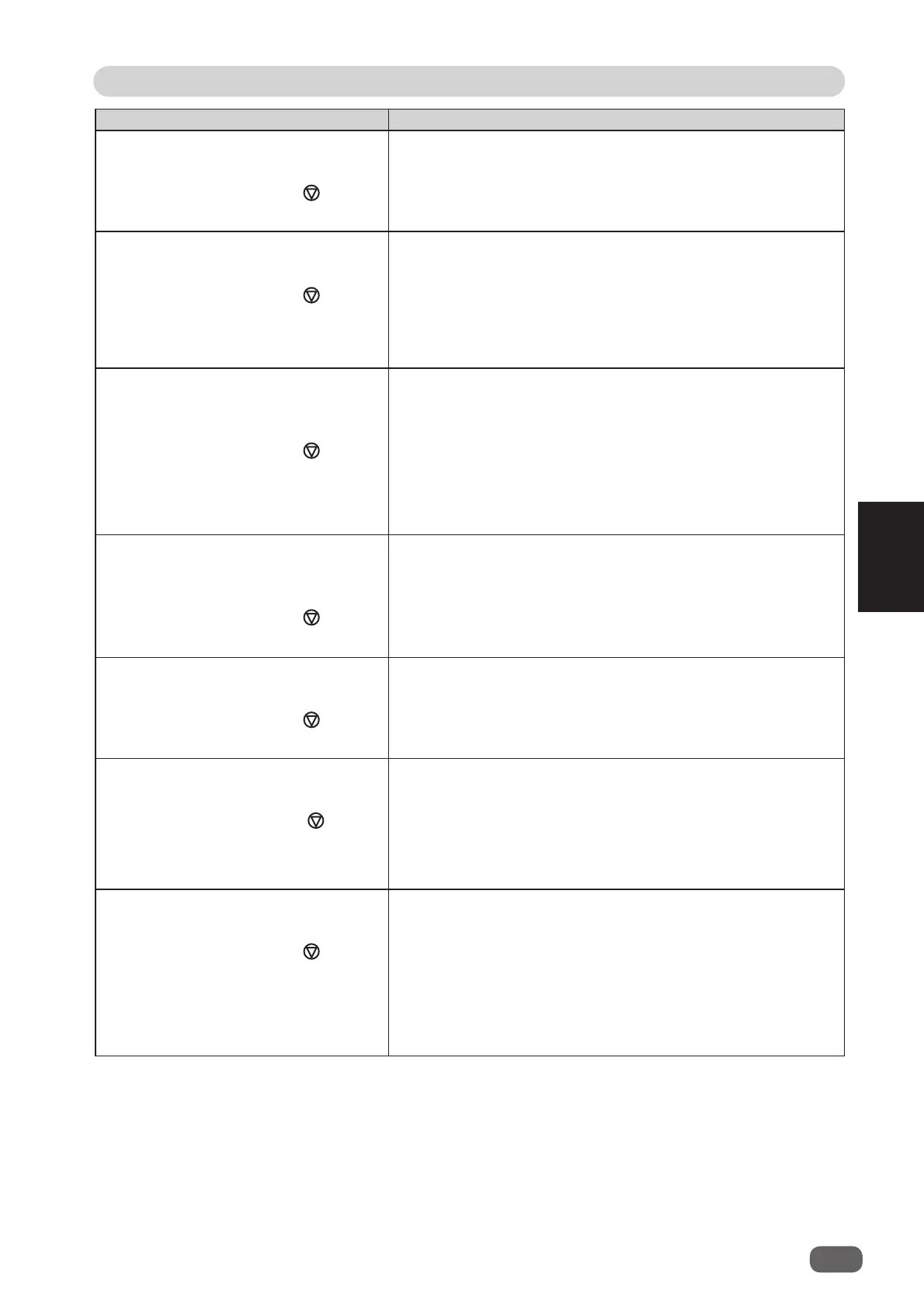2
91
When Messages Appear
4
Troubleshooting
Message Status and Solution
REG MARK ERROR 2
Cannot fi nd REG mark.
to clear
Status: The DC-618 failed to read a REG mark.
Solution: Press the STOP key to clear the error.
Check if the REG mark is printed correctly.
(For REG mark specifi cations, see p.20.)
REG MARK ERROR 3
REG mark is not printed correctly.
to clear
Status: The DC-618 failed to read a REG mark because it
is not printed correctly.
Solution: Press the STOP key and check if the REG mark
is printed straight and if the document is not
skewed.
(For REG mark specifi cations, see p.20.)
REG MARK ERROR 4
Check print position of REG mark.
to clear
Status: The DC-618 failed to read a REG mark because
of an incorrect REG mark position.
Solution: Press the STOP key and then check the REG
mark position.
If the REG mark is printed out of specifi cation,
print it on a proper position.
(For REG mark specifi cations, see p.20.)
DOUBLE FEED
Remove documents from feeder.
to clear
Status: Double feed.
Solution: Remove the documents from the feed section
and then press the STOP key.
Loosen and separate the documents and check
the feed settings.
INVALID JOB DATA
Check JOB detail
to clear
Status: The DC-618 cannot process the JOB because of
invalid data.
Solution: Check the JOB details and then press the STOP
key.
NO MARGIN SLITTER MODULE
Set margin slitter module
to clear
Status: The margin slitter module is not installed correctly.
Solution: Install the margin slitter module correctly and
then press the STOP key.
(→ p.98 J06- * CHECK CUTTER/CREASER/
SLOT1/2/3)
SLOT# NO MODULE
Set Module in Slot#.
to clear
Status: The module in the slot (2 or 3) is not installed
correctly.
# shows a slot number.
Solution: Install the module in the slot (2 or 3) correctly
and then press the STOP key.
(→ p.98 J06- * CHECK CUTTER/CREASER/
SLOT1/2/3)