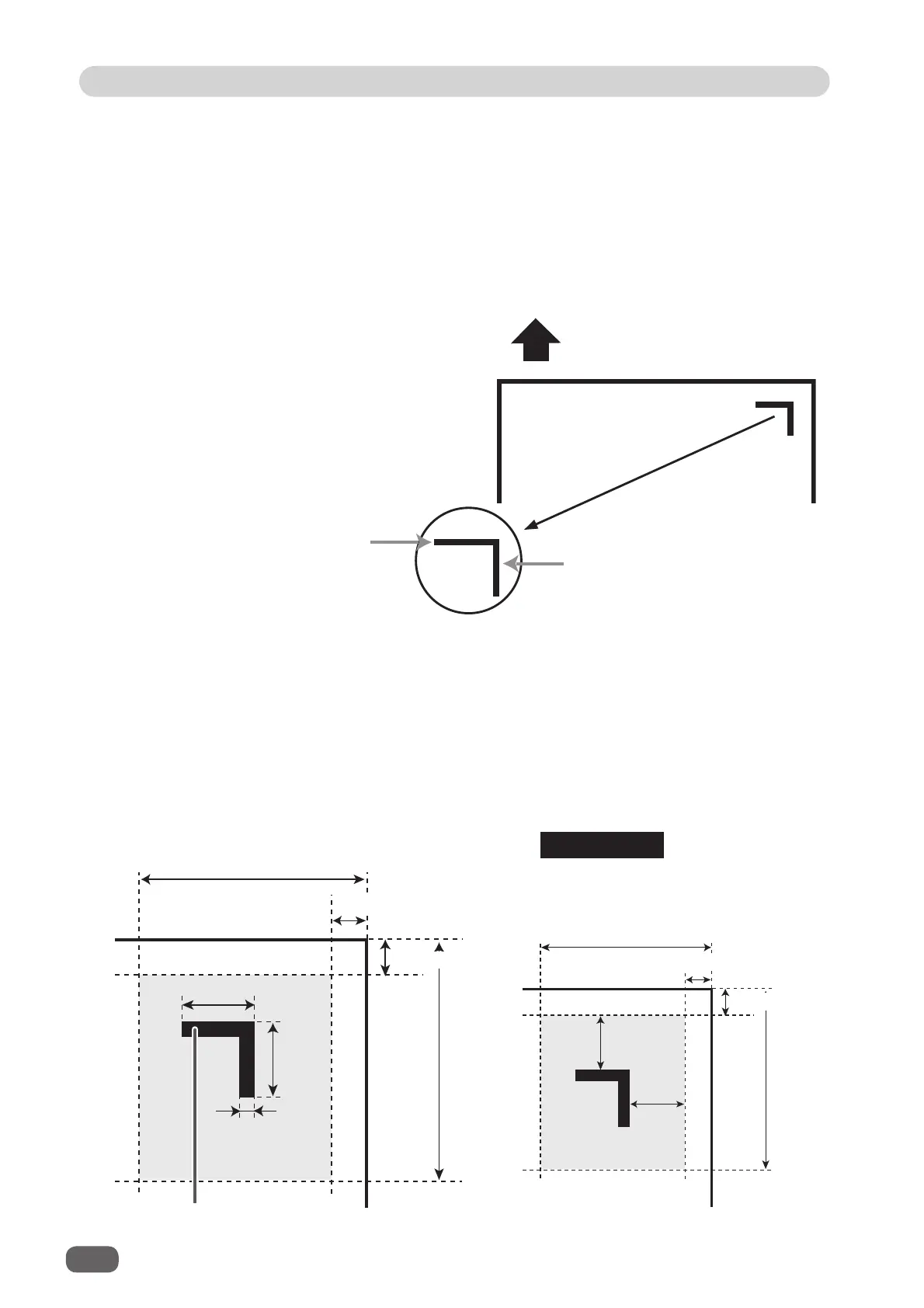20
Before Using This Machine
The following fi gure shows the
optimum position to print a REG
mark.
REFERENCE
2. Position
Use a pen tool and so on of your software application to draw two straight and perpendicular
lines.
● When
REG Mark Spec
is set to
Standard
:
Document feed direction: A whole REG mark is required to be within 3.0 to 20.0 mm from
the lead edge of the document.
Document width direction: A whole REG mark is required to be within 3.0 to 20.0 mm from
the side edge of the document.
Document feed direction
1. Specifi cations
A REG mark consists of two straight and
perpendicular lines.
● When
REG Mark Spec
is set to
Standard
:
Line length: 5.0 mm or more
Line
thickness
: 0.4 mm or more
● When
REG Mark Spec
is set to
Bold
:
Line length: 10.0 mm
Line thickness
: 2.0 mm or more
Lead mark
Corrects for image
drift in this direction.
Side mark
Corrects for image
drift in this direction.
20.0 mm
5.0 mm or more
5.0 mm
or more
0.4 mm or more
REG mark
position range
20.0 mm
REG mark
6.0 mm
6.0 mm
20.0 mm
20.0 mm
3.0 mm
3.0 mm
3.0 mm
3.0 mm
REG Mark (For image shift compensation)
The DC-618 automatically compensates for image drift, one of the common problems on digital
printers. It detects the image drift caused on each page by reading a REG mark with the built-in
CCD and adjusts the cut/slit/crease position accordingly.
When using a REG mark, program the REG mark position in a JOB and set
REG Mark
to
ON
.
To use this function, each document must have a REG mark printed on them. Refer to the
following procedure for specifi cations and a position of a REG mark.
●