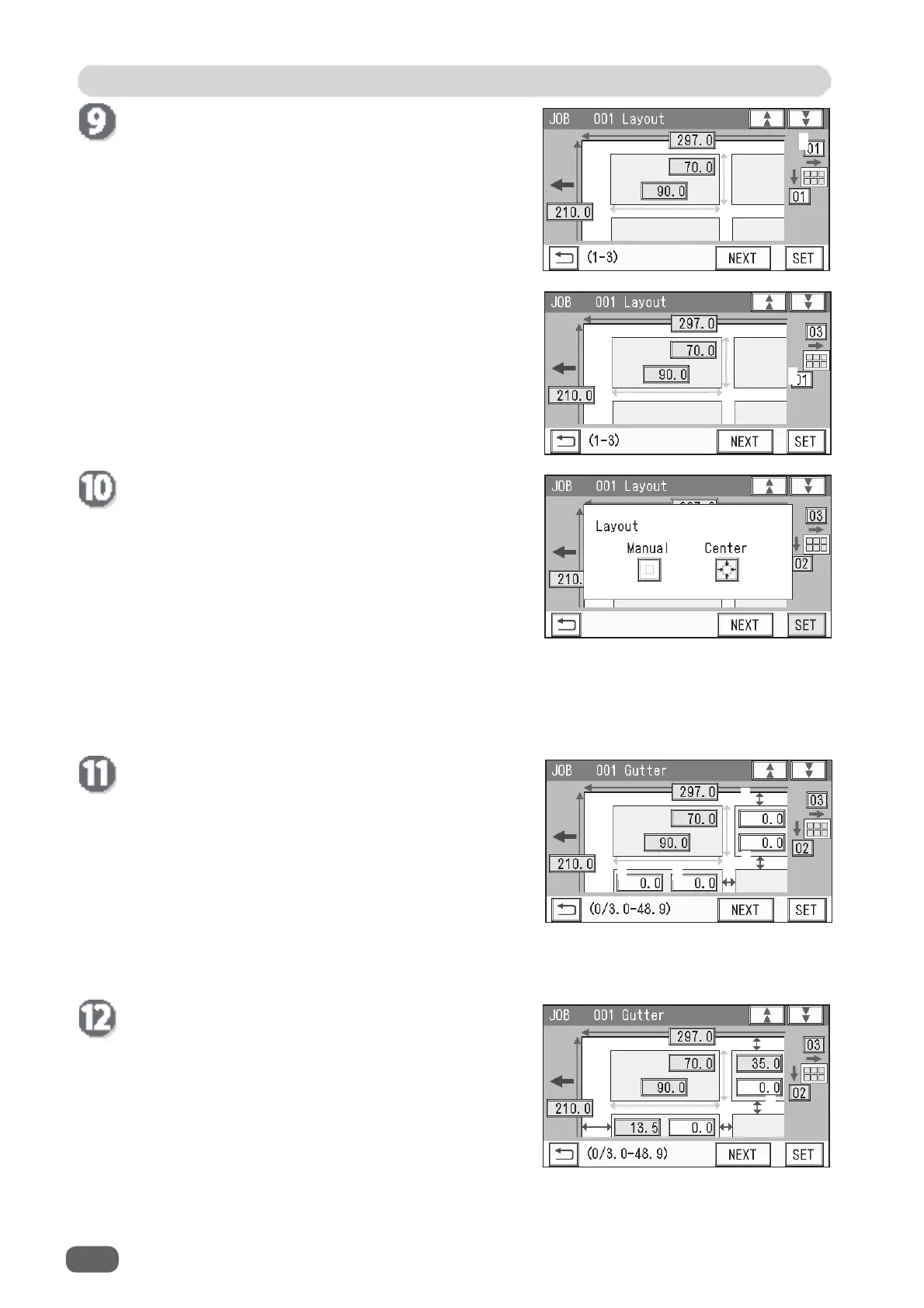JOB Entry
40
Layout
-
Layout
Select and touch a layout of the fi nished product out
of
Manual
or
Center
.
Manual
: Enables you to manually enter values of the
lead margin, a gutter cut, a gutter slit, and
the right margin to set a layout of the fi nished
product.
Go to step 11.
Center
: Automatically sets a layout of the fi nished product in the center of the document.
Automatically makes settings for the lead margin and the right margin by entering
values for a gutter cut and a gutter slit.
Go to step 12.
1 2
3
4
1
2
Layout
Enter the number of fi nished products in a length
direction in
1
with the NUMERIC keys and touch
SET
.
Gutter
(
Layout
-
Manual
)
1
. Enter a value for the lead margin with the
NUMERIC keys and touch
SET
.
2
. Enter a value for a gutter cut with the NUMERIC
keys and touch
SET
.
3
. Enter a value for the right margin with the
NUMERIC keys and touch
SET
.
4
. Enter a value for a gutter slit with the NUMERIC
keys and touch
SET
.
Touch
NEXT
and go to step 13.
Enter the number of fi nished products in a width
direction in
2
with the NUMERIC keys.
Touch
NEXT
.
2
1
Gutter
(
Layout
-
Center
)
1
. Enter a value for a gutter cut with the NUMERIC
keys and touch
SET
.
2
. Enter a value for a gutter slit with the NUMERIC
keys and touch
SET
.
Touch
NEXT
.