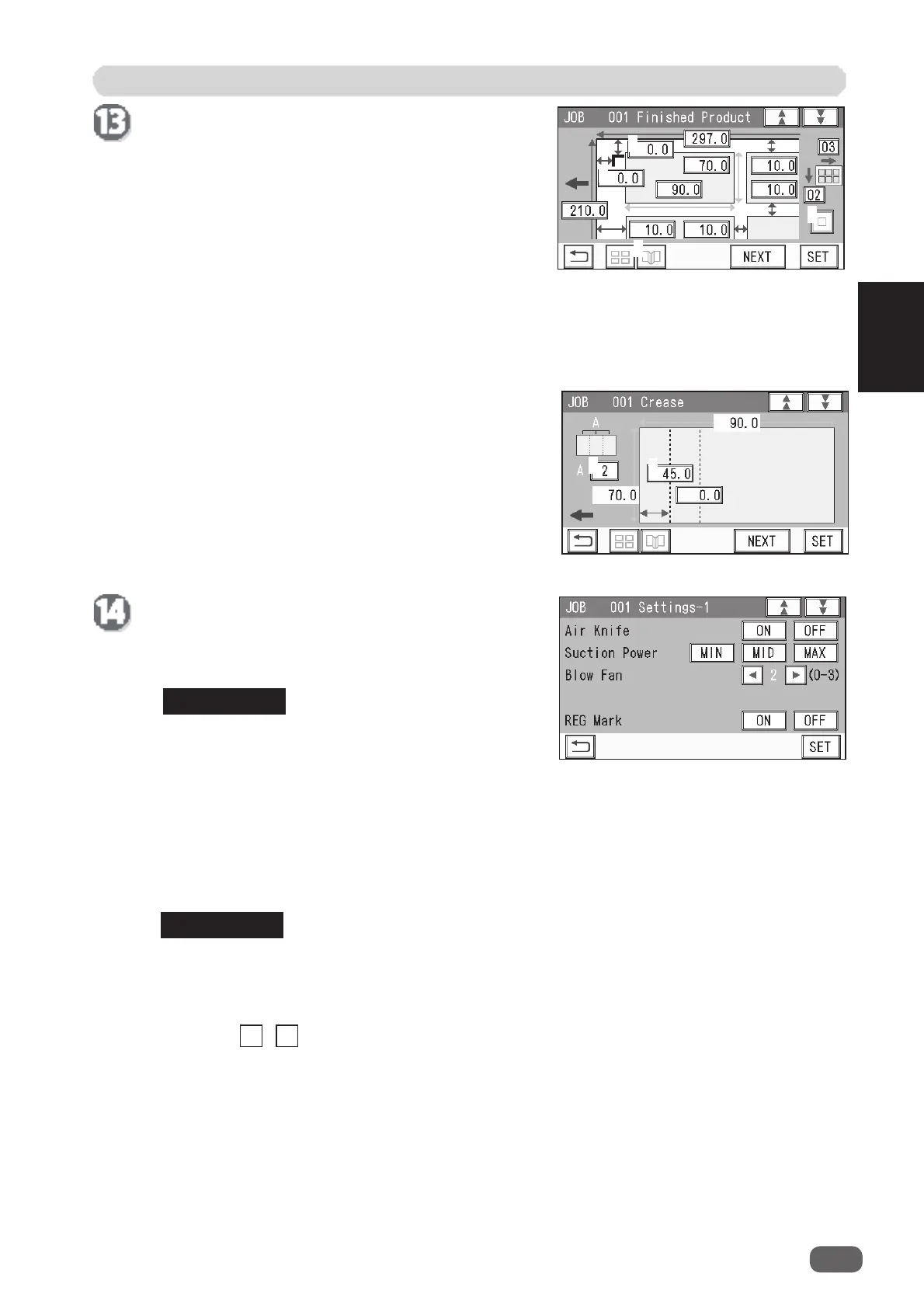JOB Entry
41
2
Programming a JOB
REFERENCE
REFERENCE
1
2
3
4
1
2
1
2
3
4
3. You can correct the values for creases by touching
the
crease
icon (
4
).
The value for Crease 1 is displayed in
1
in the
fi gure on the right.
The number of creases evenly allocated is
displayed in
2
.
Settings-1
1
.
Air Knife
If a document double feed occurs frequently,
select
ON
. If not, select
OFF
.
When processing light weight documents, select
OFF
.
When processing documents with excessive
static electricity or processing heavy weight
documents, select
ON
.
2
.
Suction Power
A document skew is adjusted with a document suctioned to the
conveyance belt
.
Select and touch suction level out of
MIN
,
MID
, or
MAX
.
When using light weight documents, select
MIN
to prevent document jams.
3
.
Blow Fan
Air is blown out from the front of documents to loosen them. This prevents a double feed.
Touch the / icon to select air level out of
0
to
3
.
Enter the distance (
2
) between the lead edge of the
document and the lead mark with the NUMERIC
keys. Touch
SET
.
Finished Product (Free entry screen)
1. Touching
SET
moves the cursor sequentially to the
items set in steps 6 to 12.
Check the values. You can re-enter the values if
necessary.
When you use
Read REG Mark
, enter the distance
(
1
) between the right edge of the document and the
side mark with the NUMERIC keys. Touch
SET
.
2. Touching
3
can change
Layout
setting (
Manual
/
Center
).
4. Touch
NEXT
.
4
.
REG Mark
When using the REG mark reading function, select and touch
ON
. When not using this
function, select and touch
OFF
.
You can select
ON
or
OFF
only when a REG Mark position is set.
When you have completed the setting in
Settings-1
, touch
SET
.
◄ ►