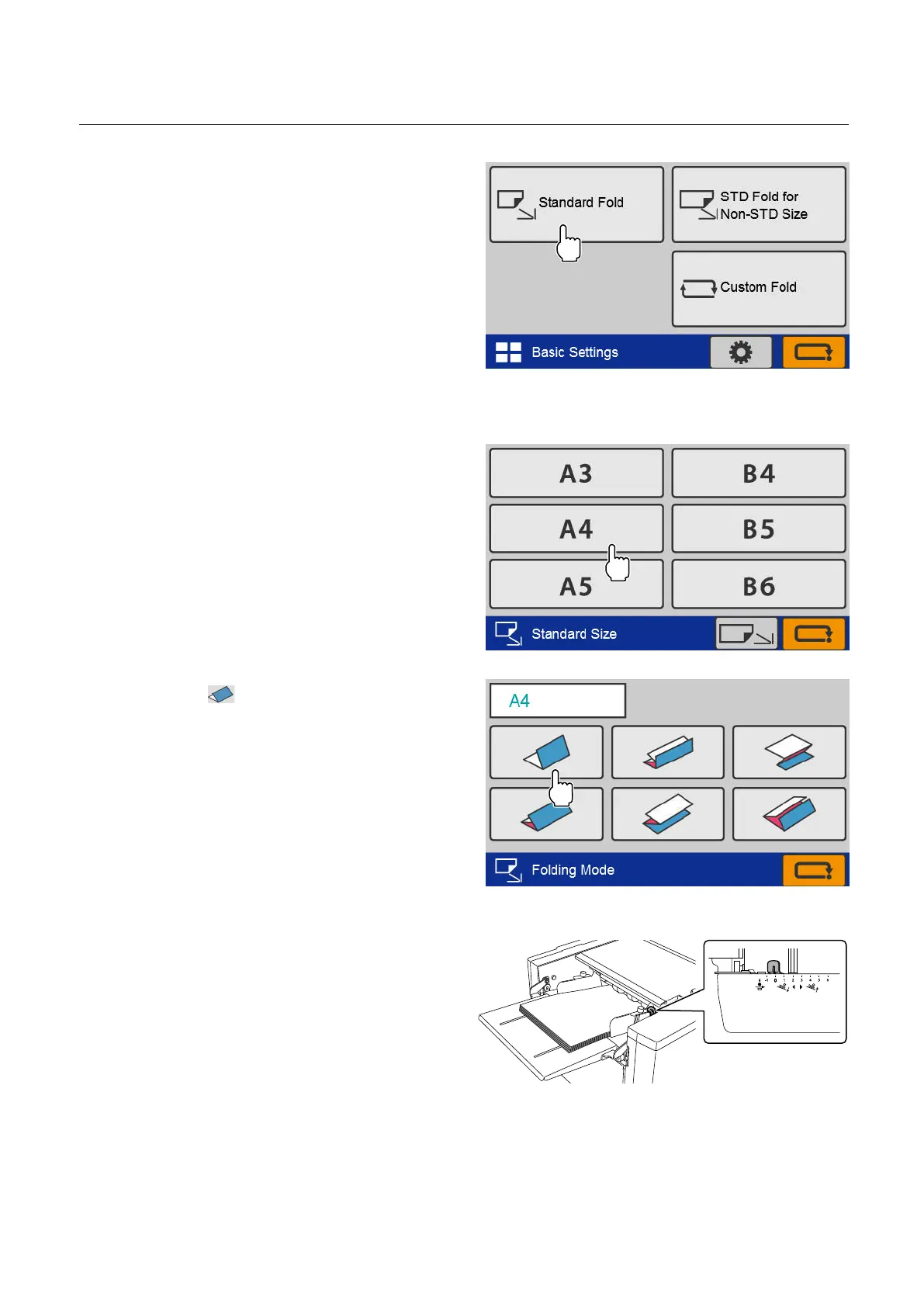37
Chapter 2 Basic Operation
Copyright © 2019 Duplo Corporation All Rights Reserved
2
Touch the [Standard Fold] key.
DF-999/DF-999A
TheFoldingModesettingscreenis
displayed.Proceedtostep4.
Ifthepapersizeisnotdisplayedevenwhen
thestandardpapersizeisused,thepaper
feed guide is positioned incorrectly.
If the folding mode is not displayed,
adjustthepaperfeedguidetothecorrect
position.
DF-990/DF-990A
TheStandardPaperSizesettingscreenisdisplayed.
3
Touch the [A4] key.
4
Touch the key.
Return to the Ready screen.
5
Set the feeding pressure adjustment
lever to [0].
• Asthevalueofthescaleincreases,the
paper feed pressure increases. As the
value decreases, the paper feed pressure
decreases.
• Whenpapermis-feedoccurs,increasethe
paperfeedpressureto[1]insteadof[0].
• Whendouble-feedoccurs,lowerthepaper
feedpressurefrom[0]to[-1].