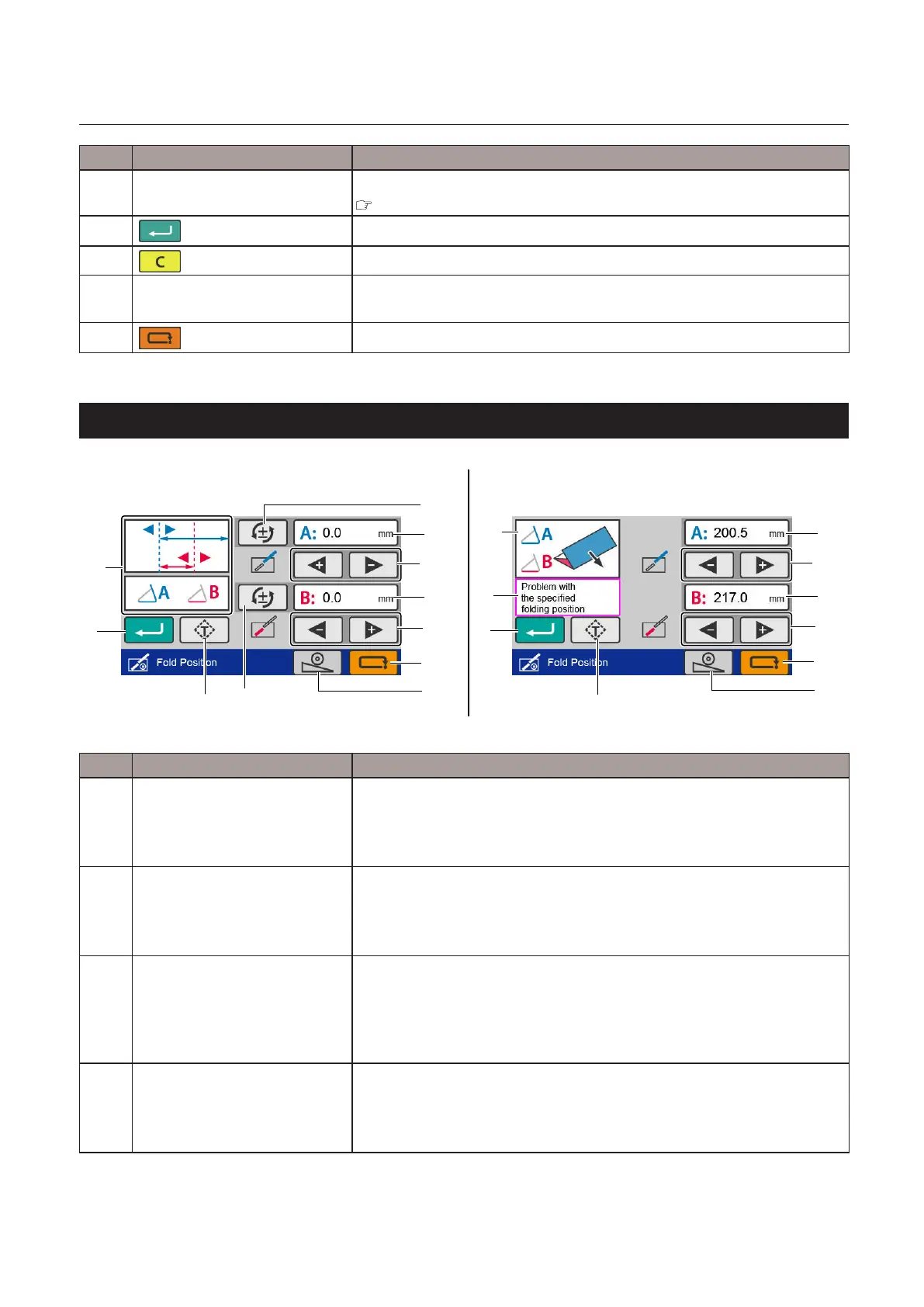21
Chapter 1 Before Operation
Copyright © 2019 Duplo Corporation All Rights Reserved
No. Name Function
[2] [Interval]key The[Interval]screenisdisplayed.
Chapter 3 “8-3. Interval function” (p.61)
[3]
(Return)key
Savestheinputvalueandreturnstothe[Ready]screen.
[4]
(Clear)key
Sets the input value to "0".
[5] Numerickeypad Inputs the value.
Inputrange:0to99999(sheets)
[6]
(Cancel)key
Returnstothe[Ready]screenwithoutsavingtheinputcontent.
6-7. [Fold Position] screen
[11]
[12]
[8]
[9]
[10] [2]
[3]
[4]
[5]
[7]
[11]
[12]
[8]
[10]
[2]
[1]
[3]
[4]
[5]
[6]
[7]
Standard fold/standard folding of non-standard paper Custom folding
No. Name Function
[1] Folding A reversal Reverses[+]and[-]offoldingdimensionA.
Whenthevalueafterbeingreversedisoutsidethespecicationrange,itis
correctedtothenearestvaluewithinthespecicationrange.
Whenincustomfoldingorstopperxedmode,itisnotdisplayed.
[2] FoldingApositionadjustment
value/FoldingdimensionA
position(*)
DisplaystheStandardfolding:FoldingApositionadjustmentvalue.
Displays the Custom folding: Folding dimension A.
Whenyoutouchthekey,thenumerickeypadisdisplayed,whichenables
you to input values.
[3] FoldingApositionadjustment
key(*)
Adjuststhepositionofthefoldingstopperoffoldingplate1.
[+]RaisesthepositionoffoldingA.Whenpressedandheld,thevalue
continues to increase automatically within the setting range.
[-]LowersthepositionoffoldingA.Whenpressedandheld,thevalue
continues to decrease automatically within the setting range.
[4] FoldingBpositionadjustment
value/FoldingdimensionB
position(*)
DisplaystheStandardfolding:FoldingBpositionadjustmentvalue.
Displays the Custom folding: Folding dimension B.
Whenyoutouchthekey,thenumerickeypadisdisplayed,whichenables
you to input values.
