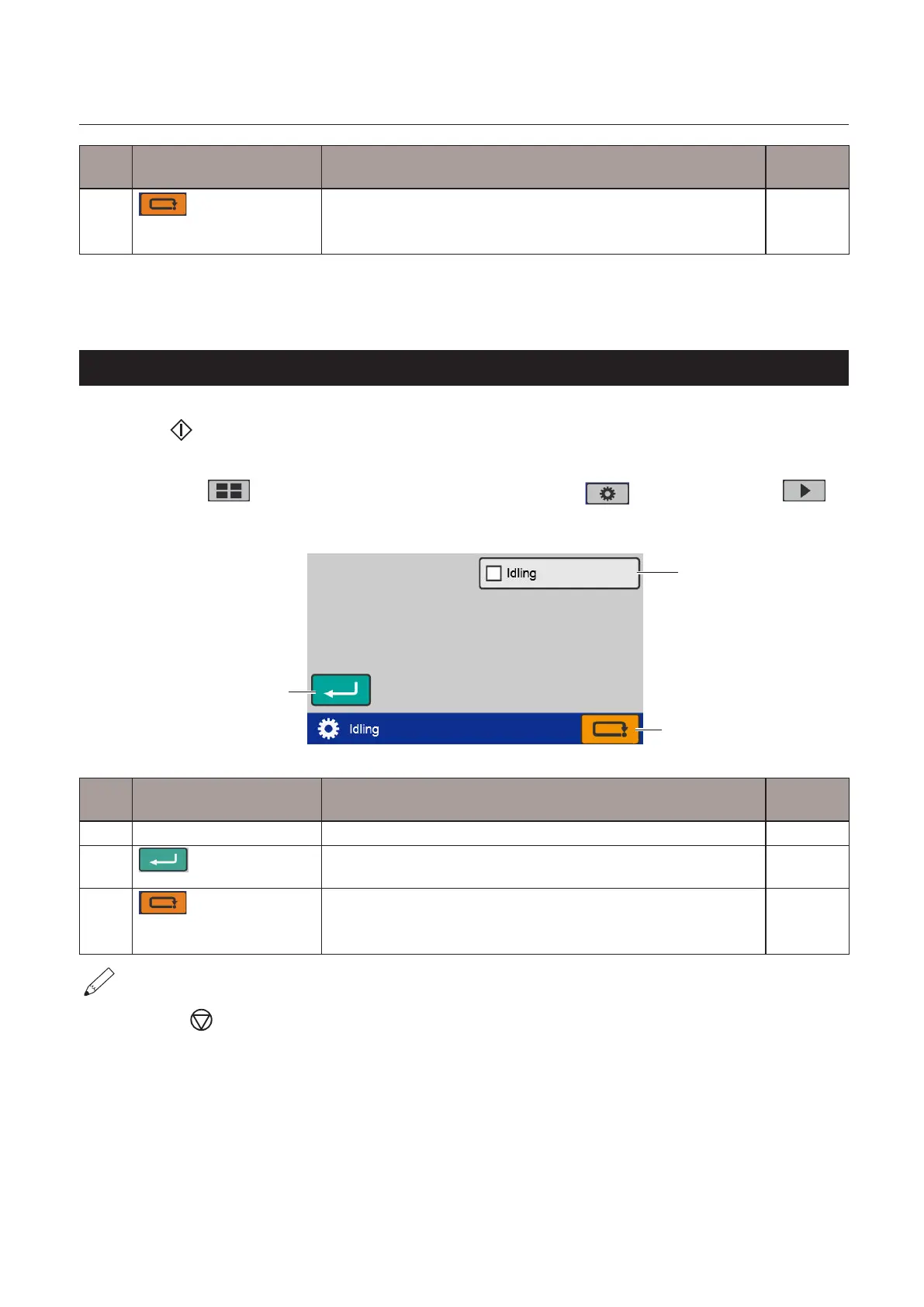69
Chapter3AdvancedOperation
Copyright © 2019 Duplo Corporation All Rights Reserved
No. Name Function Default
value
[7]
(Cancel)key
Returnstothe[FunctionSettings]screenwithoutsavingtheinput
content.
Pressandholdtoreturntothe[Ready]screen.
–
(*1) Thescreenisnotdisplayedwhenthemachineissetinstopperxedmodeormanualfeedmode.
(*2) Thisscreenisdisplayedinanysettingmodes.
8-9. Idling
Whendoublefeedormis-feedoccurs,orwheninterruptingpaperfoldingprocessingduringoperationby
pressing the key, it is possible to set whether to keep operation of the machine standing by under idling
conditions without stopping operations other than conveyance drive.
Touch the key on the [Ready] screen —> Touch the key —> Touch the
key —> Touch the [Idling].
The[Idling]screenisdisplayed.
[1]
[3]
[2]
No. Name Function Default
value
[1] Idling Seton/oofidling. O
[2]
(Return)key
Savestheidlingsettingandreturnstothe[FunctionSettings]
screen.
–
[3]
(Cancel)key
Returnstothe[FunctionSettings]screenwithoutsavingtheinput
content.
Pressandholdtoreturntothe[Ready]screen.
–
Idlingoperationwillstopwhenthecontrolpanelisnotoperatedmorethan30secondsintheidling
state.
Press the key to stop the machine during idling.
