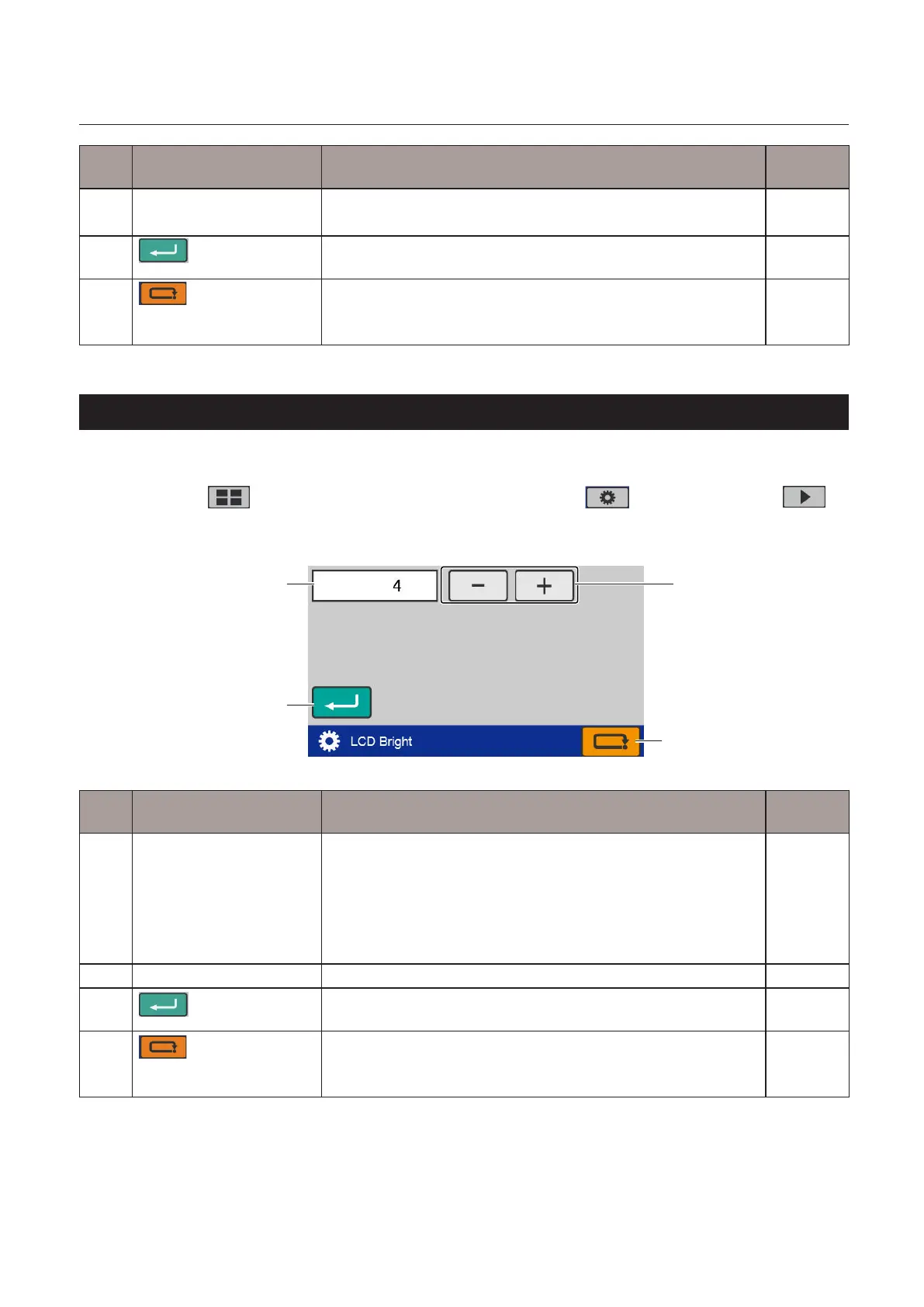71
Chapter3AdvancedOperation
Copyright © 2019 Duplo Corporation All Rights Reserved
No. Name Function Default
value
[1] mm/inch Sets the display unit of the dimension values.
mm(ForEU)
inch(ForNA)
[2]
(Return)key
Savesthemm/inchsettingandreturnstothe[FunctionSettings]
screen.
–
[3]
(Cancel)key
Returnstothe[FunctionSettings]screenwithoutsavingtheinput
content.
Pressandholdtoreturntothe[Ready]screen.
–
8-12. LCD bright
Set the brightness of the backlight of the LCD touch panel section.
Touch the key on the [Ready] screen —> Touch the key —> Touch the
key —> Touch the [LCD Bright].
The[LCDBright]screenisdisplayed.
[1]
[4]
[3]
[2]
No. Name Function Default
value
[1] Screen brightness
adjustmentkey
Sets the brightness of the backlight.
[+]:Makesthescreenbrighter.Whenthesetvalueisattheupper
limit, the key is grayed out and cannot be operated.
[-]:Makesthescreendimmer.Whenthesetvalueisatthelower
limit, the key is grayed out and cannot be operated.
Settingrange:1to5
4
[2] Screen brightness display Displays the values currently set. –
[3]
(Return)key
Savesthescreenbrightnesssettingandreturnstothe[Function
Settings]screen.
–
[4]
(Cancel)key
Returnstothe[FunctionSettings]screenwithoutsavingtheinput
content.
Pressandholdtoreturntothe[Ready]screen.
–
