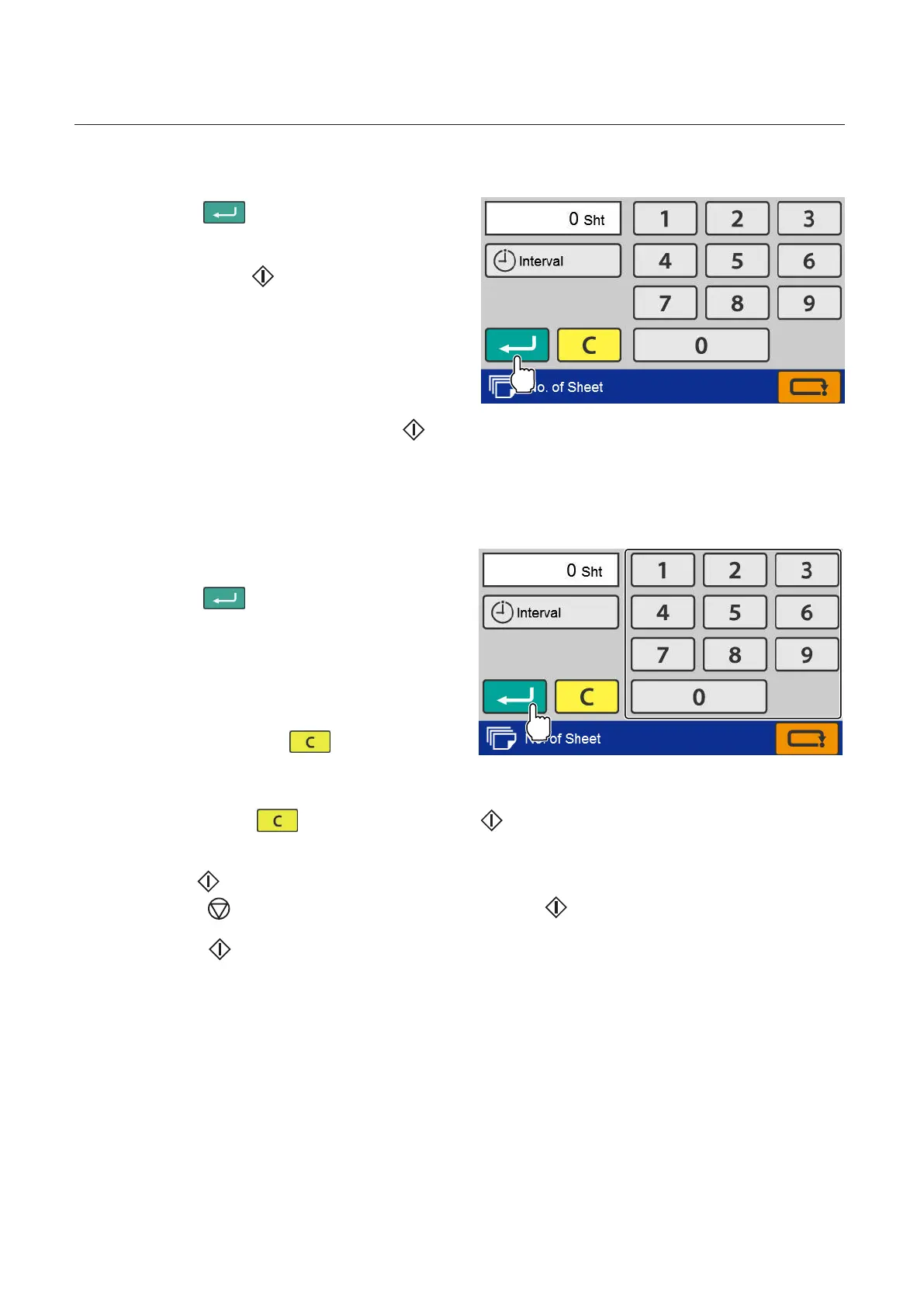40
Chapter 2 Basic Operation
Copyright © 2019 Duplo Corporation All Rights Reserved
Count up
Touch the key.
• Aftersettingthecounterto[0],startthe
operation.
• Ifyoupressthe key without setting the
counterto[0],thepaperfoldingoperation
restarts and the number of sheets set for
processing is incremented from the current
value.
• Whenthecountdisplayreaches[99999],
the machine stops operating. To continue
paper folding processing, return the
counterdisplayto[0]andthenpress
key.
Count down
Using the numeric keypad, enter the
number of sheets to be folded —>
Touch the key.
• Themaximumdisplaydigitnumberis5
digits(99999).
• Whenprocessingofthesetnumberof
sheets to be folded is completed, the
machine stops operation and the count
display returns to the set number of sheets.
• Whenyoutouchthe key and set
thecounterto[0],theusagemethod
is changed back from "subtraction" to
"addition".
• Ifyoutouchthe key without pressing the key, the folding operation restarts and the
number of sheets set for processing is counted down from the current value.
13
Press the key to start folding.
• Pressthe key to interrupt or stop operation. Press the key again to restart operation.
• Ifthepaperinthepaperfeedtrayrunsout,themachineisputonstandby.Afterstackingpaper,
press the key to restart the operation.
• Whendouble-feedorpapersizeerroroccursduringfoldingoperation,thefedpaperisprocessed
andejected,butthenumberofprocessedsheetswillnotbecounted.
• Whenpaperjamsattheejectingsection,thepaperdetectedaspaperjamwillbecounted,butthe
following paper will not be counted.
