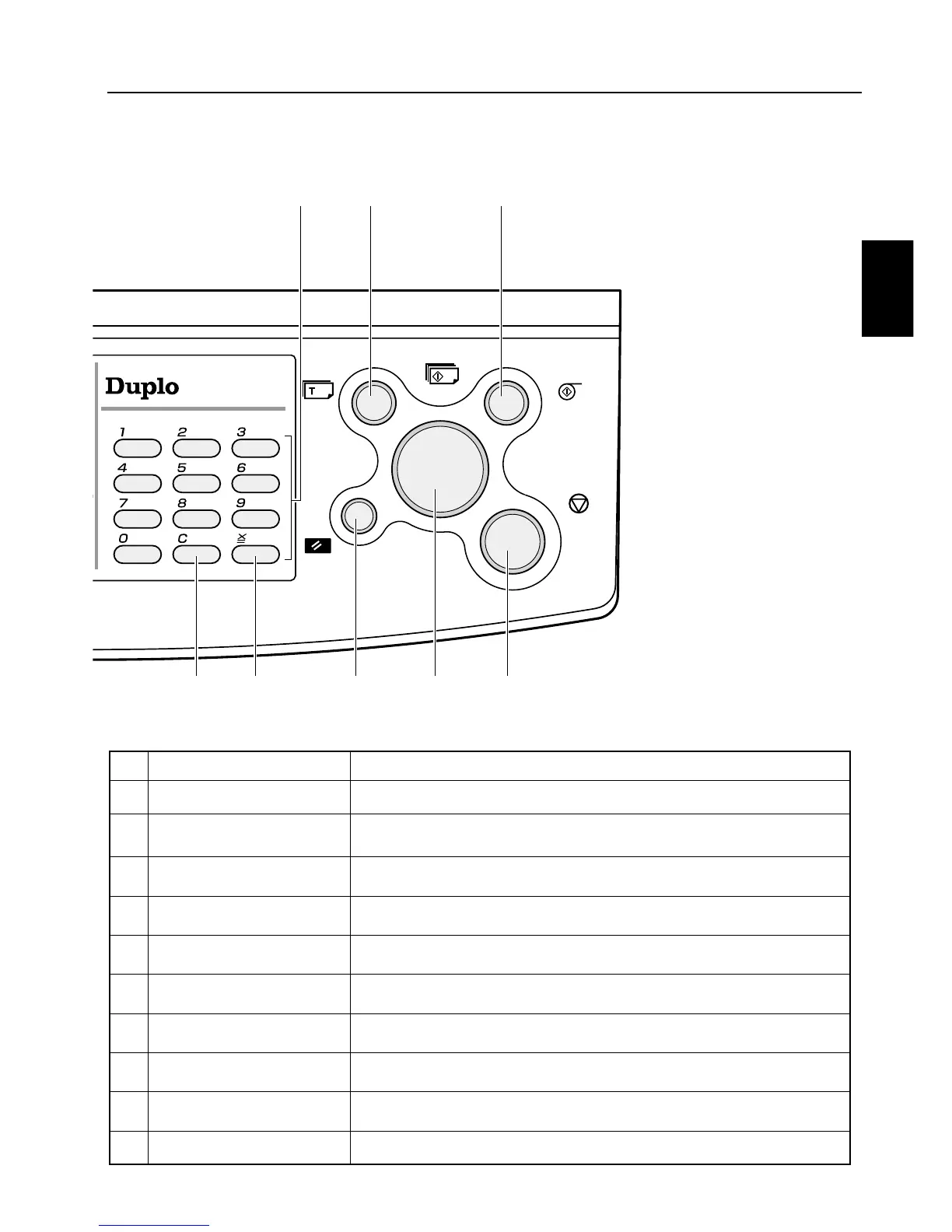No. Components Functions
!1
“
MODE
"
key Switches between normal mode and function mode.
!2
“
TEXT/PHOTOGRAPH
"
key
Each press of this key switches between the text mode and photo-
graph mode.
!3
Document mode indicator
lamp
The lamp for the specified document mode lights.
!4
“
PLATE DARKNESS ADJUSTMENT
"
key
The plate darkness is adjusted with this key.
!5
Plate darkness indicator
lamp
The lamp for the specified plate darkness lights.
!6
“
PRINTING SPEED ADJUSTMENT
"
key
The printing speed is adjusted with these keys.
!7
Printing speed indicator
lamp
The lamp for the specified printing speed lights.
!8
“
PRINTING POSITION ADJUSTMENT
"
key
The printing position(vertical) is adjusted with these keys.
!9
Printing position indicator
lamp
The lamp for the specified printing position lights.
@0
OK Monitor Indicates errors,LED to indicate the machine area.