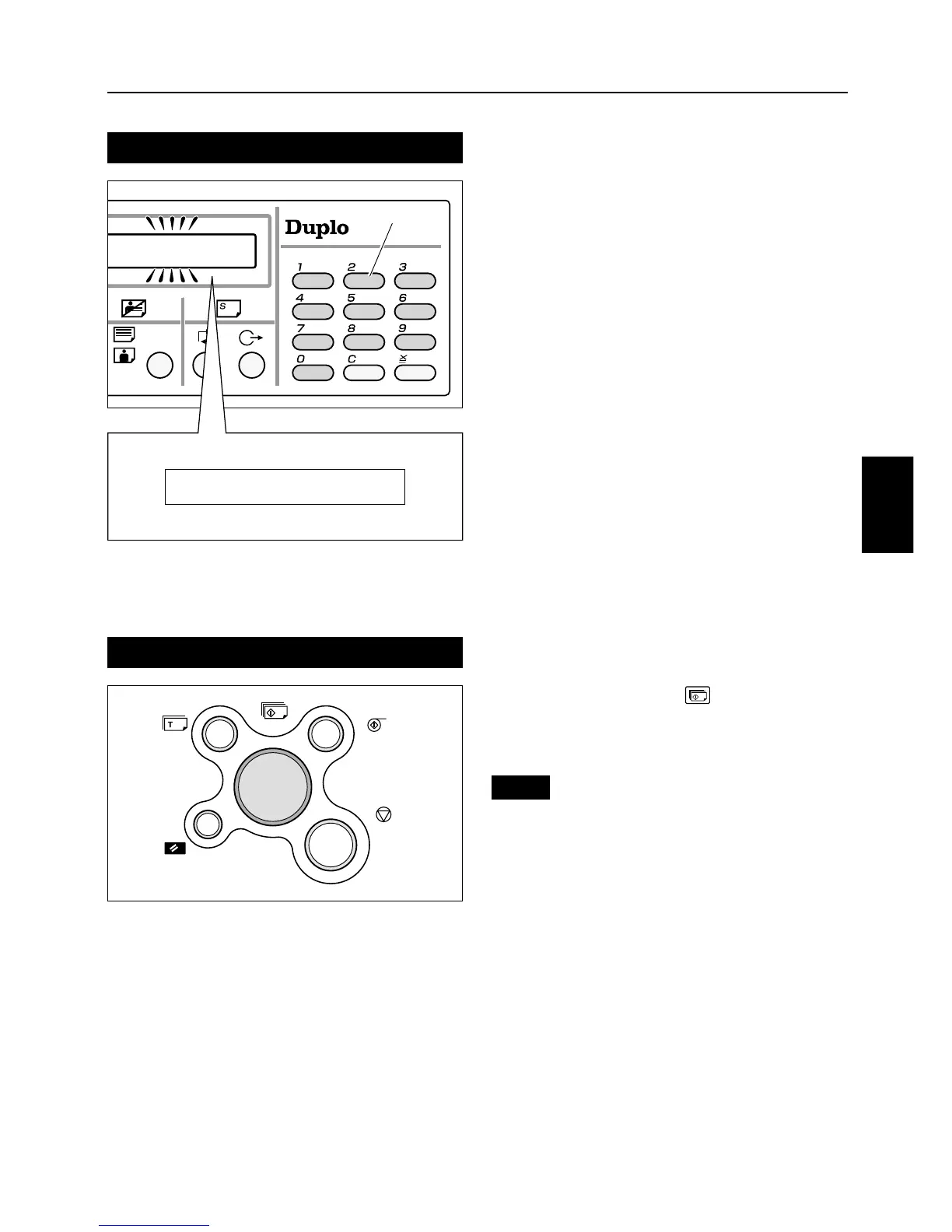Entering the Number of Printed Copies
Using the number keys, enter the
number of copies you want to print.
1
Example:If you enter
1
,
2
,
3
, and
4
, the LCD
will look like this:
a
To enter numbers of sets : See page
29
.
a
To enter numbers of copies for separate
documents : See page
31
.
Pressing the Print Key
Press the
PRINT
key. When the
entered number of copies has been
printed, the machine will stop.
¡¡
When the following documents are in the
ADF, platemaking / printing will be
automatically executed.
Note
:
1
KEY PAD
1234sht 1set
