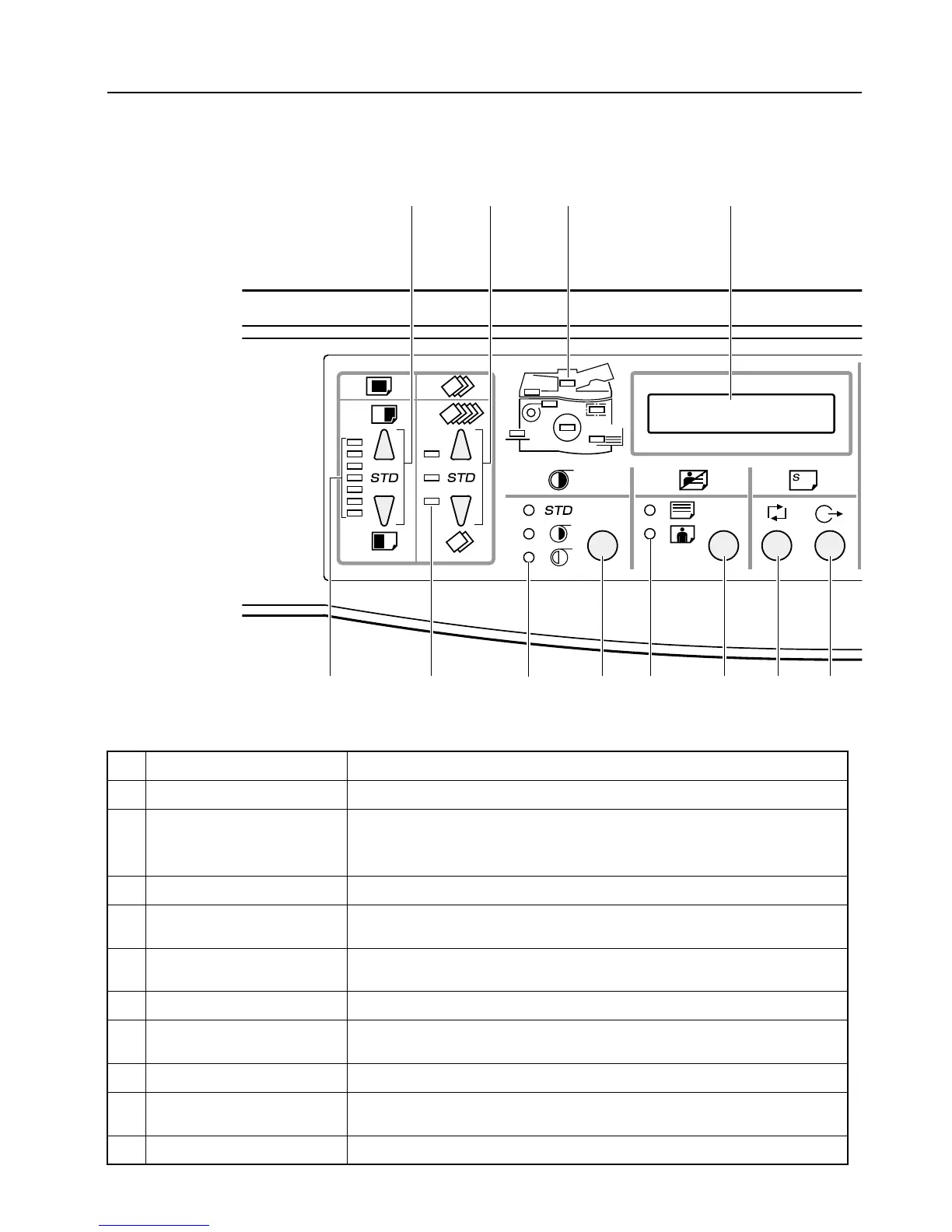No. Components Functions
q
“
PLATE MAKING
"
key Starts plate making.
w
“
PRINT
"
key
Starts printing.This will not start plate making.When the tape cluster
have been installed,plate making will start automatically after end of
printing if the document is placed on the ADF.
e
“
TEST PRINT
"
key Prints one copy.This is used to check the image position and contrast.
r
“
STOP
"
key
Stops printing.If this key is pressed while the machine is stopped,the
number of copies and plates will be displayed.
t
“
ALL CLEAR
"
key
Returns the control panel settings back to the standard mode.Hold
down for at least 0.5 second.
y
Key pad Used for entering the number of prints.
u
“
=
"
key
Enters the number of prints and number of sets.To enter the number of
prints per document after a clear,press the
=
key.
i
“
CLEAR
"
key Clears the display to
“
0
"
.Clears the number of prints only.
o
LCD panel
Displays number of prints and other machine settings.Displays error
messages when error is occurred.
!0
“
SELECT
"
key Selects magnification and other functions.