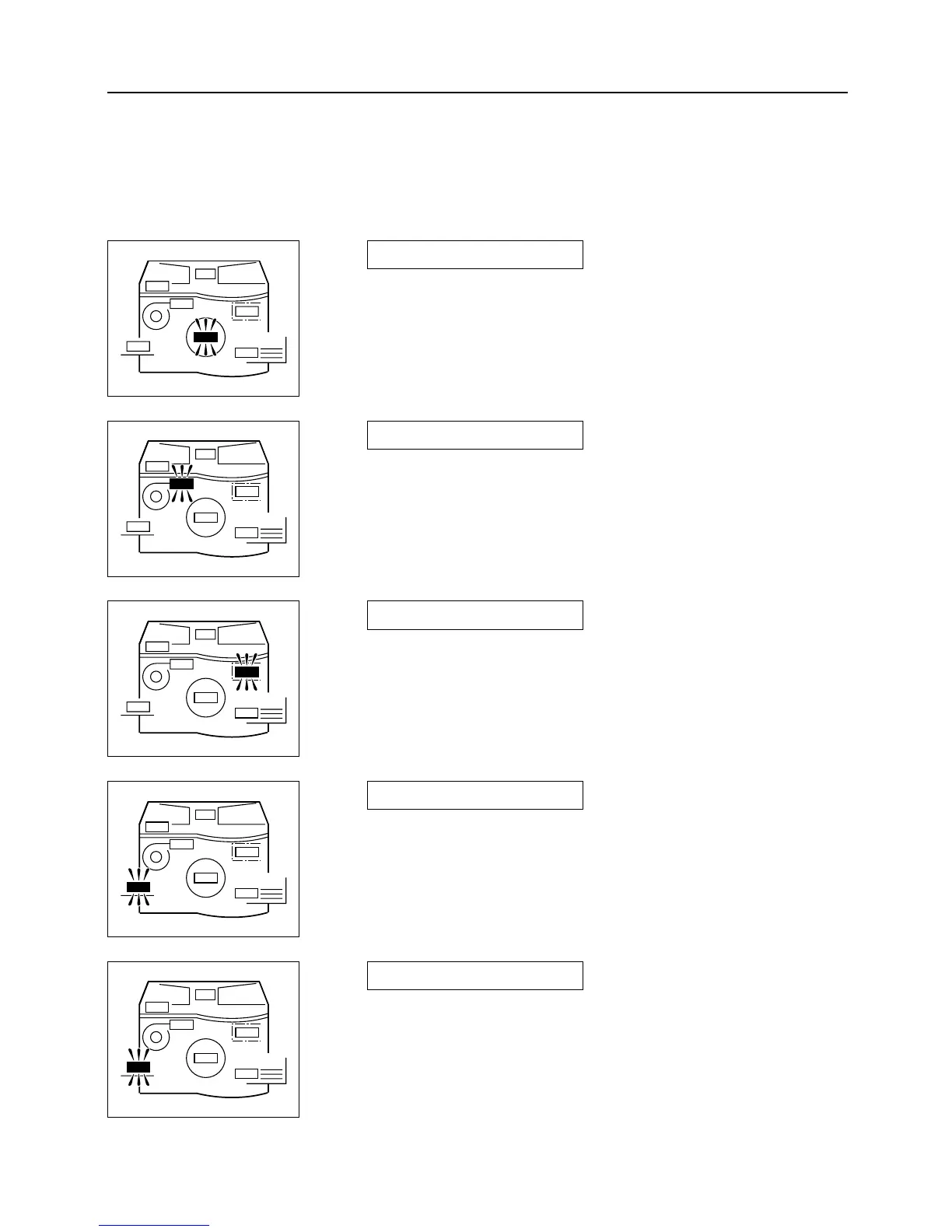- 46 -
6.
Troubleshooting
OK MONITOR
When a disposable part needs a replacement or the operator`s help is necessary due to an error,
the display will show a message and the
OK MONITOR
will show the area that needs attention.
CHANGE INK
There is no ink. Replace the old ink pack with a new one.
See p.
40
, "Changing the ink pack" for more details.
CHANGE MASTER
There is no master. Replace the master roll with a new one.
See p.
42
, "Changing the master roll" for more details.
EJECT.ROLL FULL
The master ejection core is full. Replace the core with a new
one. See p.
45
, "Changing the master ejection core" for more
details.
LOAD PRINT PAPER
There is no printing paper.
See p.
19
, "Setting the paper tray" for more details.
SET PAPER TRAY
The paper tray is not set. To set, lift the paper set lever.