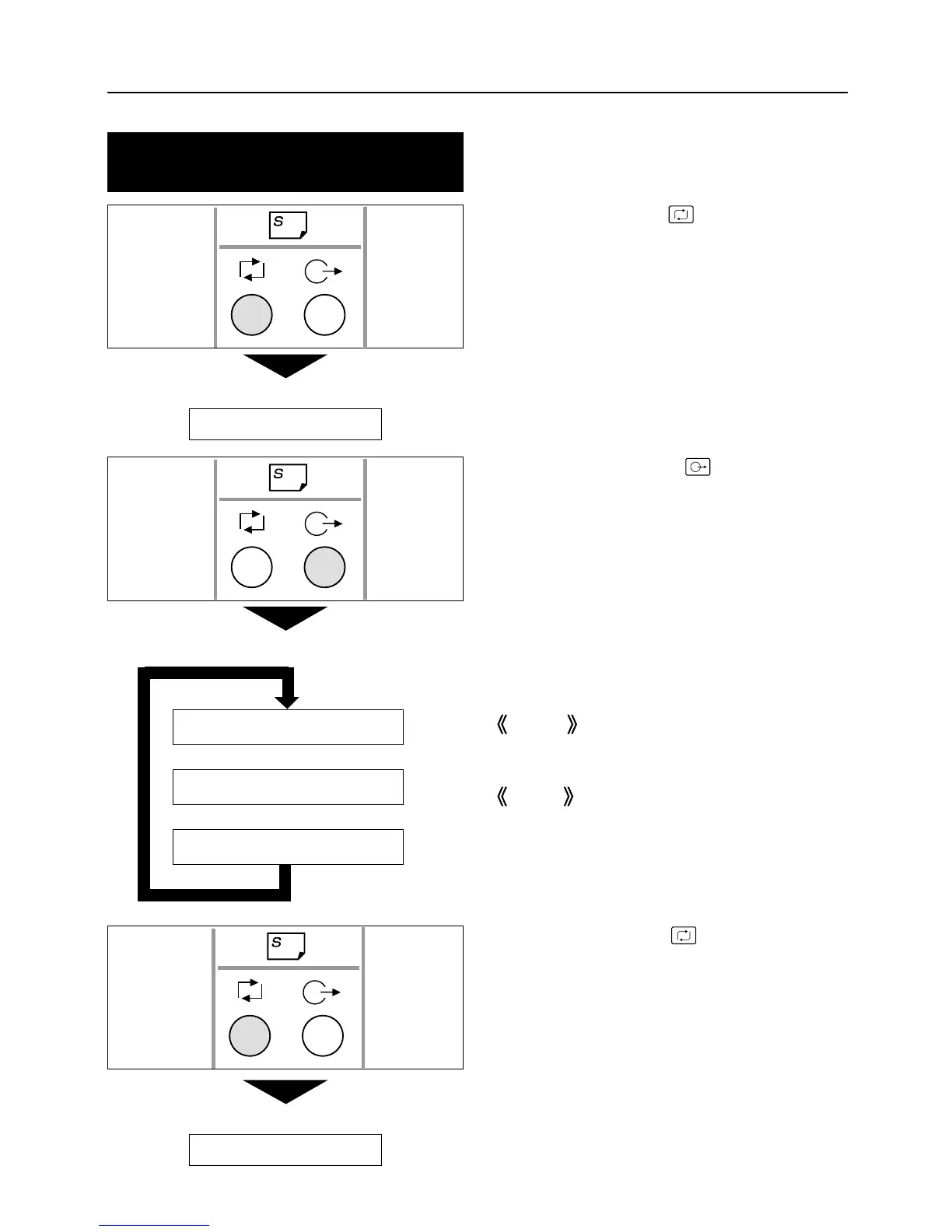- 28 -
Changing the Image Quality in
Photograph Mode
Photograph Mode Image Quality
Image Quality
3. PHOTO MODE
NORMAL
dd
DARK
dd
SOFT
Press the
MODE
key and switch to
photograph mode (indicated in image
quality selection display).
1
Press the
SELECT
key; then select
the image quality.
2
¡¡
Each time you press the key, the display
changes as shown in the left-hand
figure.
DARK
Darkens the half-tone light areas.
SOFT
Softens the outline`s highlighting.
Press the
MODE
key and return to
the main display.
3
Main Display
Osht 1set