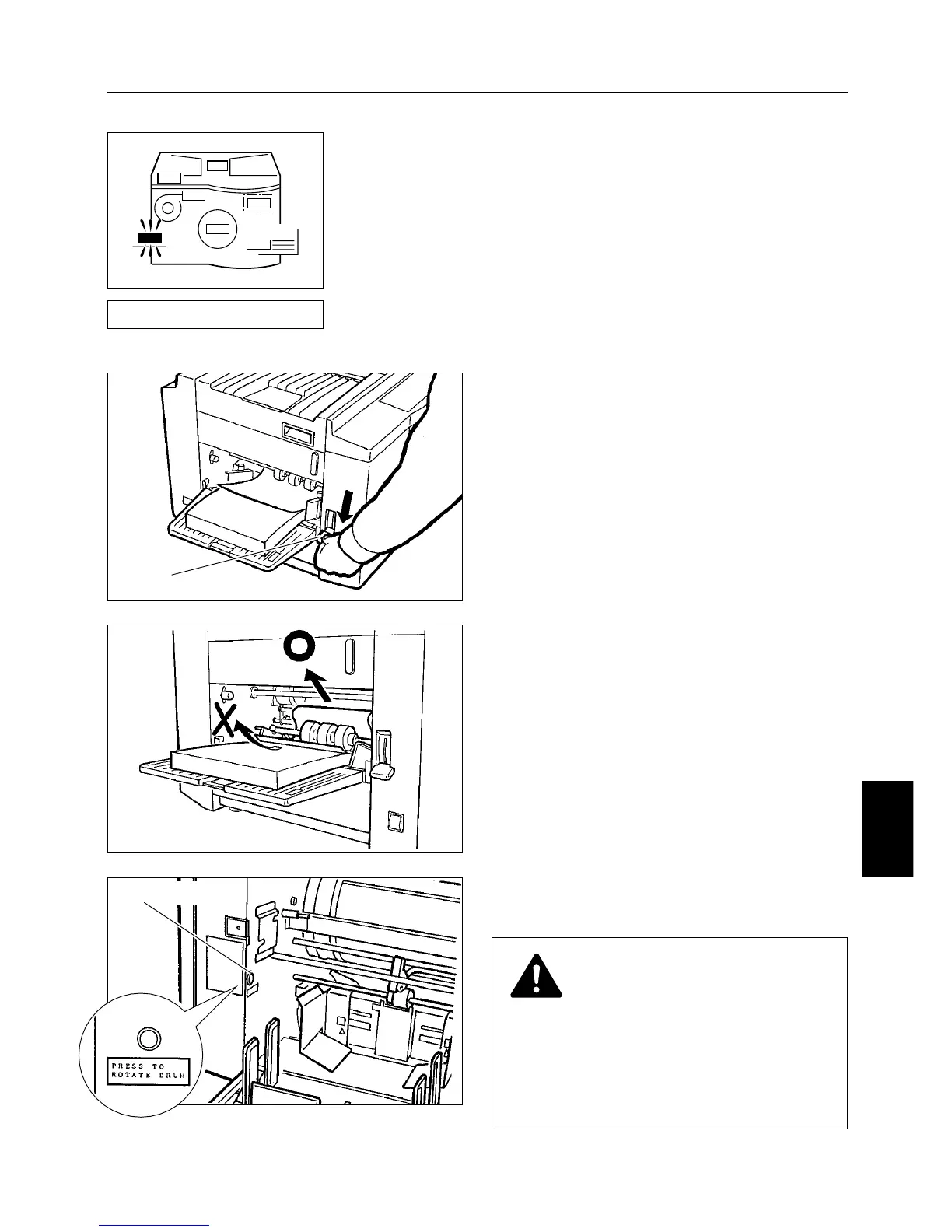- 51 -
Troubleshooting
6
PAPER LEFT JAM.
If this message is indicated in the display
panel check the feeder side and remove the
jammed paper by following these steps:
Removing a left paper jam (feed tray side)
Push down the paper set lever to down
the paper tray.
1
Pull out the jammed paper as shown in
the diagram.
2
Press the
JOG switch
until the drum
stops with a beep.
3
WARNING
¡¡
Do NOT touch the drum or rollers when
you operate the jog switch.
¡¡
Do NOT put hands inside machine
while it is operating.
Hands could get caught up or crushed.
PAPER SET LEVER
JOG SWITCH