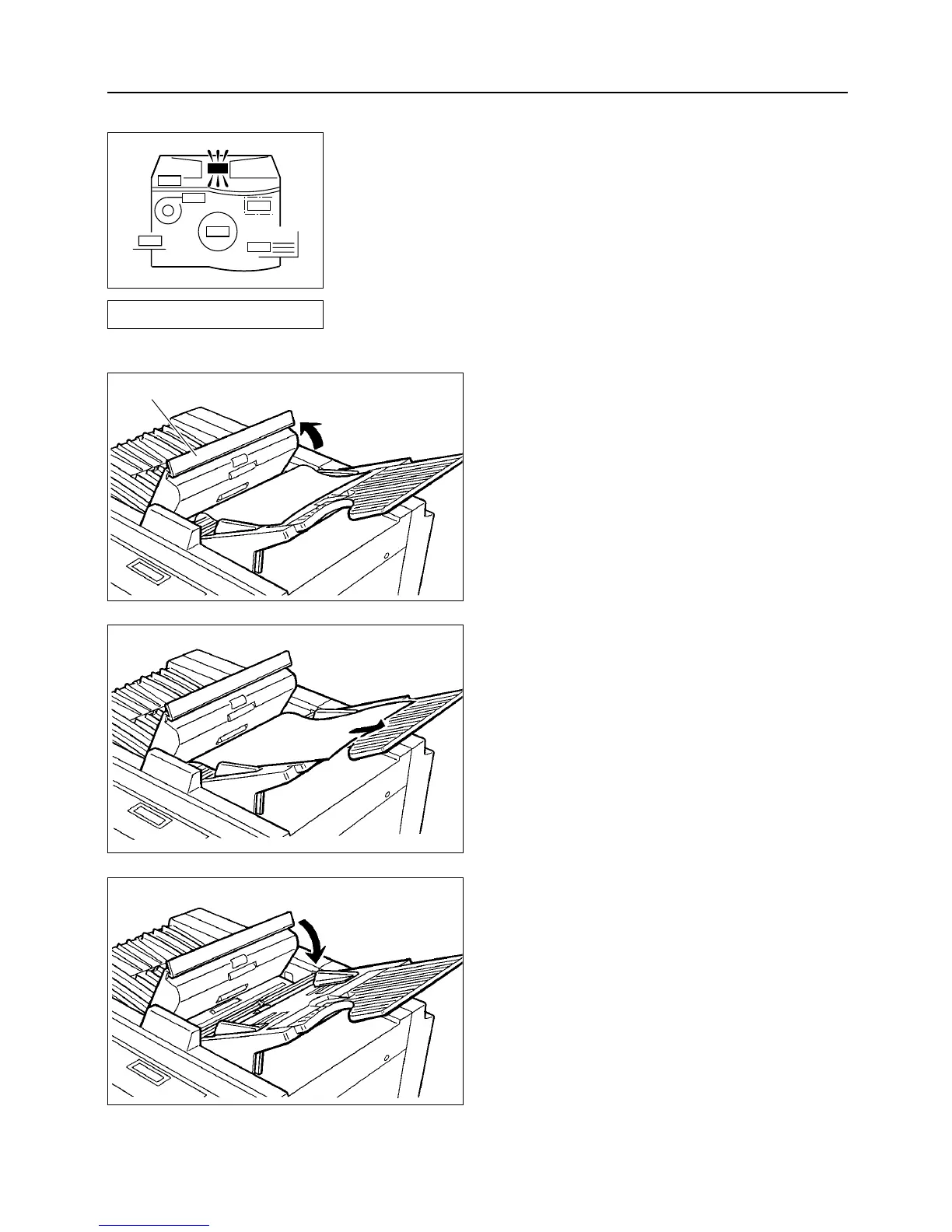- 58 -
Removing a jammed document
ADF JAM
If this message is indicated in the error dis-
play panel, check the ADF and remove the
jammed document by following these steps:
Pull out the jammed document as shown
in the diagram.
2
Close the ADF cover gently.
3
Open the ADF cover.
1
ADF COVER