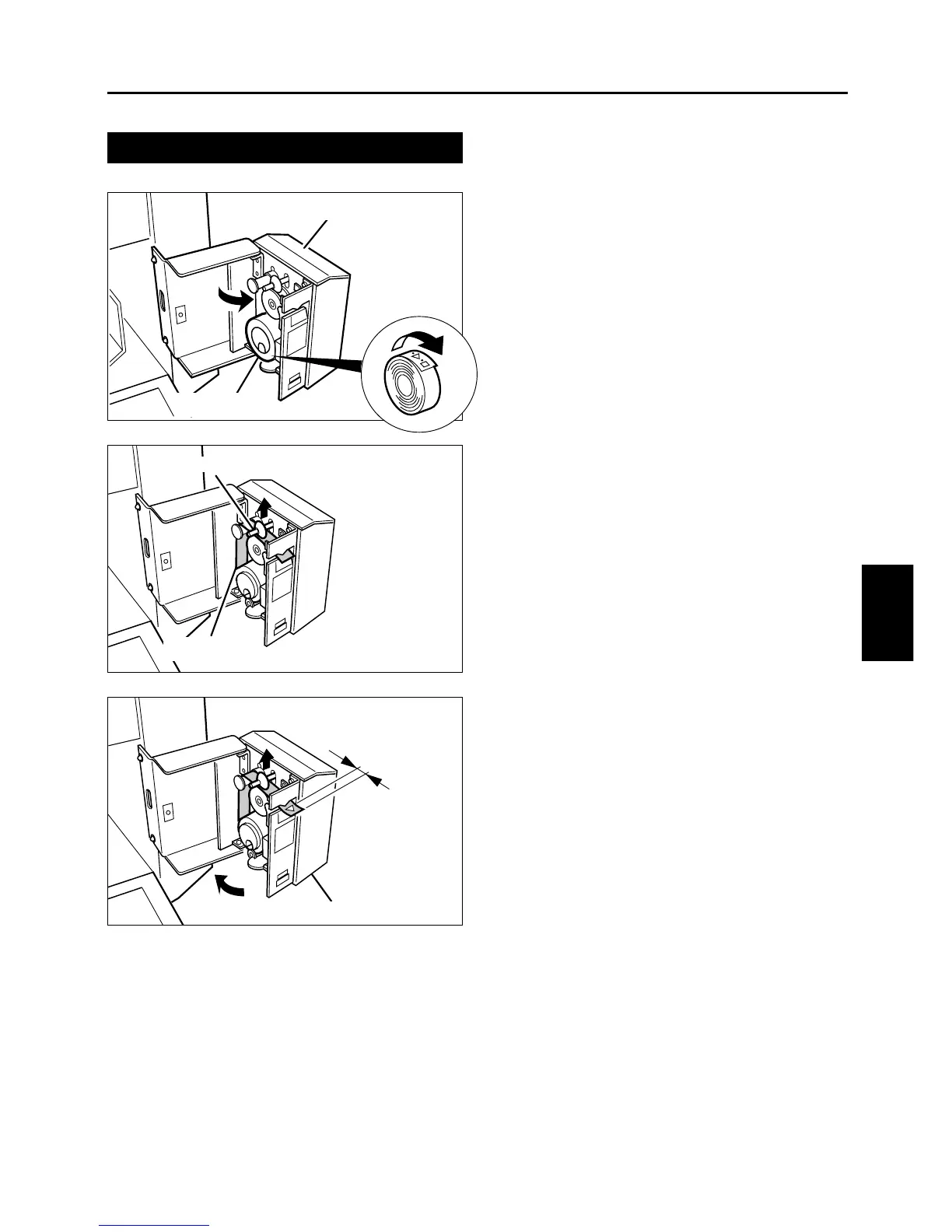- 39 -
Various functions
4
Setting the tape cluster
Tape cluster
Open the tape cluster body.
1
Lift up the lever and pass the tape
through the slot.
3
Make about
1cm
of tape protrude out of
the slot.
4
Tape cluster body
CLUSTER TAPE
1cm
COVER
Lever
CLUSTER TAPE
Install the new tape.
Make sure it will wind off in the correct
direction.
2
Swing the tape cluster body back in.
a
For sectional printing, see p.
29
,
"Entering the Number of sets"
5