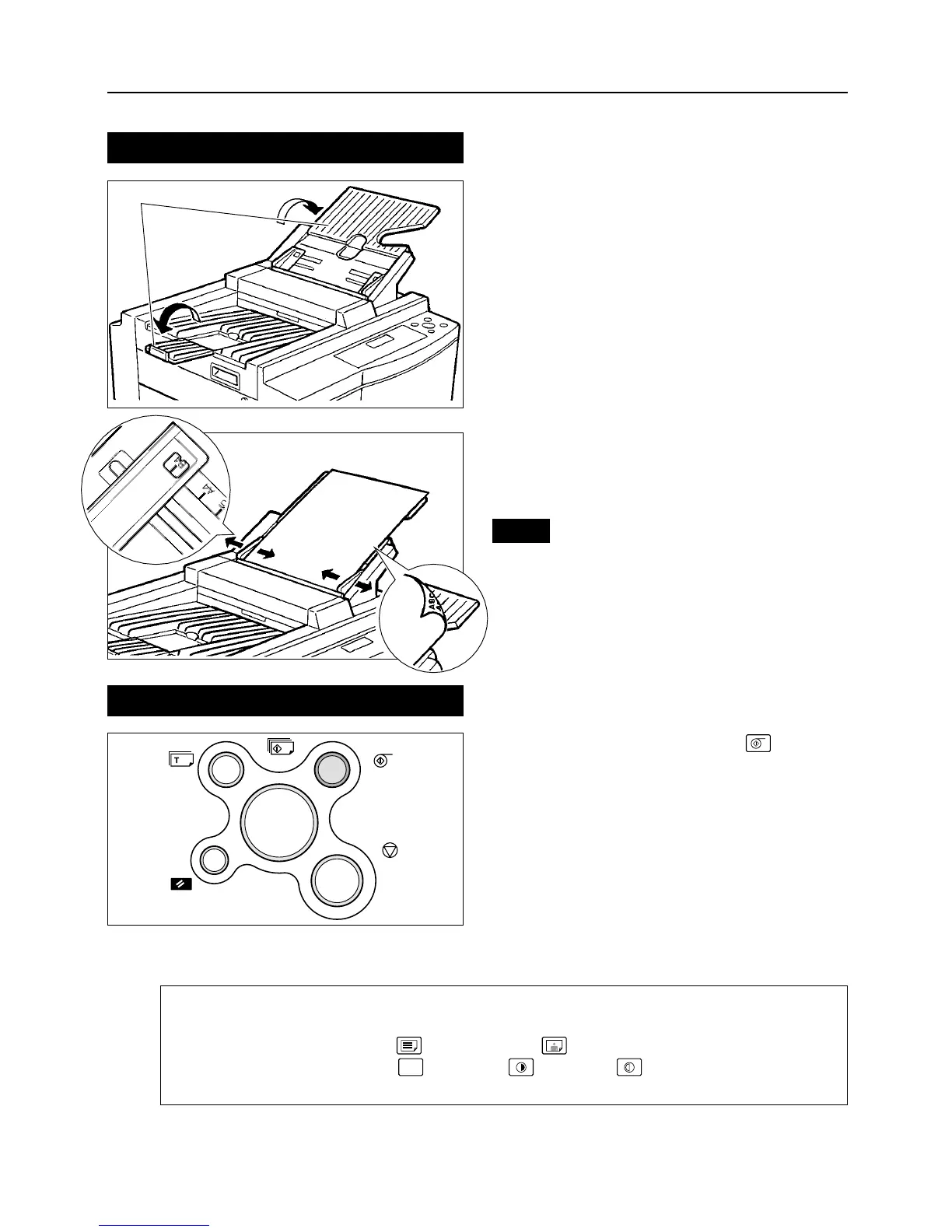- 22 -
Setting the Document
Adjust the document guide to the size of
the document; then set the document
face down.
¡¡
Up to 10 original documents can be set at
one time.
¡¡
Set the DOCUMENT SIZE.
(See page 62 and 63.)
Note
:
2
Pressing the Platemaking Key
Press the
PLATE MAKING
key. The
document will be automatically
forwarded and platemaking will begin.
When platemaking is finished, one test
print will be produced.
Check the finished product. Check the
registration and copy quality.
1
2
¡¡
If the following settings are changed, return the document to the original position and make the plate again.
Magnification
a
100%, 94%, 86%, 81%, 70%, 115%, 122%, 141%
(A/B size specifications)
100%, 94%, 77%, 74%, 64%, 121%, 129%, 141%
(Inch size specifications)
Document mode
a
Text / Photograph
Plate darkness
a
Auto / Darker / Lighter
Photo mode
a
Dark / Soft