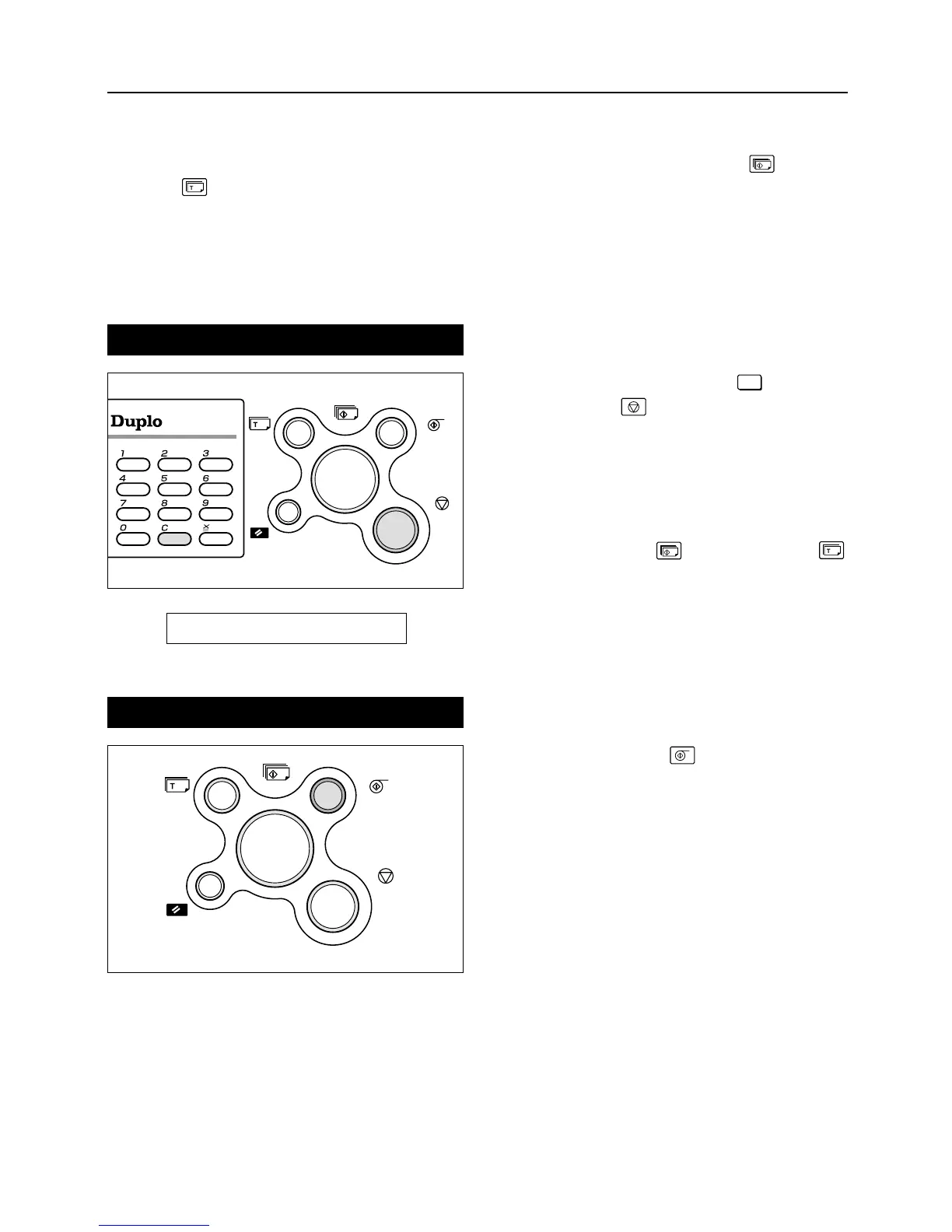- 34 -
Confidential safeguard function
By a simple procedure, the Printer can be programmed to confidential documentation.
¡¡
When confidential safeguard is set, printing can not be performed with
PRINT
or
TEST
PRINT
keys.
¡¡
Turning power off will not turn the confidential safeguard off.
¡¡
Even with the confidential safeguard is on, plate making still functions.
Normal operation other than print or test print, can be performed.
¡¡
Once the plate is made, the confidential safeguard will be cleared.
To Set Confidential Safeguard Function
Press and hold the
CLEAR
key, and
press the
STOP
key.
Beep tone will sound when confidential
safeguard is set.
To verify that confidential safeguard is
working. Hit
PRINT
or
TEST PRINT
key and it will not print with confidential
safeguard on.
PLS MAKE MASTER
To Clear
Press
PLATEMAKING
key.
Once the plate making is performed, the
confidential safeguard is automatically
turned off.
