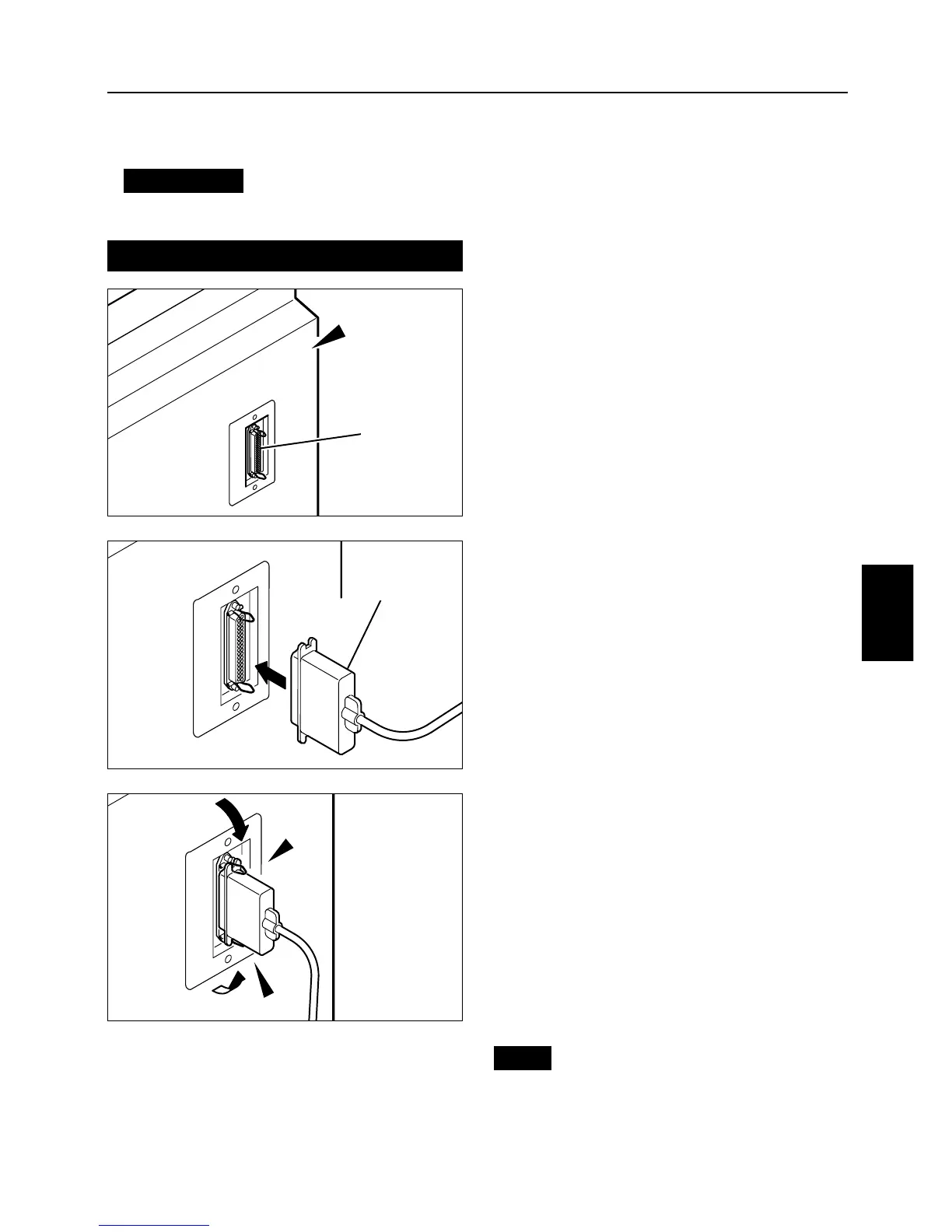- 35 -
Various functions
4
On-Line Print Function (model : DP-205A
22
only)
Set the size of the printing paper.
aa
See page 27
2
Connect the cable from the computer
into the printer as left figure.
3
Firmly fasten the locks on both sides of
the connector.
5
CONNECTOR
LOCK
¡¡
When platemaking ends and printing
starts,you can again use the keys on the
control panel.
Note
:
¡¡
For details on connection and settings, and refer to the Printer Driver Operation Manual.
IMPORTANT
:
Check that the top menu is displayed.
1
This function allows you to make prints of documents directly from on-line data from personal computers.
Insert the cable from the computer into
the connector on the printer.
4
Use the print command of the computer
applications according to the manual.
Refer to the Printer Driver Operation
Manual about operation.
Platemaking and printing start automatically.
6
CABLE
DUPRINTER
(REAR SIDE)
LOCK
On-line Print Function
