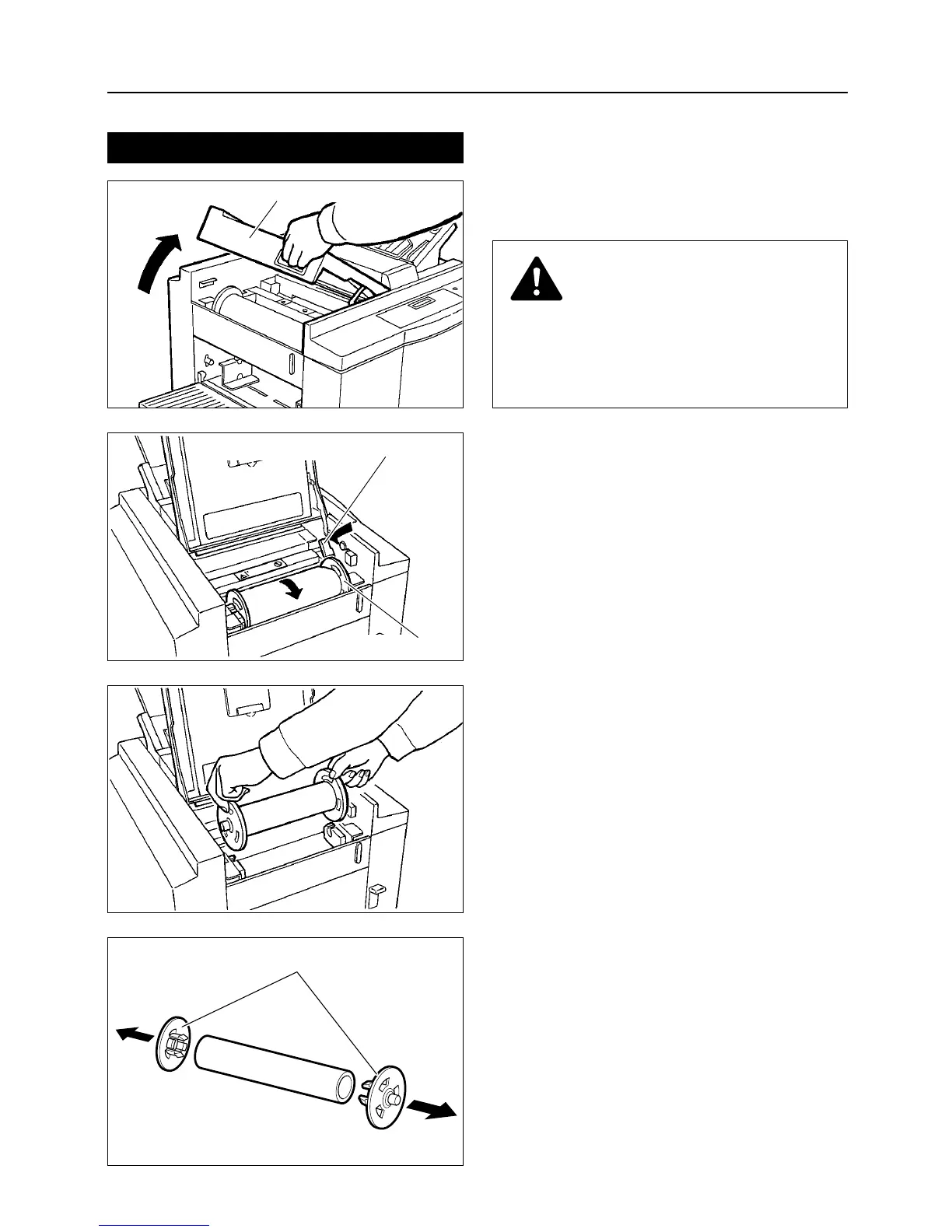Open the document receiving tray.
1
Remove the master roll to pull up.
3
Remove the master holder from the
master roll.
4
Turn the master holder toward you while
pushing the thermal head escape lever.
Pull out the master.
2
Changing the master roll
DOCUMENT RECEIVING TRAY
THERMAL HEAD ESCAPE LEVER
MASTER HOLDER
WARNING
¡¡
Do not remove the cover affixed with
Warning Label 1.
Personnel can get injured by the
movable cutter installed inside.