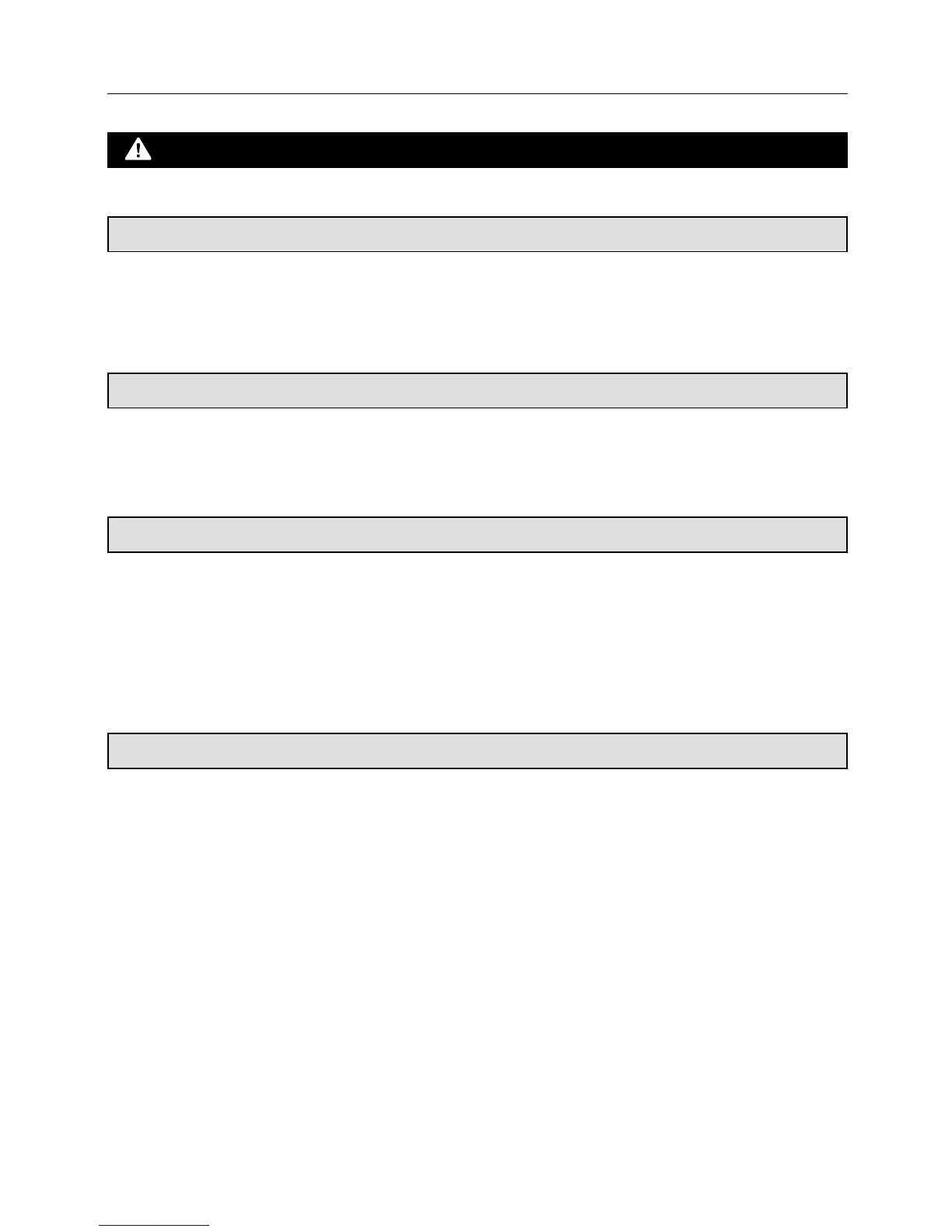4
. Various functions 24
3
. Platemaking and printing procedure 19
2
. Easy printing 17
Safety Precautions 44
- 2 -
Contents
Making plates of text/photographs ………24
Adjusting the plate darkness ………………24
Changing the printing speed ………………25
Adjusting the printing position ……………25
Setting the enlargement and reduction …26
Setting the document size …………………27
Changing the image quality
in photograph mode………………………28
Entering the number of sets ………………29
Setting the number of copies
for separate documents …………………31
Using a thick or thin paper
(Adjusting the feeder pressure) ………33
When using a thick paper and/
or misfeed occurs …………………………33
When using a thin paper and/or
double feed occurs ………………………33
Confidential safeguard function……………34
To set confidential safeguard function ……34
To clear ………………………………………34
On-Line Print Function
(model :
DP-203A
22
/ 205A
22
only) ……35
Drum unit ……………………………………36
Changing the drum unit ……………………36
Setting the drum unit ………………………37
Tape cluster setting the tape cluster ……39
Setting the paper tray ………………………19
Setting the paper stacker …………………20
Turning the power on ………………………21
Checking the control panel …………………21
Setting the document ………………………22
Pressing the platemaking key ……………22
Entering the number of printed copies……23
Pressing the print key ………………………23
Easy printing …………………………………17
1
. Before using the machine 11
Part names and their functions ……………11
Control panel …………………………………14
Printing process………………………………16