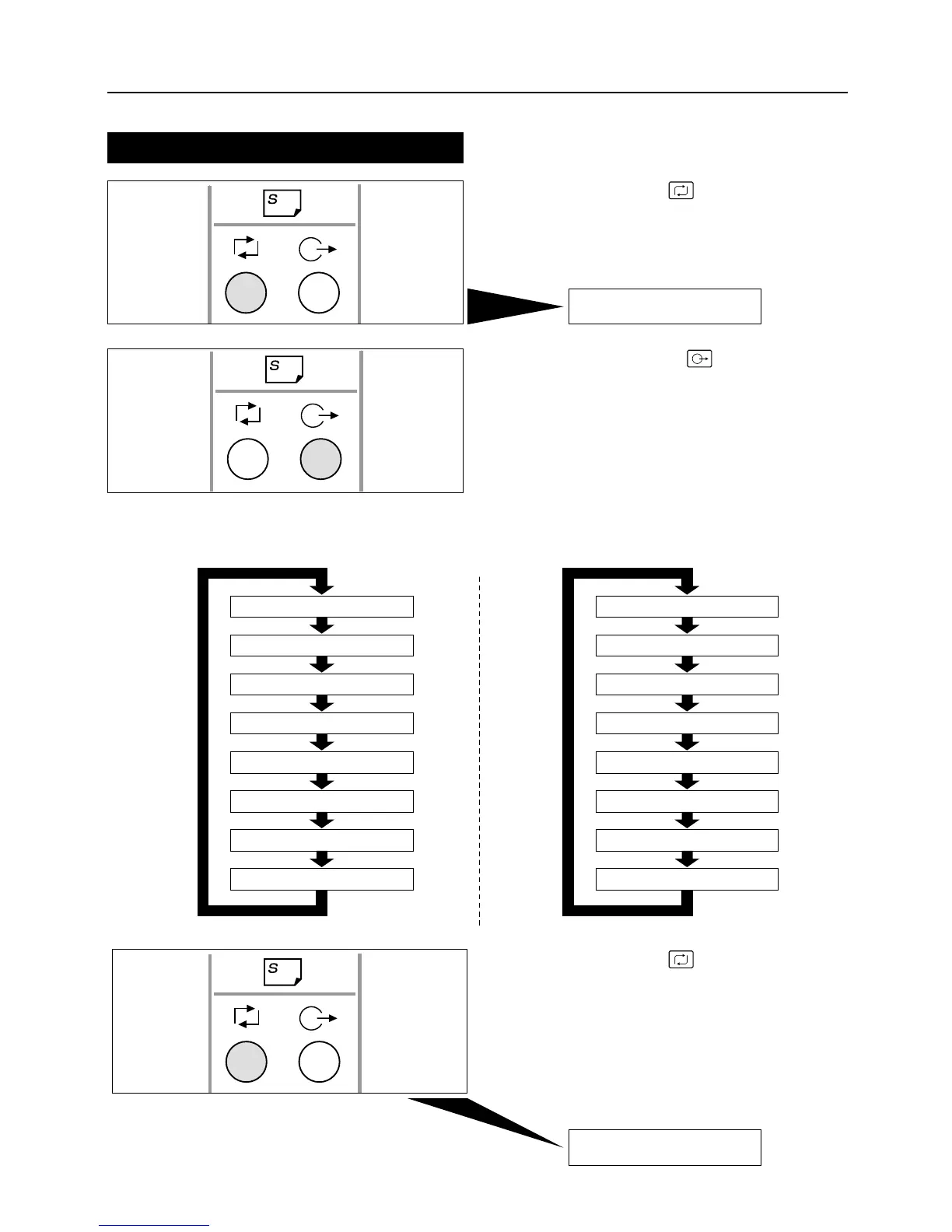- 26 -
Setting the Enlargement and Reduction
Press the
MODE
key and switch to
the enlargement and reduction selection
display.
1
Press the
SELECT
key; then select
the desired enlargement and reduction.
2
¡¡
Each time you press the key, the display
changes as shown in the figure below.
Magnification Display
A / B size Specifications Inch size Specifications
Press the
MODE
key and return to
the main display. The enlargement and
reduction is shown to the right of the
number of copies.
Example: If you select a reduction of 64%:
3
0sht 1set 64%
Enlargement and Reduction
Main Display
1. ZOOM
1
0
0 %
9
4 %
8
6 %
8
1 %
7
0 %
1
4
1 %
1
2
2 %
1
1
5 %
1
0
0 %
9
4 %
7
7 %
7
4 %
6
4 %
1
4
1 %
1
2
9 %
1
2
1 %