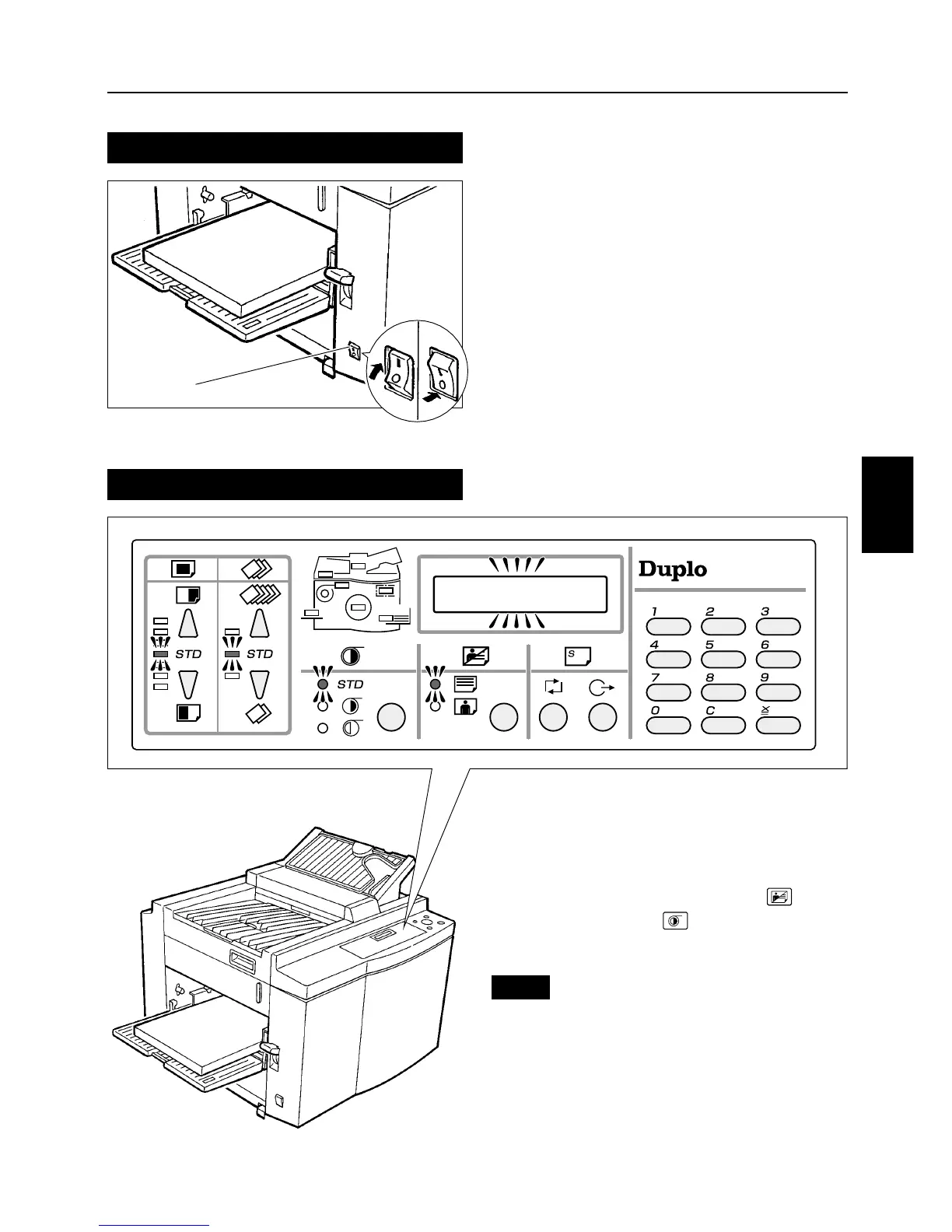- 21 -
Platemaking and printing procedure
3
Turning the power on
Turn the power switch to ON. The
power switch is ON when "
I
", and OFF
when "
K
".
1
Checking the Control Panel
Check the control panel. When the
power is ON, the control panel displays
the initial settings.
Magnification,
document
, and
plate darkness
can be changed as
needed.
¡¡
When the magnification is 100%, no
indication will appear on the liquid crystal
display (LCD).
¡¡
When the number of copies is set at 0, the
LCD will not indicate "0."
Note
:
1
POWER SWITCH