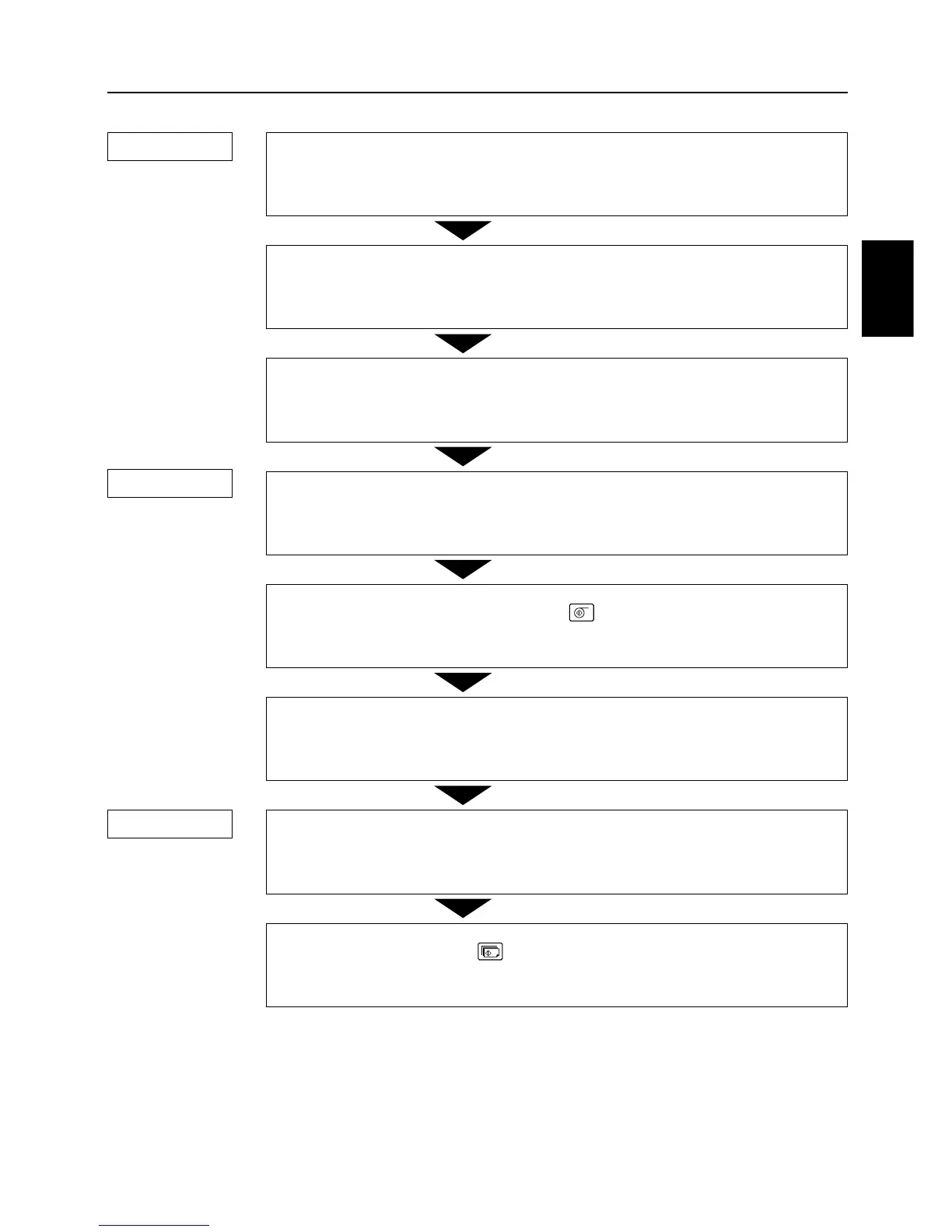- 17 -
Easy Printing
1
2. Easy Printing
Preparation
Platemaking
Printing
Open the paper tray, set the paper,
and adjust the paper guide. (See page 19.)
1
Open the paper receiving tray; then adjust the paper stacker
guide, paper stopper, and jump plate. (See page 20.)
2
Turn on the power; then check the indication on the control
panel. (See page 21.)
3
Set the original document face down in the ADF; then adjust
the document guide. (See page 22.)
4
Press the PLATE MAKING key. One test-print will be
produced. (See page 22.)
5
Check the finished product. (See page 22.)
6
Enter the number of printed copies. (See page 23.)
7
Press the PRINT key. The number of copies entered will
be printed. (See page 23.)
8
2