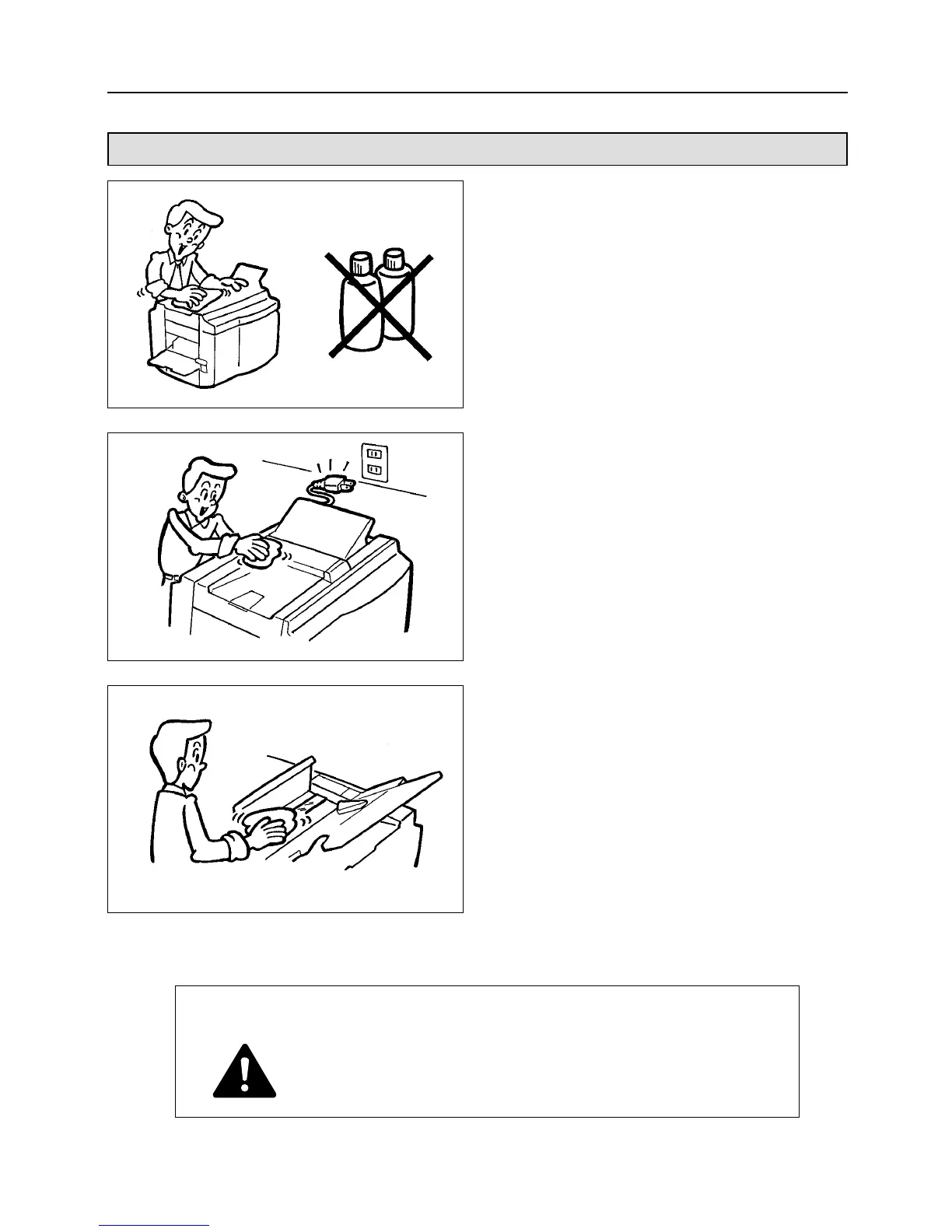- 60 -
¡¡
Before cleaning, pull the power plug from the outlet.
¡¡
Prevent water and neutral cleansers from getting inside
the machine. This action prevents not only breakdowns
but electrical shock.
Clean the exterior as described in the
following procedure. Tightly wring a soft
cloth that has been soaked in water or
neutral detergent, and wipe dirt from the
surface.
Then, using a dry soft cloth, wipe away
remaining moisture.
Dust and clean the machine at least once a
week to avoid breakdowns.
Before cleaning, turn the power switch to
OFF and then pull out the power plug.
To clean the reader glass, use a dry soft cloth
and lightly wipe off any dirt.
WARNING
Alcohol
thinner
7.
Maintenance and inspection
Maintenance