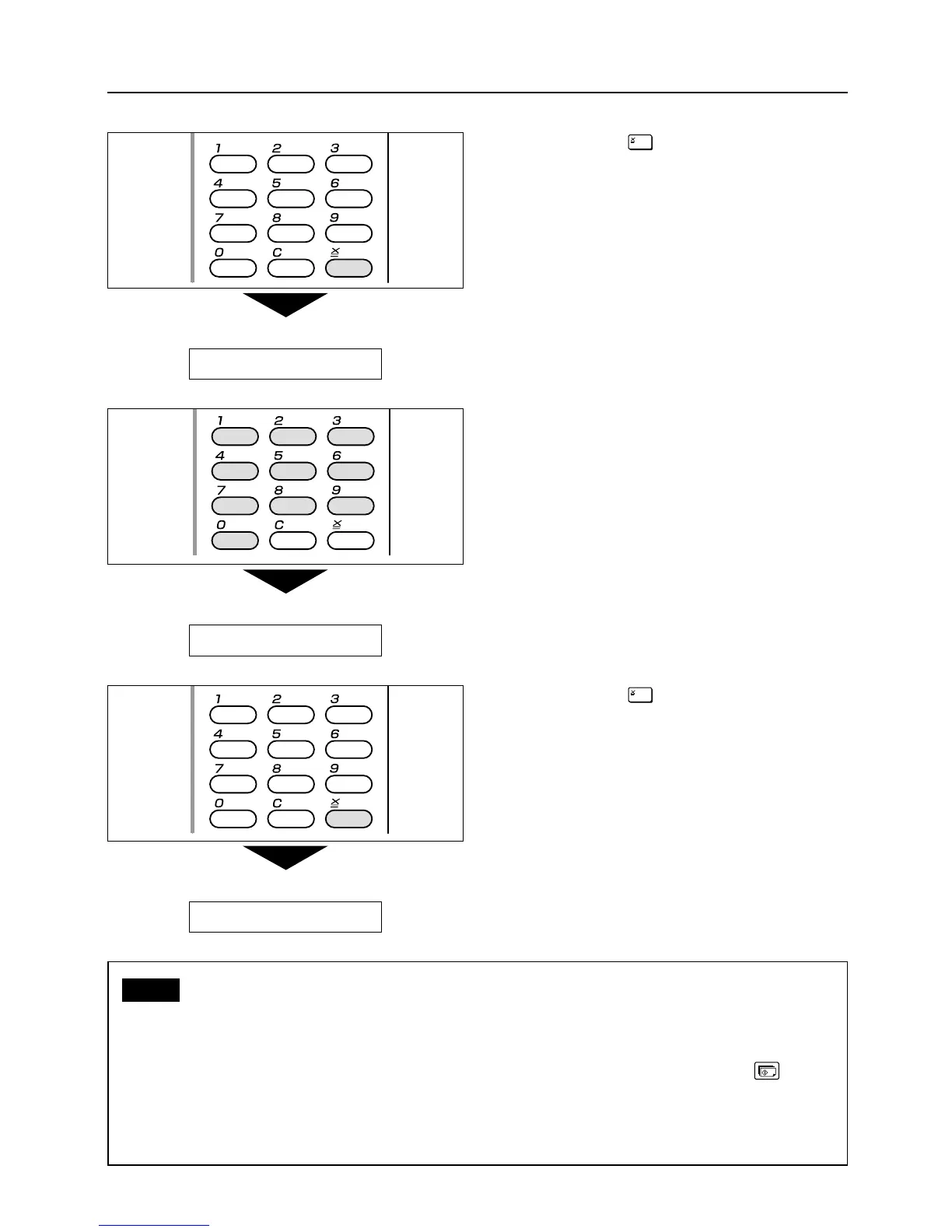- 32 -
Press the
=
key.
4
Using the number keys, enter the
desired number of sets.
5
Press the
=
key.
6
Example : If you enter
5
, the LCD will
look like this:
Main Display
1234sht 5set
Main Display
1234sht 0set
Main Display
1234sht 5set
¡¡
Repeat steps
2
thru
6
(for numbers of original documents only).
¡¡
Up to 15 original documents can be entered.
¡¡
Printing starts from the last group entered.
¡¡
Printing stops after one set`s copies are finished. Press the PRINT key to
restart printing. (Using the optional tape cluster permits continuous printing.)
¡¡
After one document is printed, platemaking and printing of the next document
is automatically executed.
Note
: