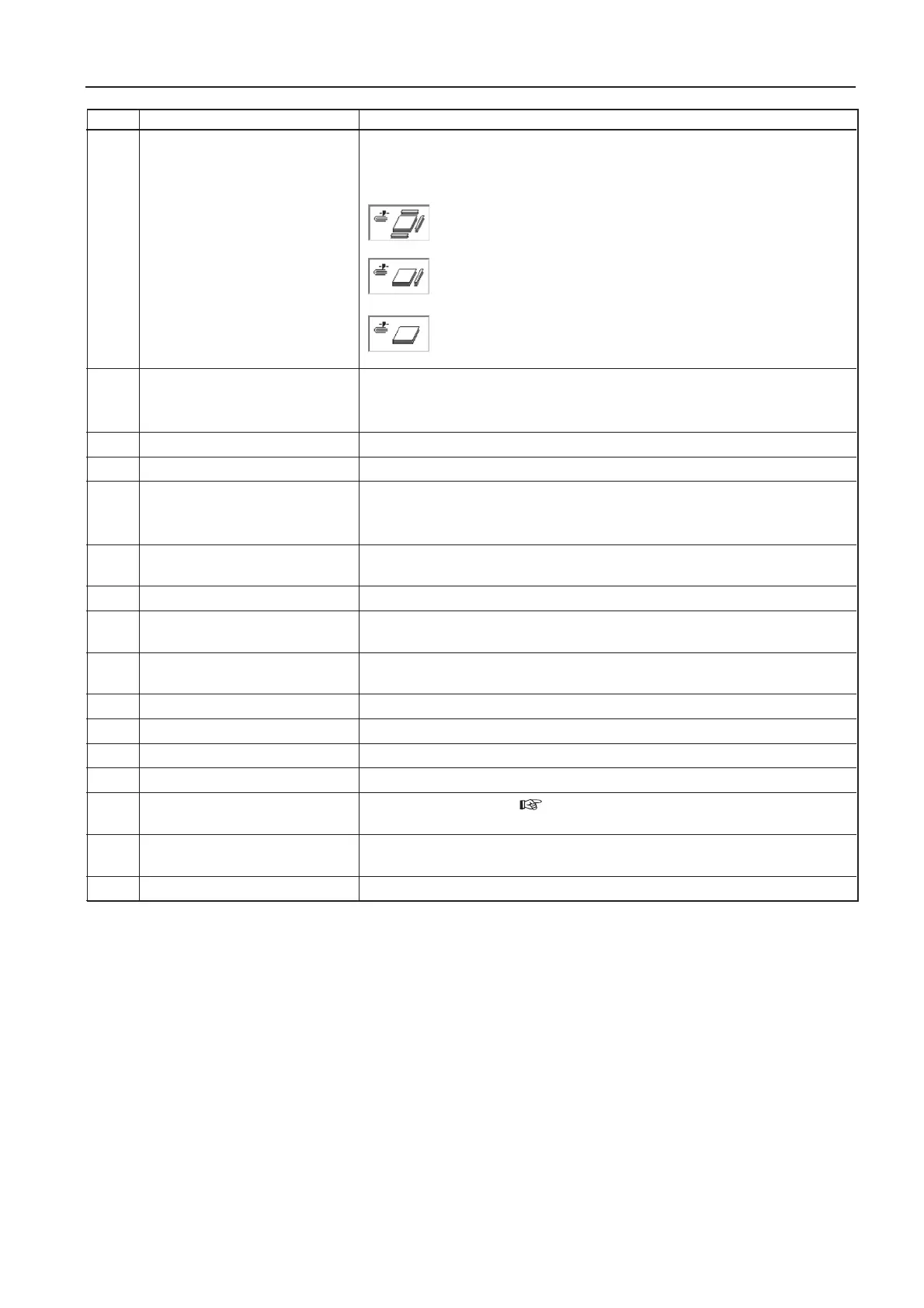13
4. NAMES AND FUNCTIONS OF CONTROL PANEL (MAIN MENU)
No. Name Function
7
Trim setting display Displays the trim setting of the memory number currently selected.
Note: This is not displayed when not connected with the DBM-500T, or when “Fold Off”
is selected.
Indicates that “Head/Foot Trim On” is selected.
Indicates that “Fore-edge Trim On” is selected.
Indicates that “Trim Off” is selected.
8
Sheet size display Displays the paper size of the memory number currently selected in the following
format.
length x width
9
Finished size display Displays the finished size of the booklet processed by this machine.
bk
Memory number display Displays the memory number of the binding mode currently selected.
bl
Memory number selection key Selects the memory number.
The selected memory number is displayed at “
bk
Memory number display”, and the
settings are displayed at
5
to
9
.
bm
Setting key Displays the setting menu of the memory number of the binding mode currently
selected.
bn
Processed number display Displays the number of sets processed by this machine.
bo
Processed number clear key Clears the “Processed number display” to 0.
Press for more than 1 second.
bp
Size change key Changes the settings of the memory number currently selected.
Press for more than 1 second.
bq
Message display Displays messages.
br
Numerical keys Enters values such as paper size, etc.
bs
Clear key Clears the value entered using “
br
Numerical keys” to 0.
bt
Return key Confirms values entered using “
br
Numerical keys” to 0.
ck
Jog key Step-ejects paper forcibly. ( Refer to page 16.)
Press for more than 1 second.
cl
Start key Starts the system.
Press for more than 1 second.
cm
Stop key Stops the system including this machine.
