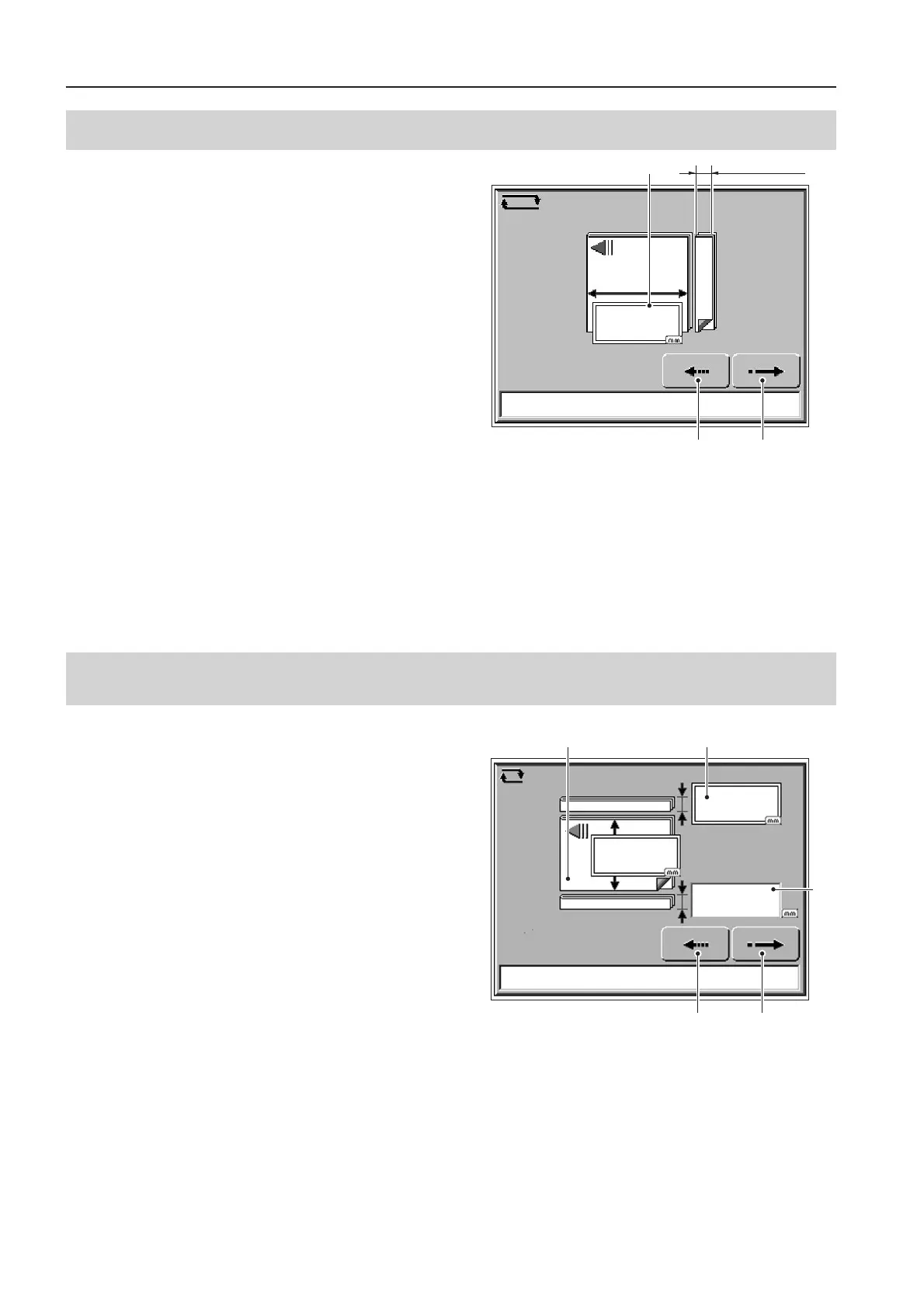22
5. PREPARING FOR OPERATION
❊ Setting the Fore-edge Trimming position (When DBM-500T is connected and [Trim On] is selected)
1
Displaying the trimming position
This is the finished length after Fore-edge Trimming.
When the paper length is entered, the standard
stitching position will automatically be set. (Can be
changed)
*
Standard trimming position: (Paper length ÷ 2) – 3
mm/0.12 inch (MAX: 253 mm/9.96 inch)
Pressing inside the box showing a value resets the
value to 0.
Enter the finished length using the [Numerical keys]
on the numerical pad, and then press the [Return key]
to confirm.
Pressing the box again before pressing the [Return
key] returns the original value.
Range of input: 75.0 to 253.0 mm/2.95 to 9.96 inch
(Trimming width should be within 75 mm/2.95 inch)
After entering the Fore-edge Trimming position, press the
[Next key].
When the trimming mode is set to “Trim On”, the “Set
Head/Foot Trimming Position” screen will appear. If set to
“Trim Off”, the [Confirm Settings] screen will appear.
Pressing the [Back key] returns to the <Enter paper size>
screen.
207. 0
1
Next key
Trimming width
Back key
<Set Trimming Position> Screen
❊
Setting the Head/Foot Trimming position (Available only when [Trim On] is selected
both in the Fore-edge trim, and Head/Foot Trim modes while DBM-2KT is connected. )
1
Displaying the Head Trimming position
2
Displaying the Foot Trimming position
Margin widths to be Head/Foot trimmed are displayed.
When the paper width is entered, the standard
stitching position will automatically be set. (Can be
changed)
*
Standard trimming width: 10 mm/0.40 inch
Pressing inside the box showing a value resets the
value to 0.
Enter the finished length using the [Numerical keys]
on the numerical pad, and then press the [Return key]
to confirm.
Pressing the box again before pressing the [Return
key] returns the original value.
Range of input: 0 and 1.0 to 25.0 mm/0 and 0.04 to
0.98 inch
When "0" is input, the machine does not operate.
3 1
277. 0
10. 0
10. 0
2
Next keyBack key
<Set Trimming Position> Screen
