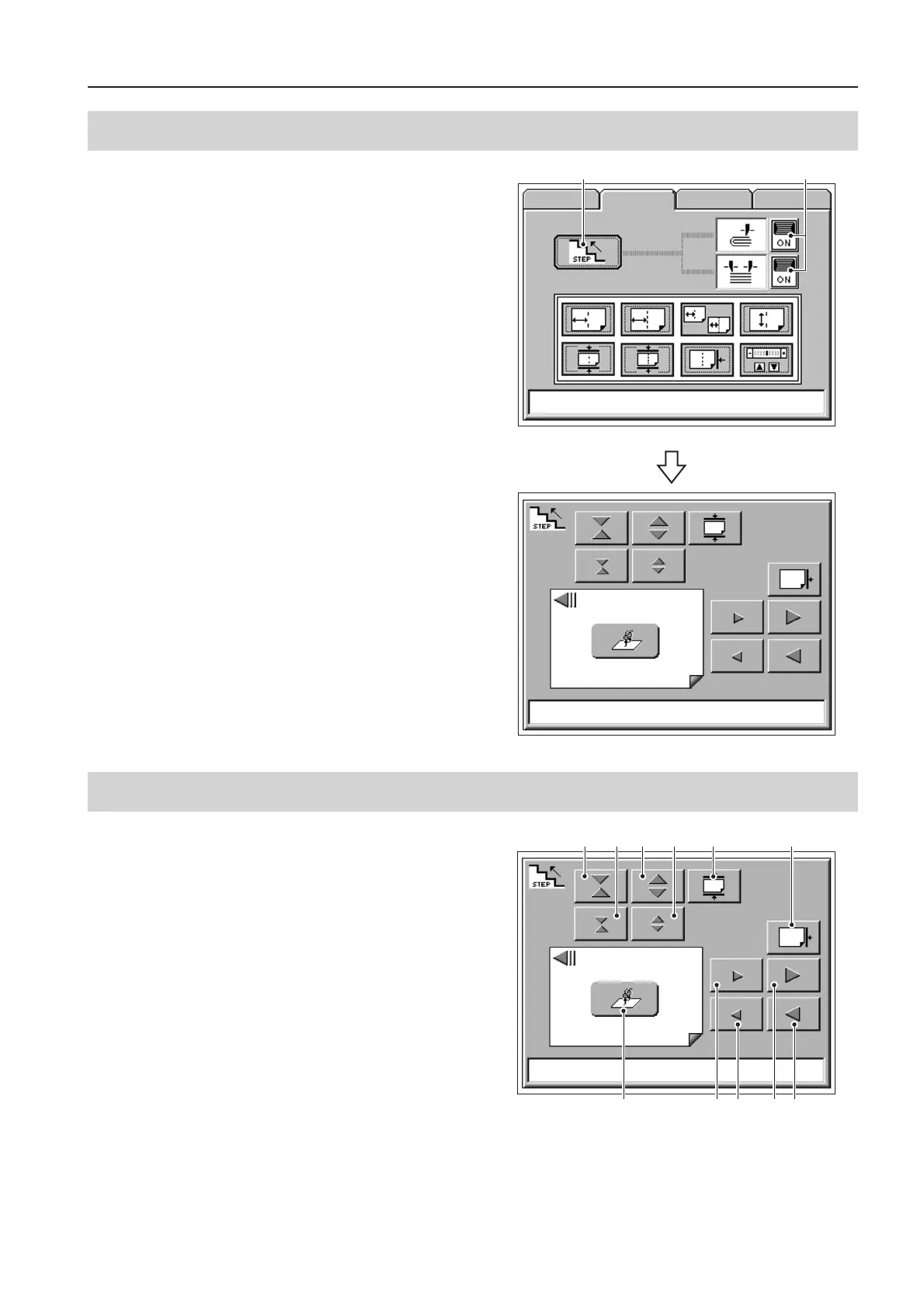31
6. SADDLE STITCHING PROCEDURE
89
bl
Stitch key
76
bk
31 2 45
<Stitcher Adjustment> Screen
Step mode key Trim On/Off key
<Fine Adjustment Menu> Screen
<Stitcher Adjustment> Screen
MAINMENU ADJUST OPTION ACCESSOR
❊ Starting the step mode <Fine adjustment menu>
If the DBM-500T is connected, select whether to trim sets
bound in the step mode using the [Trim On/Off key].
ON: Trims. Set to trim booklets.
OFF: No trimming. Set to check stitching and folding
positions.
The setting of the [Trim On/Off key] has priority during
the step mode, regardless of whether trimming has been
set or not at the memory number.
Pressing the [Step Mode key] in the fine adjustment
menu proceeds to the <Stitcher Adjustment> screen.
Pressing the [Start key] of the upstream unit or this
machine conveys one set of paper from the upstream unit
to the saddle stitching stopper.
To terminate the step mode halfway through, press the
[Stop key] of this machine.
Open the top cover and remove the paper remaining
inside the machine.
❊ Adjustments at the stitching section
Adjust the positions of the side jogger and back jogger for
aligning paper using the [Fine adjustment key].
Adjust the position using keys
1
to
4
and
6
to
9
.
Perform jogging using keys
5
and
bk
.
Adjust so that the joggers touch the paper edges lightly.
After adjusting, press the
bl
[Stitch key].
Stitching is perfomed, and the booklet advances to the
folding stopper.
