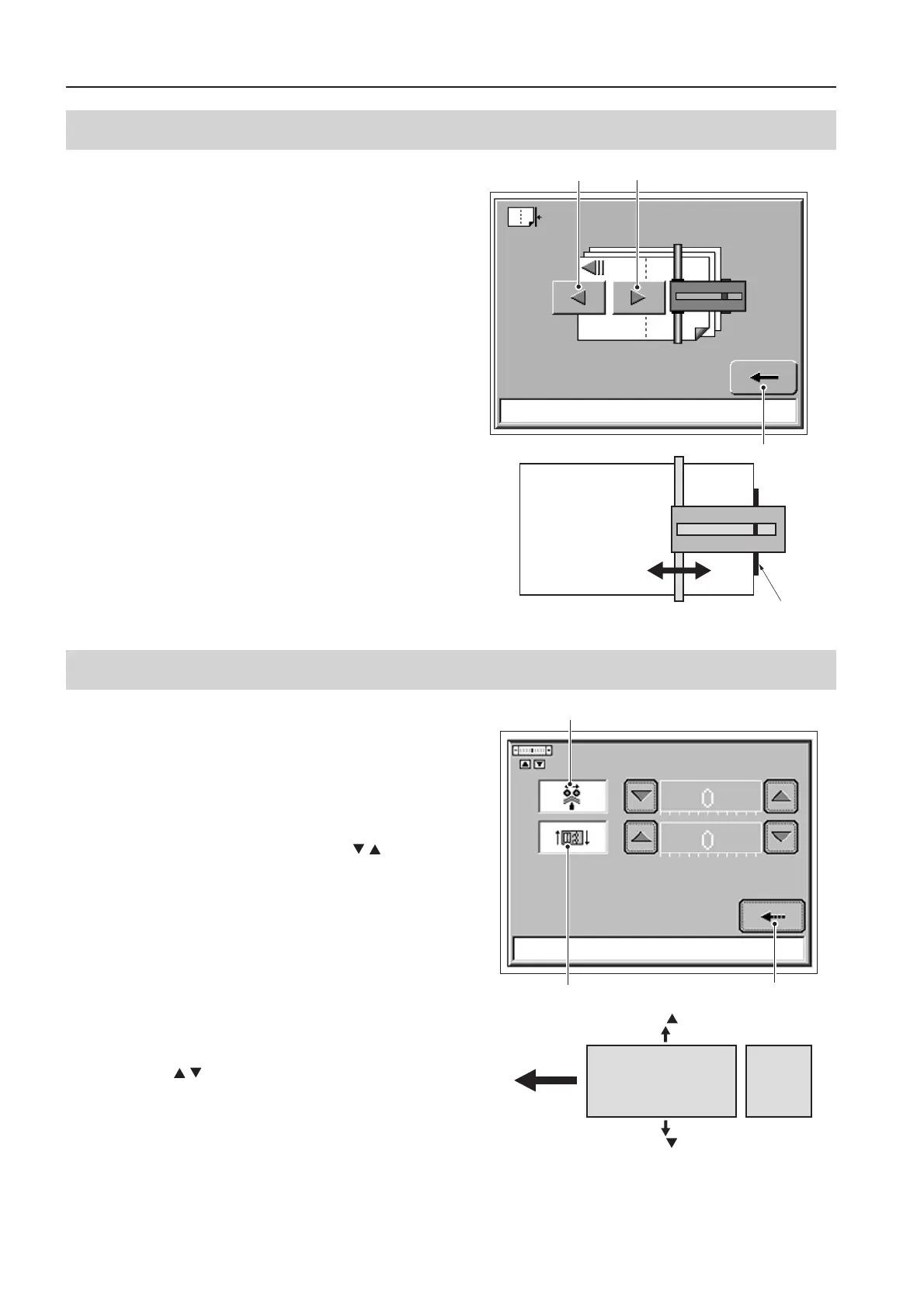60
9. VARIOUS SETTINGS
❊ Folding Back Guide position fine adjustment screen
Press the [Folding Back Guide position fine
adjustment key].
Finely adjusts the position of the folding back guide.
1
The folding back guide moves forward by about 1 mm/
0.04 inch.
2
The folding back guide moves backward by about
1 mm/0.04 inch.
Pressing the [Back key] returns to the fine adjustment
menu.
1
2
Back key
Leading edge
Folding back guide
Front
Back
❊ Other setting position fine adjustment screen
Press the [Other setting position fine adjustment key]
to perform other fine adjustments.
1
Finely adjust the distance between folding rollers.
Normally, as the distance is automatically adjusted
according to the number of processed sheets, this
setting is not required.
Adjust within the –5 to +5 range using the [
/ keys].
0 is the standard setting, +5 is the maximum (the
distance between rollers is wide), and –5 is the
minimum (the distance is narrow).
This setting is returned to 0 when size change is
performed.
The distance between folding roller changes by about
0.2 mm/0.008 inch with each gradation.
2
Finely adjust the position of this machine to the left and
right to align with the paper passage line from the
upstream unit.
Pressing the [
/ keys] moves this machine by about
1 mm as indicated in the figure.
Pressing the [Back key] returns to the fine adjustment
menu.
This setting is available at each memory number.
This setting still remains effective even though the
power is shut off.
2
1
Back key
DBM-500
Upstream
unit
Press key
Press key
Paper direction
