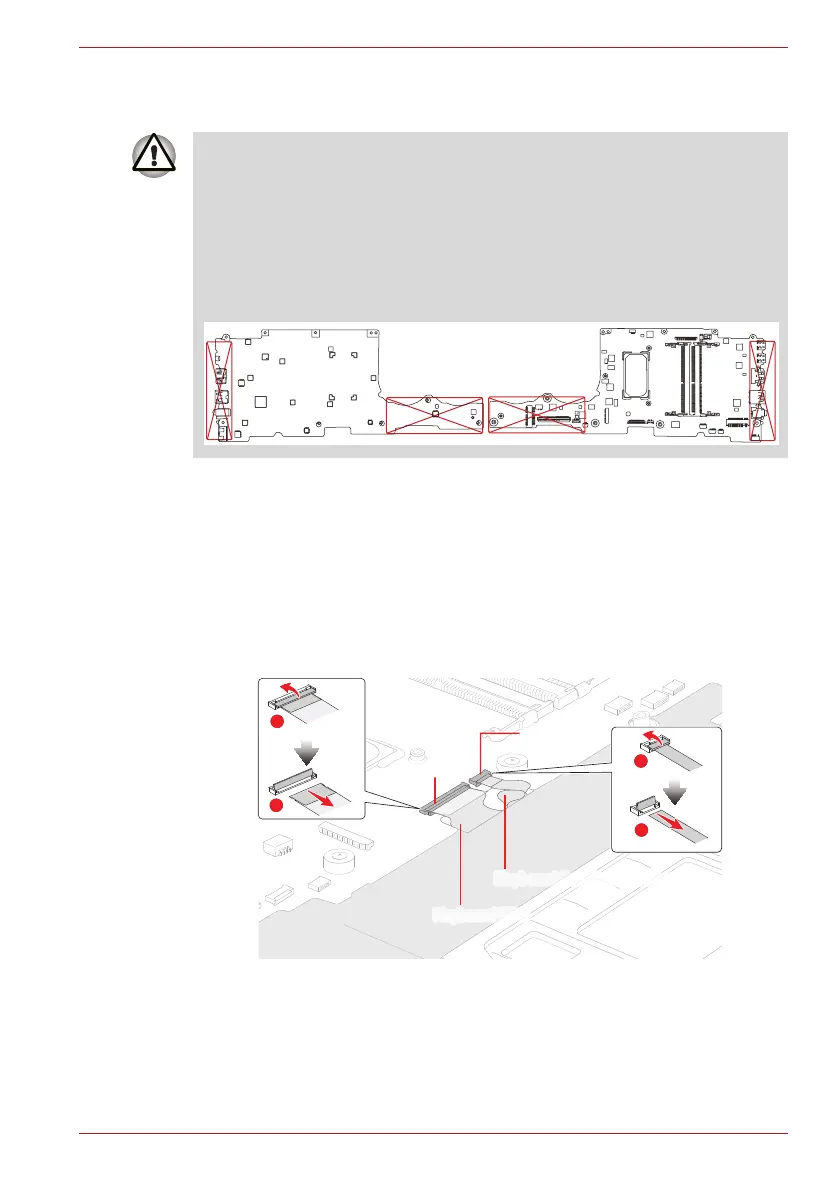Maintenance Manual (960-946) 4-27
Replacement Procedures
4.23 System board
4.23.1 Removing the System board
To remove the system board, follow the steps below and refer to Figure 4-
30 to Figure 4-32.
1. Disconnect the Keyboard FPC from the connector CN3240 and
Keyboard Backlight harness from the connector CN3270 on the
System Board (FMERSY*).
Figure 4-30 Removing the system board (1)
2. Disconnect the LCD/Webcam harness from the connector CN5390
and DC IN harness from the connector CN8001 on the System Board
(FMERSY*).
1. If replacing with a new system board, update the DMI information as
described in Chapter 3, Tests and Diagnostics. Also update with the
latest BIOS and EC/KBC as described in Appendix G, BIOS Rewrite
Procedures, and Appendix H, EC/KBC Rewrite Procedures.
2. When replacing the system board with a new one, the ProductKey
(MBR-DPK) must be written on the system board.
3. When removing/installing the system board, do not handle with the
handling prohibition area.
CN3240
Keyboard Backlight Harness
Keyboard FPC
