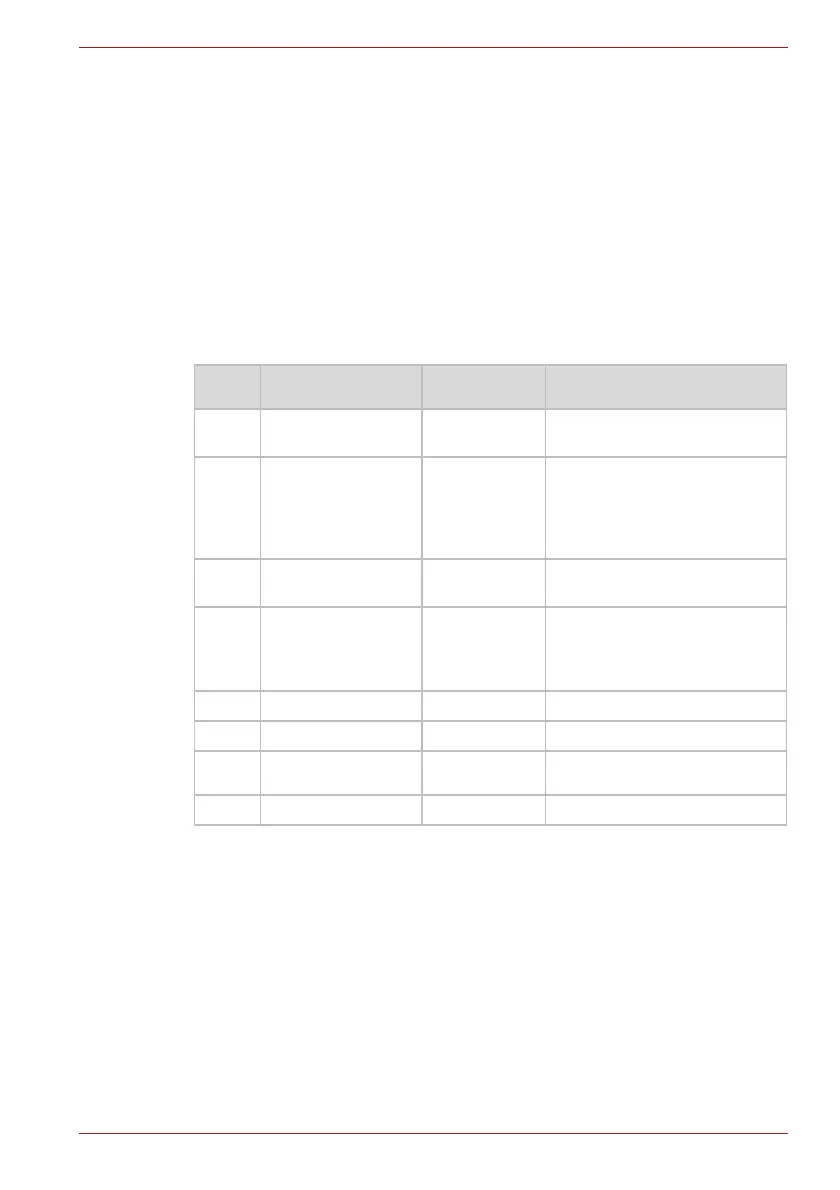Maintenance Manual (960-946) 2-11
Troubleshooting Procedures
Check 3
A device without any system information is installed and it may
be designated as the boot device. Remove the device, press
any key and reboot the computer. At the reboot, press F2 to
display the BIOS setup screen. Set the correct boot device and
repeat Procedure 1. If any error occurs or any device is not
installed, go to Procedure 2.
2.4.2 Procedure 2 Diagnostic Test Program Execution Check
Execute the following tests from the Diagnostic Test Menu. These tests
check the system board. Refer to Chapter 3, Tests and Diagnostics for
more information on how to perform these tests.
Table 2-4 Main Test Menu
If an error is detected during these tests, go to Procedure 3.
2.4.3 Procedure 3 Replacement Check
System board may be faulty. Disassemble the computer following the steps
described in Chapter 4, Replacement Procedures and replace system
board with a new one.
2.5 USB Troubleshooting
To check if the USB is malfunctioning or not, follow the troubleshooting
procedures below as instructed.
Test
No
Test Name Sub Test No Sub Test Name
1MEMORY
1
2
Main Memory Test
V-RAM Memory Test
2 HDD/SSD Test
1
2
3
4
5
Sequential Read Test
Partial Read Test
Address Jump Test
Address Uniqueness Test
Specify Address Test
3 Keyboard Test
1
2
Key-code Test
Touch Pad Test
4 LCD Panel Test
1
2
3
4
LCD Panel Test
All dot on/off for LCD
H - pattern display
LCD brightness
5 Battery Charge Test
6 Fan Test
7
Acceleration Sensor
Test
8 EXIT to TOP Menu
