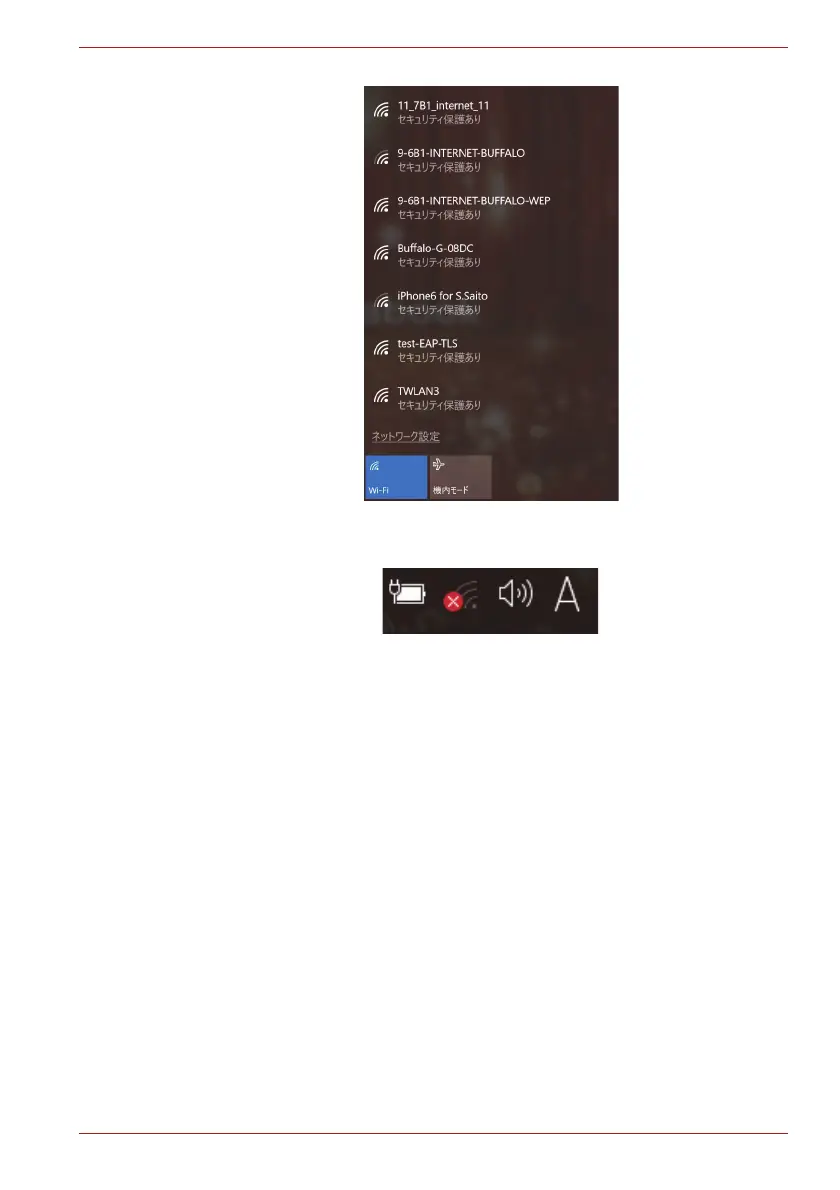Maintenance Manual (960-946) 3-15
Tests and Diagnostics
If the antenna cables are not connected to the wireless module or no
available AP is found, the following icon will appear.
In the case of no-antenna connection
If AP should be ready but no AP point appears, any problem might occur on
the wireless module or on the antenna connection.
3.14 Sound Test
Since there is no sound test in the test program for maintenance, check the
functions related to sound on Windows with music data, etc.
3.15 SETUP
3.15.1 Function Description
This program displays the current system setup information as listed below:
