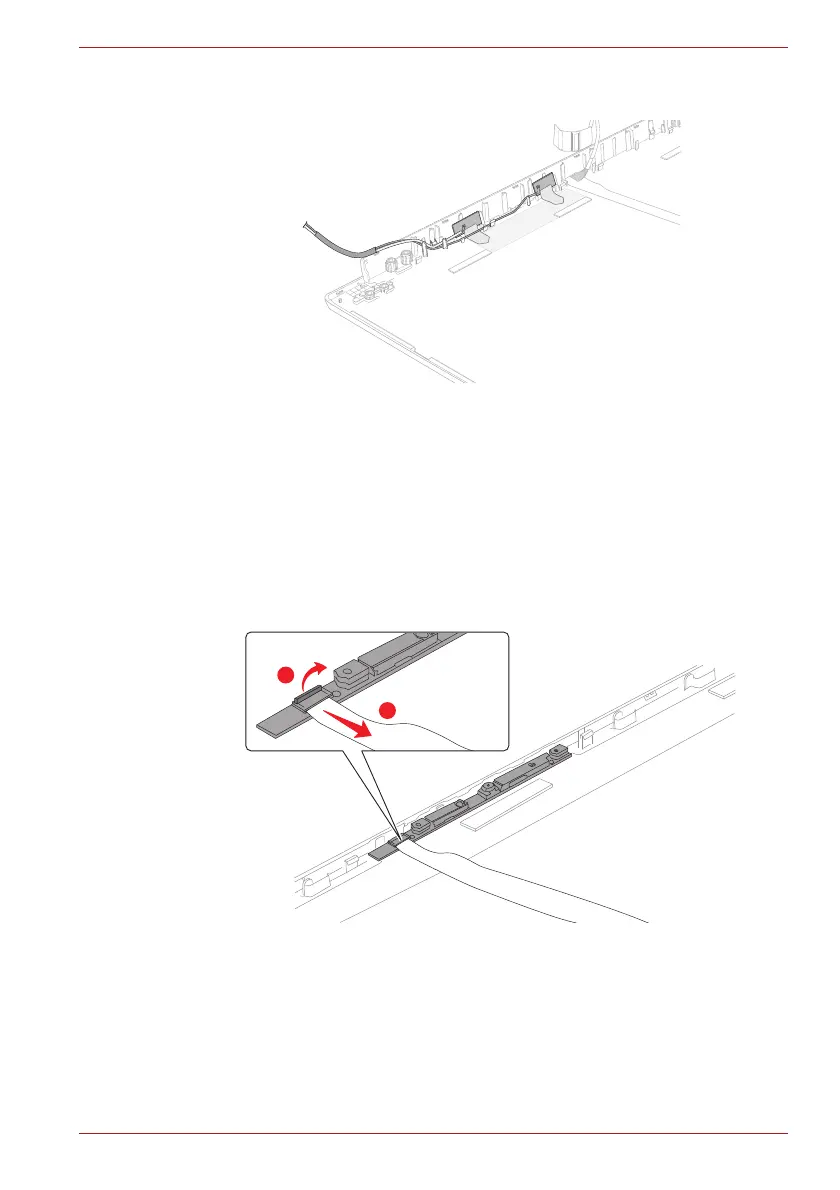Maintenance Manual (960-946) 4-41
Replacement Procedures
Figure 4-46 Arranging the Wireless LAN antenna cables
4.30 Camera module
4.30.1 Removing the Camera module
To remove the camera module, follow the steps below and refer to Figure
4-47 to Figure 4-48.
1. Disconnect the camera FPC from the connector on the camera module
and peel off the FPC from the LCD cover.
Figure 4-47 Removing the camera module (1)
2. Peel off the camera module from the LCD cover.
