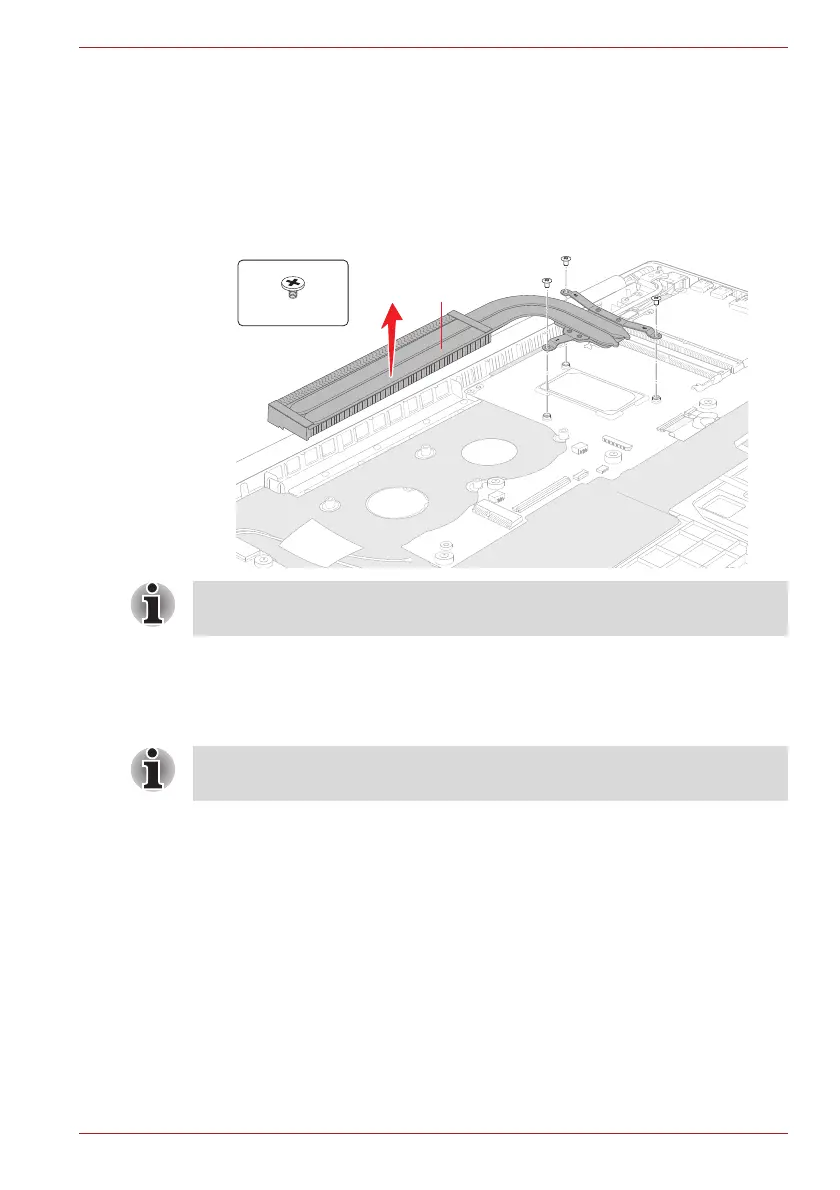Maintenance Manual (960-946) 4-21
Replacement Procedures
4.19 Fin
4.19.1 Removing the Fin
To remove the Fin, follow the steps below and refer to Figure 4-21.
1. Remove the following screws and then the Fin.
Figure 4-21 Removing the Fin
4.19.2 Installing the Fin
To install the Fin, follow the steps below and refer to Figure 4-21.
1. Set the Fin in place and secure it with the screws.
4.20 Click pad
4.20.1 Removing the Click pad
To remove the click pad, follow the steps below and refer to Figure 4-22 to
Figure 4-23.
When removing the Fin, be sure to remove the screws in the reverse order
of the number marked on the Fin.
When installing the Fin, be sure to install the screws in the order of the
number marked on the Fin.
