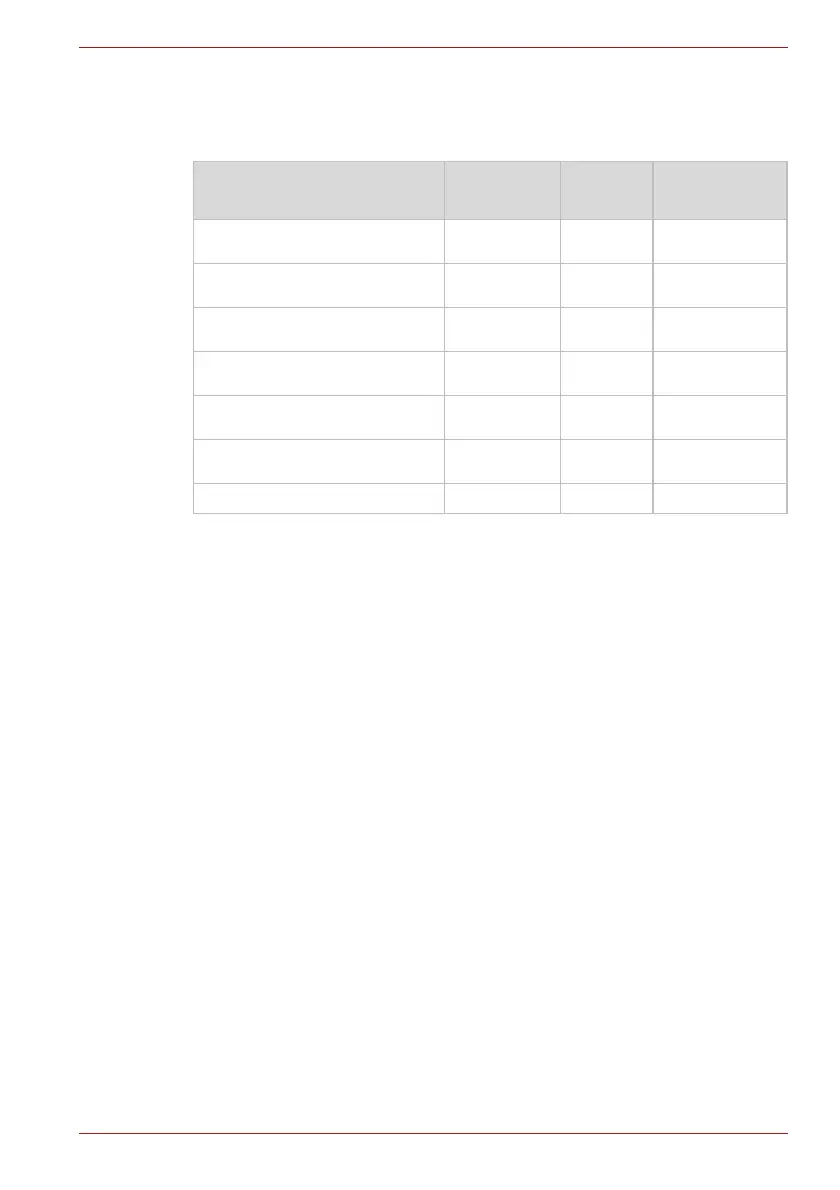Maintenance Manual (960-946) 1-4
Hardware Overview
■ Microprocessor
The computer is equipped with an Intel
®
Processor.
The PC comes in with one of the following speeds:
■ Memory
Two DDR4 3200 SDRAM slot. Memory modules can be installed to provide
a maximum of 32GB. Memory modules are available in 4 GB, 8 GB and
16GB sizes.
■ VGA Controller
The PC comes in with the following type:
■ The internal graphics controller in Intel Processor is used.
■ SSD
The computer supports M.2 SSD. The following capacities are available.
■ 128GB (PCIe I/F)
■ 256GB (PCIe I/F)
■ 512GB (PCIe I/F)
■ 1TB (PCIe I/F)
■ Display
The PC comes in with one of the following types:
■ 15.6” HD (1366x768) Non CSV
■ 15.6” FHD (1920x1080) Non CSV
■ Keyboard
The computer’s keyboard layouts are compatible with a 104/105-key
enhanced keyboard - by pressing some keys in combination, all of the
104/105-key enhanced keyboard functions can be performed on the
computer.
Core Frequency L3 Cache Size Turbo
Number of
cores/number of
threads
Tiger Lake-UP3 i7-1185G7 IPU vPro
@3.0GHz
12MB 4.80GHz 4/8
Tiger Lake-UP3 i7-1165G7 No-IPU
@2.8GHz
12MB 4.70GHz 4/8
Tiger Lake-UP3 i5-1145G7 IPU vPro
@2.6GHz
8MB 4.40GHz 4/8
Tiger Lake-UP3 i5-1135G7 No-IPU
@2.4GHz
8MB 4.20GHz 4/8
Tiger Lake-UP3 i3-1125G4 No-IPU
@2.0GHz
8MB 3.70GHz 4/8
Tiger Lake-UP3 i3-1115G4 No-IPU
@3.0GHz
6MB 4.10GHz 2/4
Tiger Lake-UP3 Celeron 6305 IPU 4MB 1.80GHz 2/2
