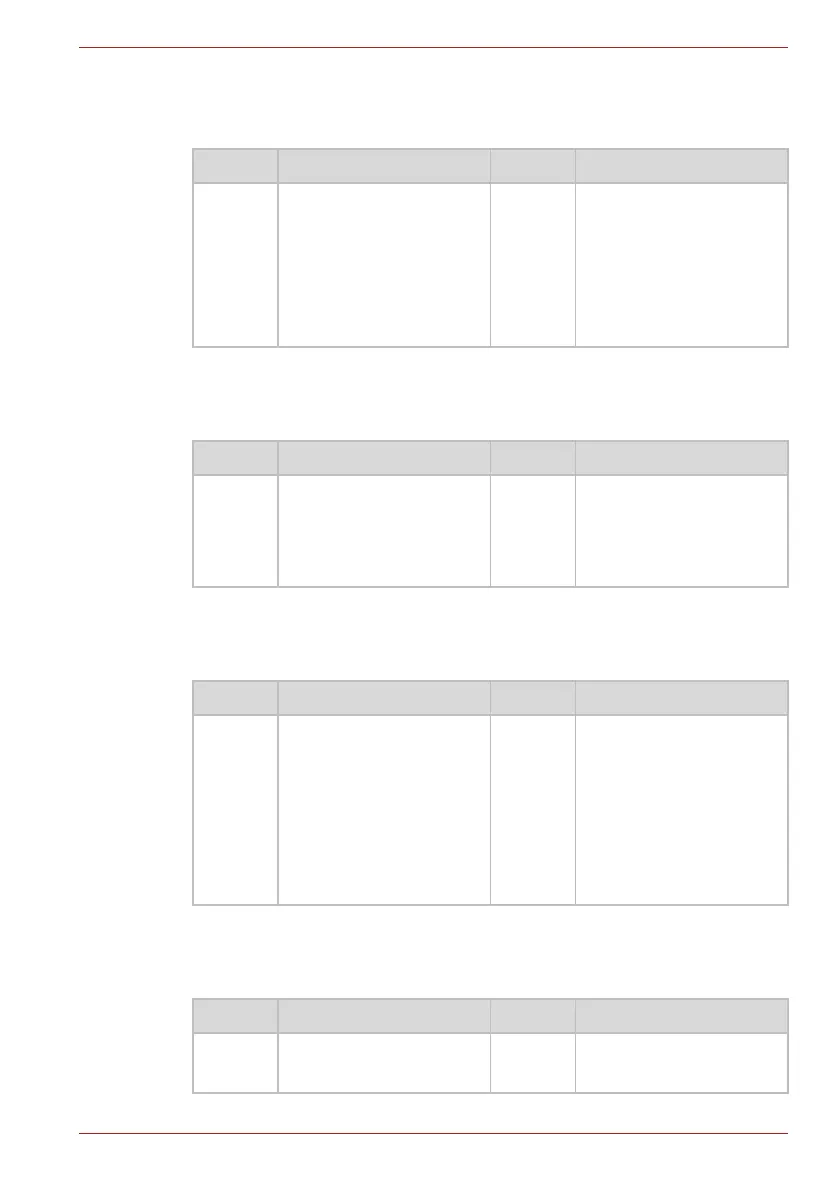Maintenance Manual (960-946) C-17
Pin Assignments
C.1.16 CN2170 SmartCard slot (10-pin)
Table C-16 CN2170 SmartCard slot (10-pin)
C.1.17 CN6290 L/F Speaker connector
Table C-17 CN6290 L/F Speaker connector
C.1.18 CN4850 USB Type-A interface connector
Table C-18 CN4850 USB Type-A interface connector
C.1.19 CN8001 DC-IN connector
Table C-19 CN8001 DC-IN connector
Pin No. Signal Name Pin No. Signal Name
1
3
5
7
9
1T
P5V
NC
GND
SIG6190
SCRMDL-P3N
GND
2
4
6
8
10
2T
NC
NC
SIG6191
GND
GND
GND
Pin No. Signal Name Pin No. Signal Name
1
3
5
1T
SPOTL-PXN
SPKID-P1P
SPOTR-PXP
GND
2
4
6
2T
SPOTL-PXP
GND
SPOTR-PXN
GND
Pin No. Signal Name Pin No. Signal Name
1
3
5
7
9
1T
3T
US3PS1-E5V
SIG10080
ZU3D1R-E1N
GND
ZU3D1T-E1P
GND
GND
2
4
6
8
2T
4T
SIG10082
GND
ZU3D1R-E1P
ZU3D1T-E1N
GND
GND
Pin No. Signal Name Pin No. Signal Name
1
1T
GND
GND
2
2T
SIG81241
GND
