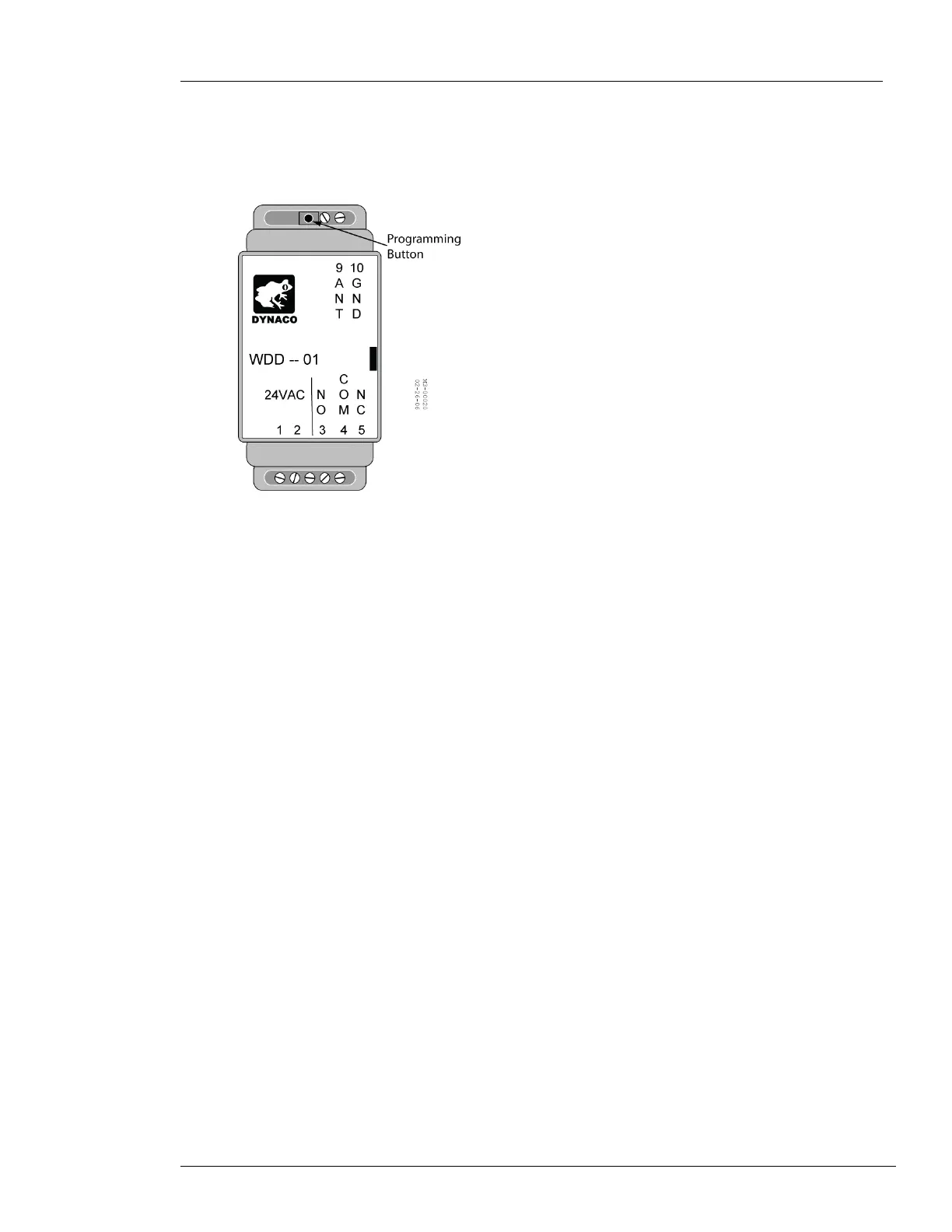DYNACO USA 6 ● DYNALOGIX II (DY 4000)
Slimline Series RevB.doc THE SAFEST CHOICE 43
6.3.6 Wireless detection device
The WDD receiver is optional on Power models and standard on All Weather models. The WDD
receiver provides a wireless connection to the bottom edge of the curtain. The WDD receiver
programming persists even if the control box is unplugged.
Figure 6-23: WDD Receiver
Follow the instructions below to program the receiver if it is installed.
1. Turn on the main disconnect.
A red LED illuminates across from connector 9 indicating that the WDD is operational and
ready for programming.
2. Lower the door to working level and press the e-stop button.
3. Push and hold the micro switch next to the LED using a small screw driver.
4. A green LED illuminates. Activate the edge on the curtain. The LED will go out. Release all
buttons.
5. Test the setting by activating the bottom edge. An audible click should be heard and the
Dynalogix LED should illuminate.
6.3.7 Install Covers
As a final step, ensure that all covers are installed on the door.
• Motor
• Drum
• Counterweight
• Side-guides