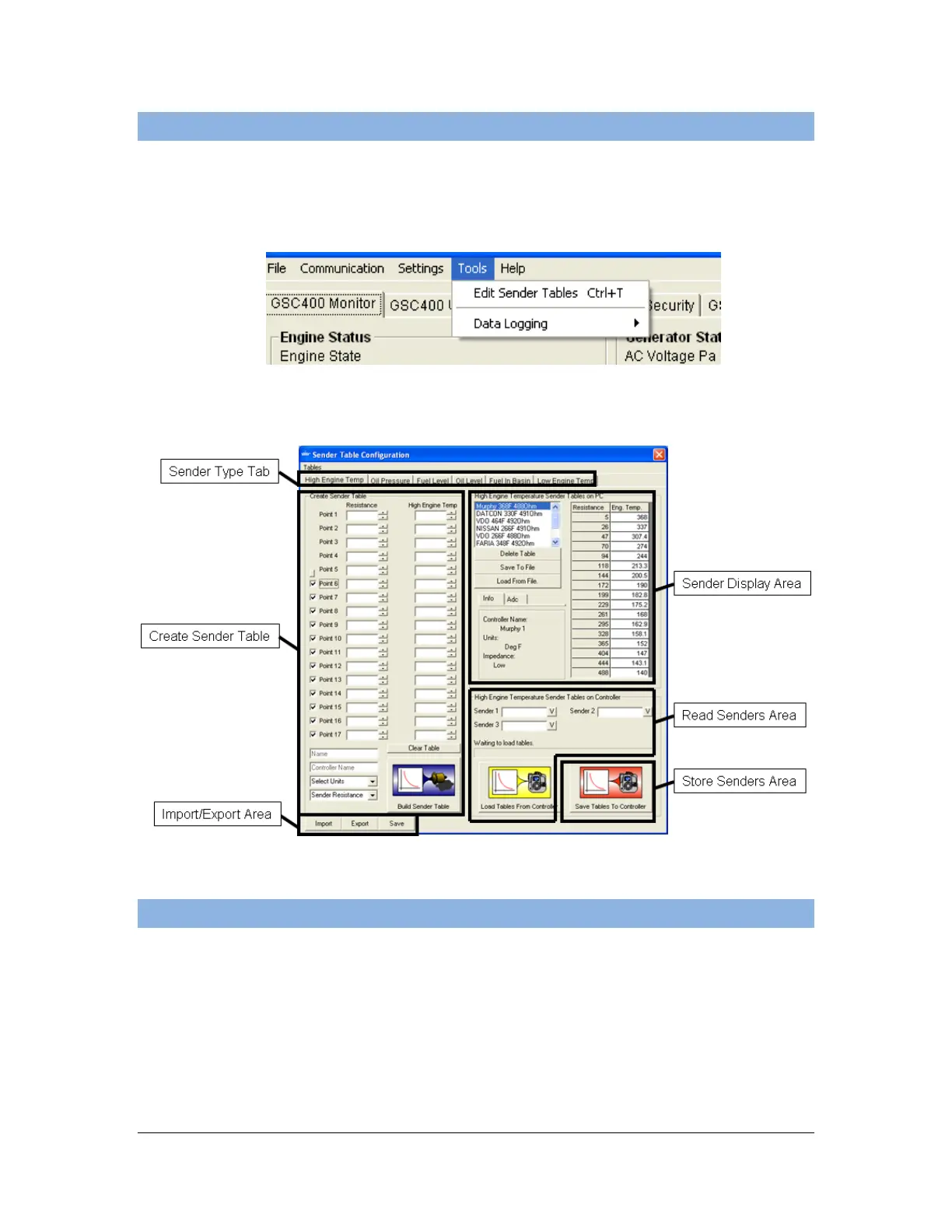25 of 44
User Manual for the GSC400 Programmer and PC Interface
3.2 Opening the Utility
The utility is opened from the PC Interface main window. To open the utility go to
Tools in the top menu and click on Edit Sender Tables (Figure 35). The utility will
open as shown in Figure 36.
Figure 35 – PC Interface main window menu located at the top of the
window.
Figure 36 – Sender Table Configuration Utility
3.3 Utility Main Window
This section will step though the areas of the Utility window as shown in Figure
36. The next section will contain more detail on how to save senders to the
controller and how to create custom sender tables.
Sender Type Tab – The GSC400 has six analog input types: High Engine
Temperature, Oil Pressure, Fuel Level, Low Fuel In Basin, and Low Engine
Temperature. Before viewing, editing, storing, or reading sender tables you must
click on the appropriate tab.
