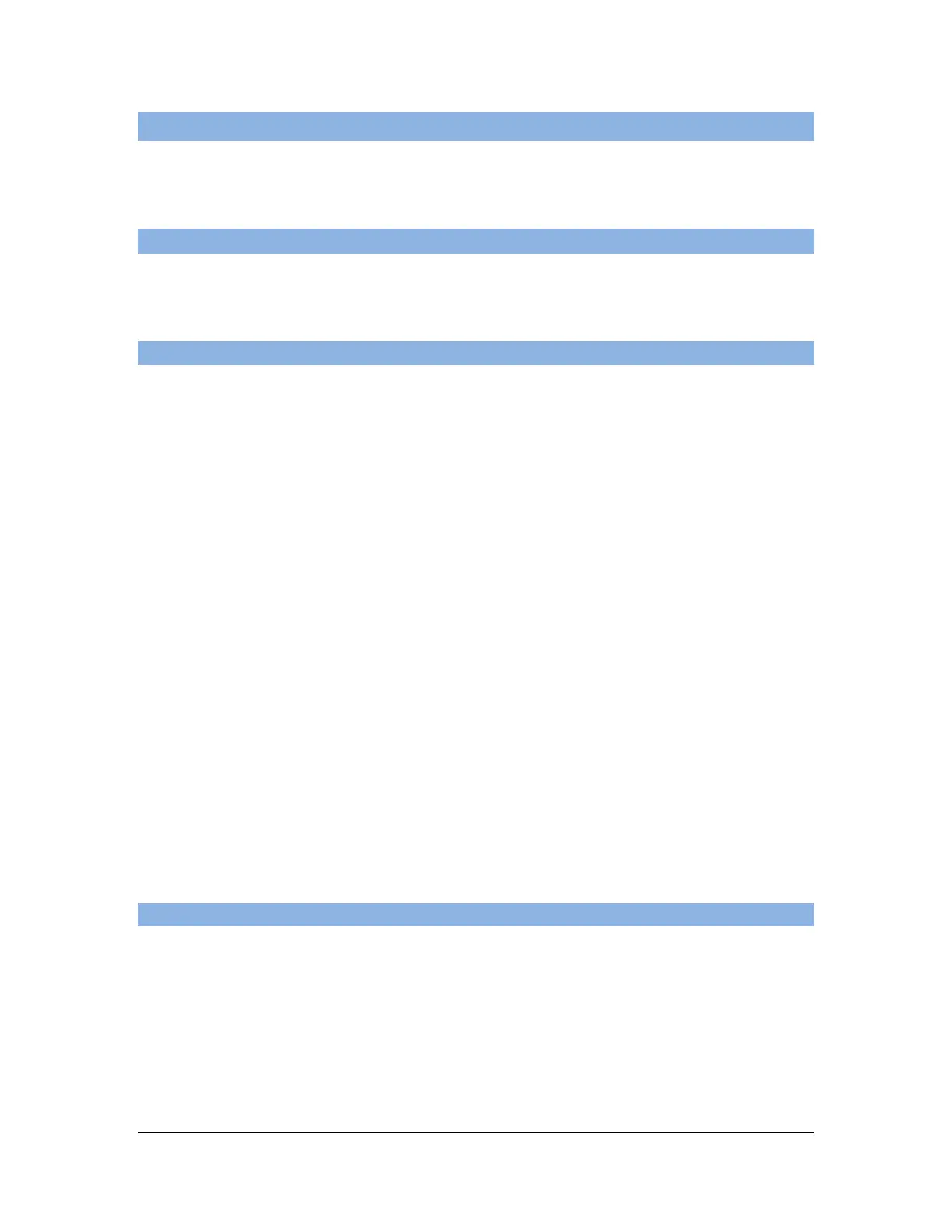31 of 44
User Manual for the GSC400 Programmer and PC Interface
3.5 Creating a Sender Table
The Utility supports the creation of resistance (or analog) based sender tables
and 0 – 5VDC electronic senders.
3.5.1 Converting Voltage to Resistance
Follow this section to determine the resistance values to enter in the sender table
utility. If you want to modify an existing sender table to work on a different
impedance skip to section 3.5.2.
3.5.1.1 Analog (Resistive) Senders
You can input the table given by the manufacture directly into the sender table
utility but the accuracy may not meet your requirements. The manufacturer gives
the unloaded resistance but the GSC400 loads the sender. To get the best
accuracy you need to calculate the effective resistance.
To do this connect the sensor to a powered GSC400 (it does not have to be
connected to a generator) on the desired input and take various voltage
measurements between battery negative and the sender output at various
temperatures or pressures. The Sender Utility requires at least 5 points to create
a sender table.
Then use the following formula to calculate the effective resistance.
Effective Resistance = (Voltage on Sender Input in Volts x Pull-up Resistance
in Ohms) / (5 – Voltage on Sender Input in Volts).
The Pull-up resistance can be obtained from Table 2 on page 29. If the input is
low impedance it has a pull-up resistance of 1000 Ohms and if it is high
impedance it has a pull-up resistance of 5110 Ohms.
There is also a excel spreadsheet that can do this. Open the Sender Utility and
go to Help>Create Accurate Sender Table. You can enter the measured
voltages and it will give you the effective resistance based on the input you have
the sender connected to.
3.5.1.2 Digital Senders
If you are using a digital sender you must convert the voltage to an equivalent
resistance.
To convert a voltage to a resistance you need to know the pull-up resistance.
This can be obtained from Table 2 on page 29. If the input is low impedance it
has a pull-up resistance of 1000 Ohms and if it is high impedance it has a pull-up
resistance of 5110 Ohms. Use the following formula to convert the voltage to
resistance:
